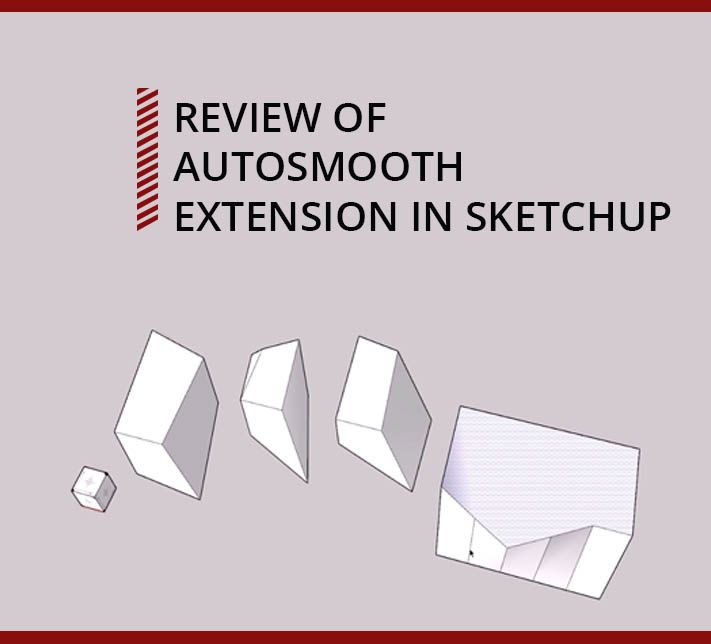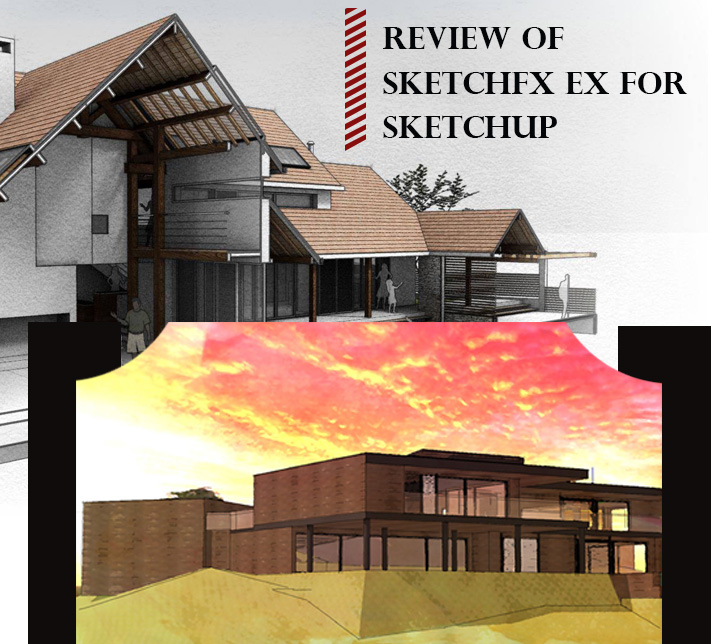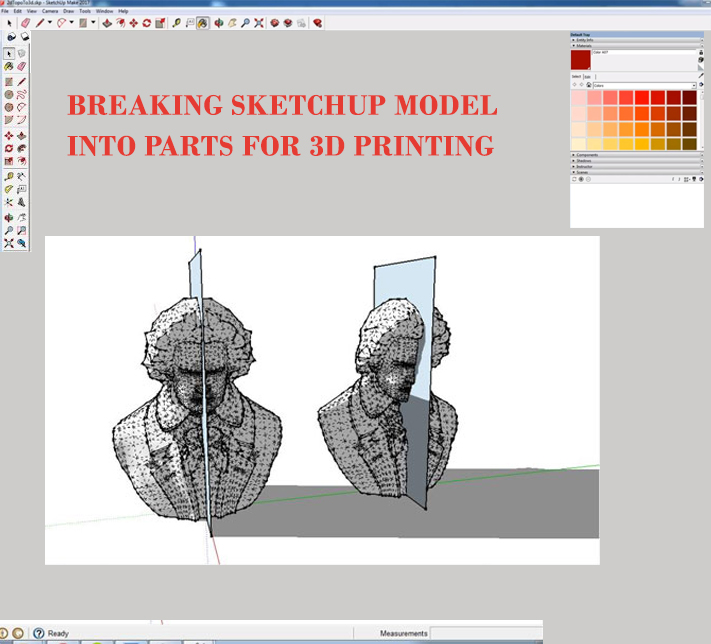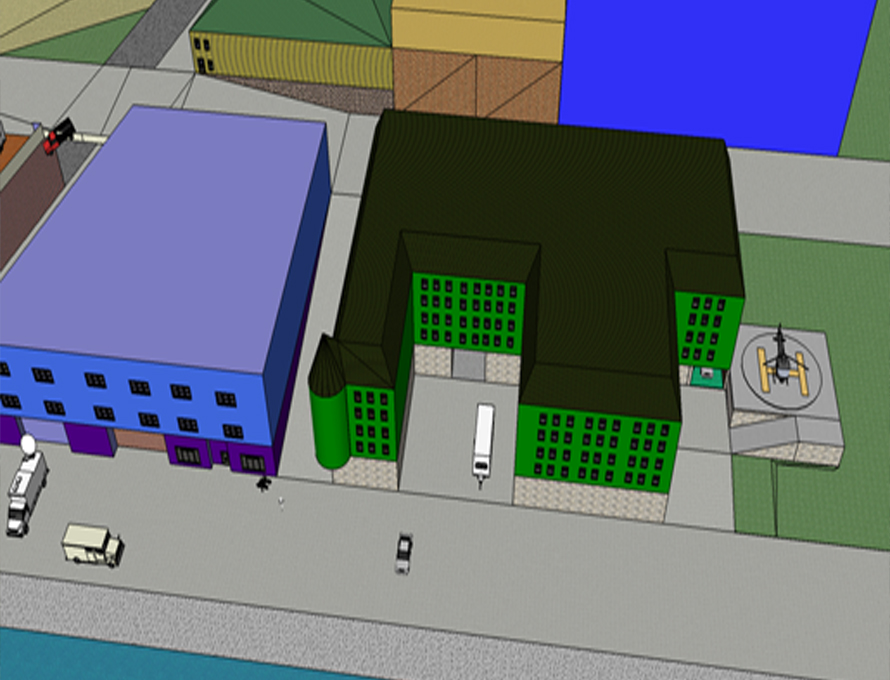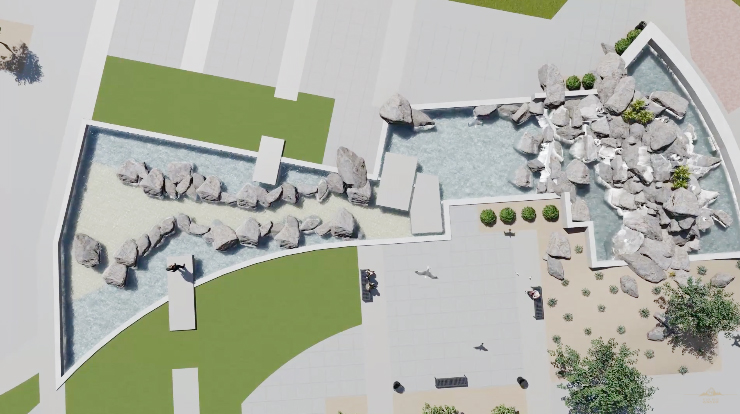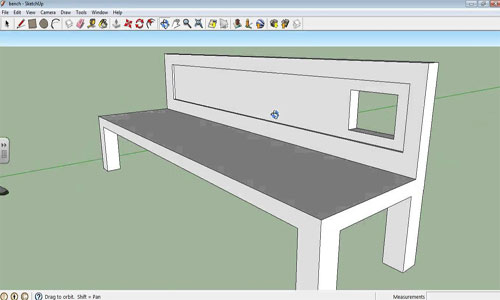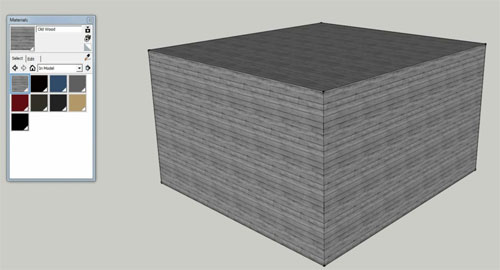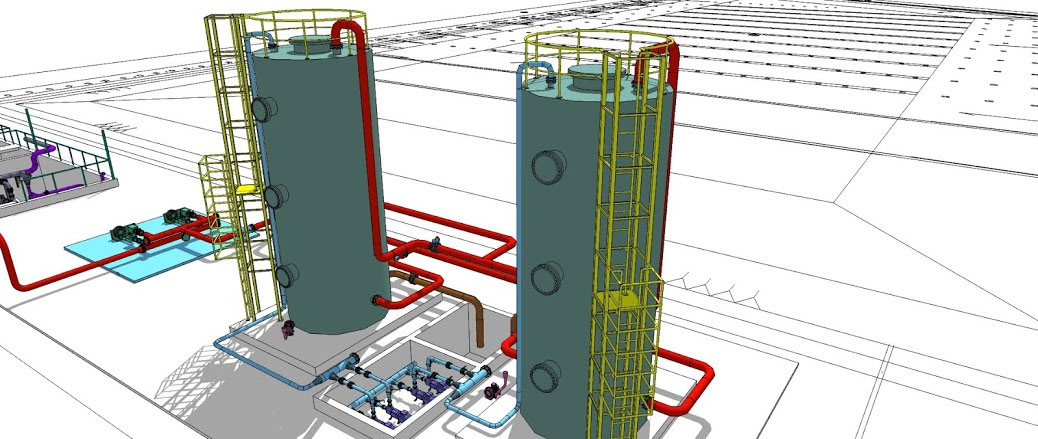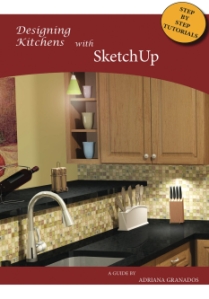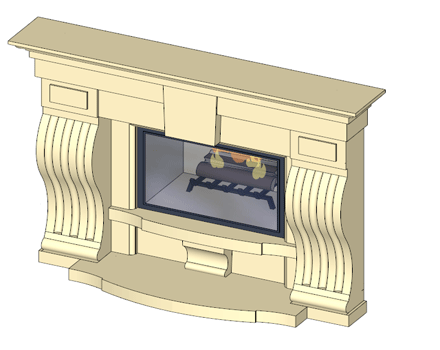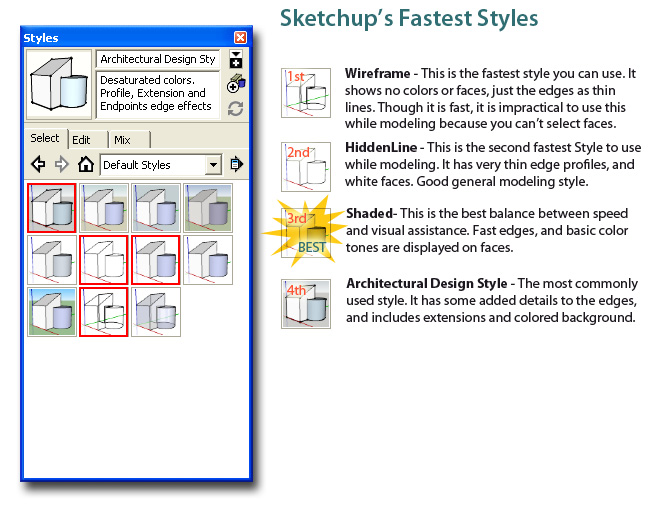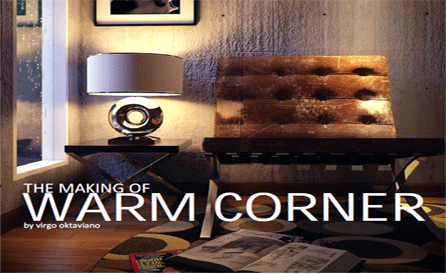Articles
November 2020

Revamping your interiors with Stunning Lamp Models for SketchUp
Decorate Decorate Exquisite interiors in your way using the glittering lamp models From SketchUp.This article is a practical introduction for interior designers to create 3D models.
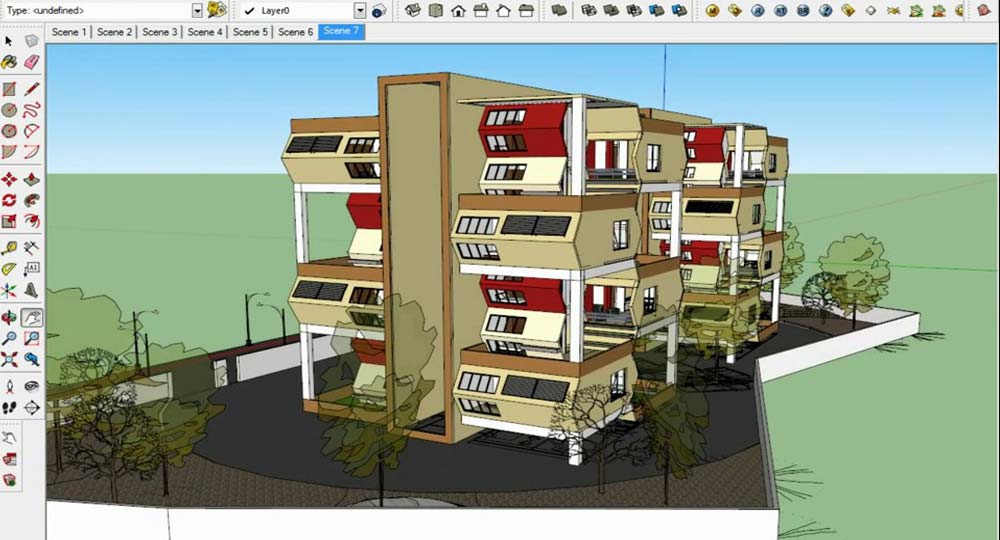
20 Amazing SketchUp Plugins for dynamic 3D Modelling
SketchUp is a popular 3D modelling software that’s intuitive and easy to learn. It’s mostly used by architects and interior designers, but it’s also very popular in the maker community.

Shaderlight 2020 for SketchUp 3D Rendering - Reviews and Updates
Shaderlight is an interactive 3D rendering plug-in for SketchUp that enables anyone to transform a SketchUp model in to a photorealistic render.

The 10 best rendering software and plugins for SketchUp
These days, there’s plenty to like about the little 3D modelling program. As SketchUp was introduced from the last decade, it totally transformed the world of 3D Modelling.
October 2020
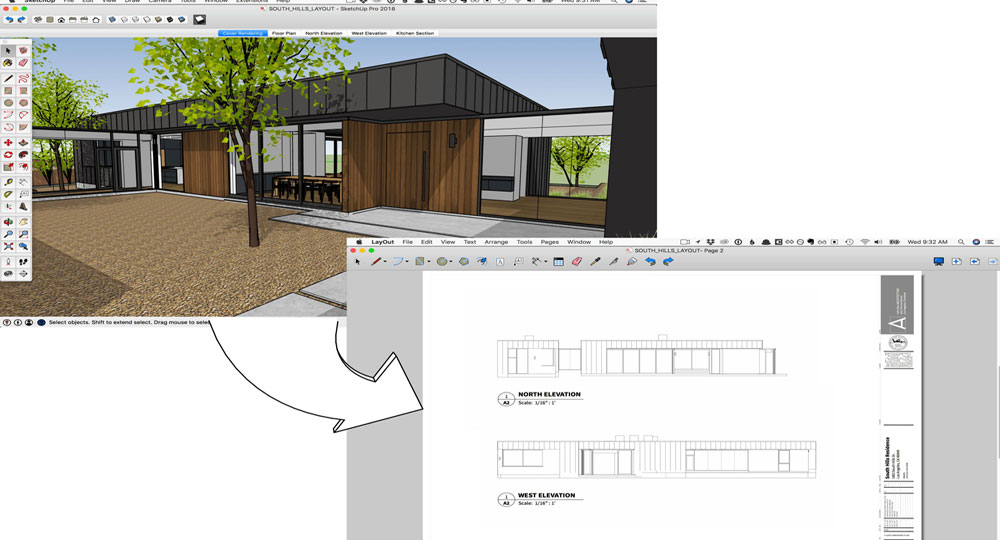
Custom SketchUp Workflow for Converting a 2D Warehouse Design to 3D Model
When it comes to warehouse operations, 3D models are the latest trend. Here is a custom workflow on how to convert your old 2D warehouse plans to dazzling 3D places with SketchUp.
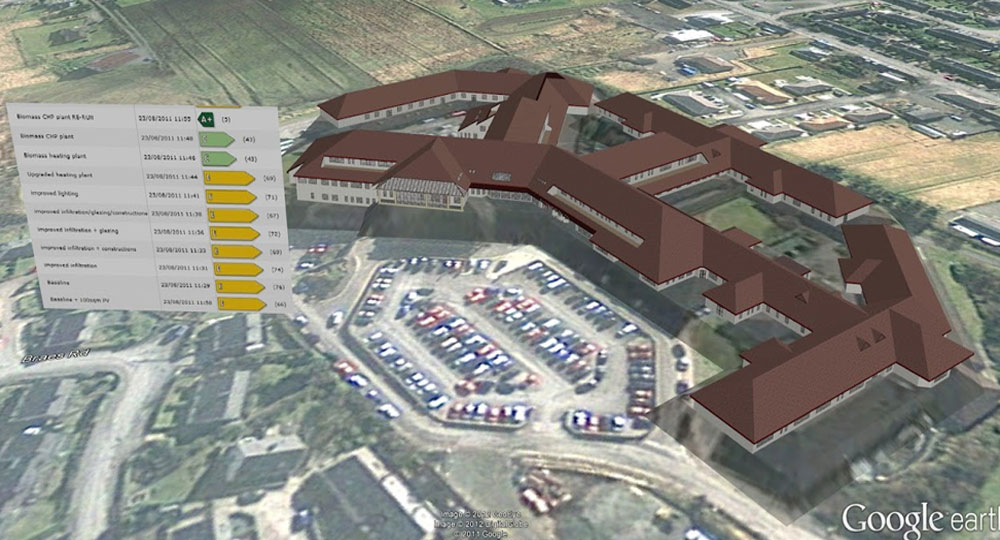
NHS Western Isles Hospital Energy Usage Upgrade with SketchUp
The NHS Western Isles Hospital has tied up with GrenspaceLive to analyze the energy costs and make the necessary changes with a proprietary plugin.

NHS Western 4 Salient Features of Lumion 8
Lumion 8 was arguably the best rendering software and SketchUp extension at its time. Today, we will explore what were the best features of Lumion 8 that made it so popular.

Using Drones to Create Beautiful 3D Context Models in SketchUp
When you want to render a 3D model for client visualization, use a drone (or several) to capture the surroundings to create a 3D context model.
September 2020
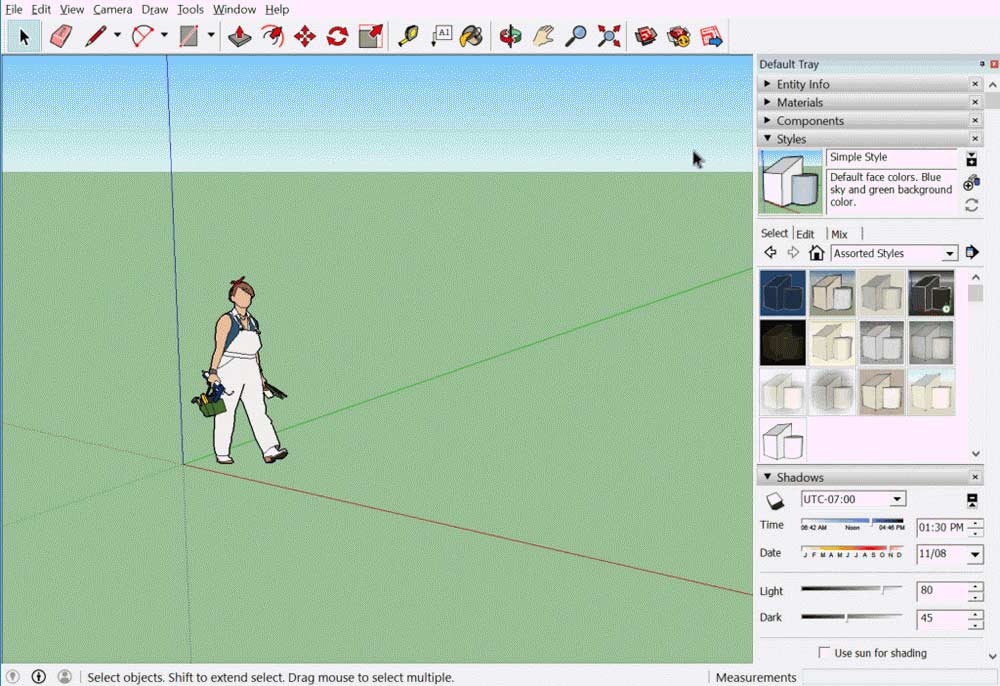
Looking Back at SketchUp 2015
SketchUp is a 3D modeling application that in its adaptability can speak to a wide assortment of 3D designers, from mechanical specialists to craftsmen and film makers.
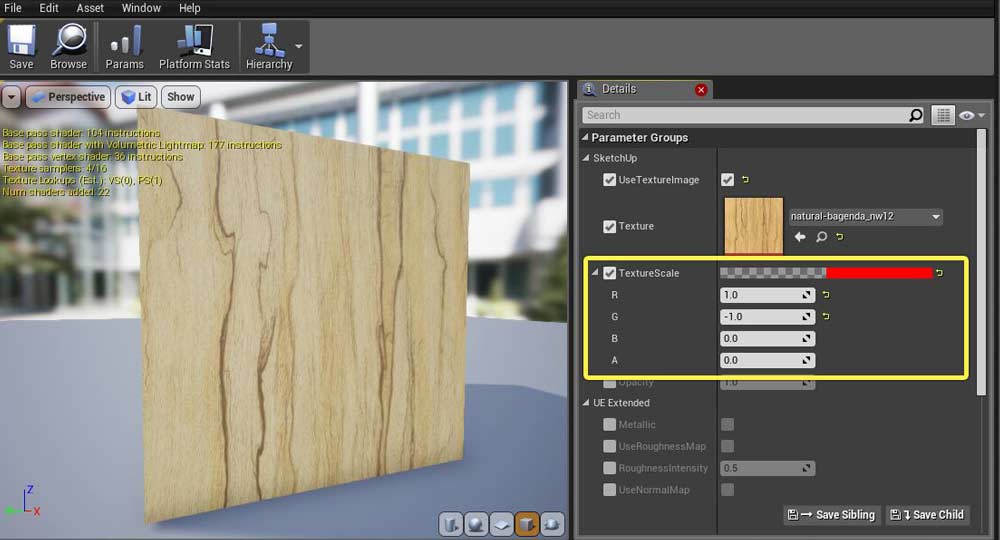
How to Use DataSmith Exporter for SketchUp Pro
Datasmith is an assortment of tools and plugins that bring whole pre-developed scenes and complex resources made in an assortment of industry-standard design applications into Unreal Engine.
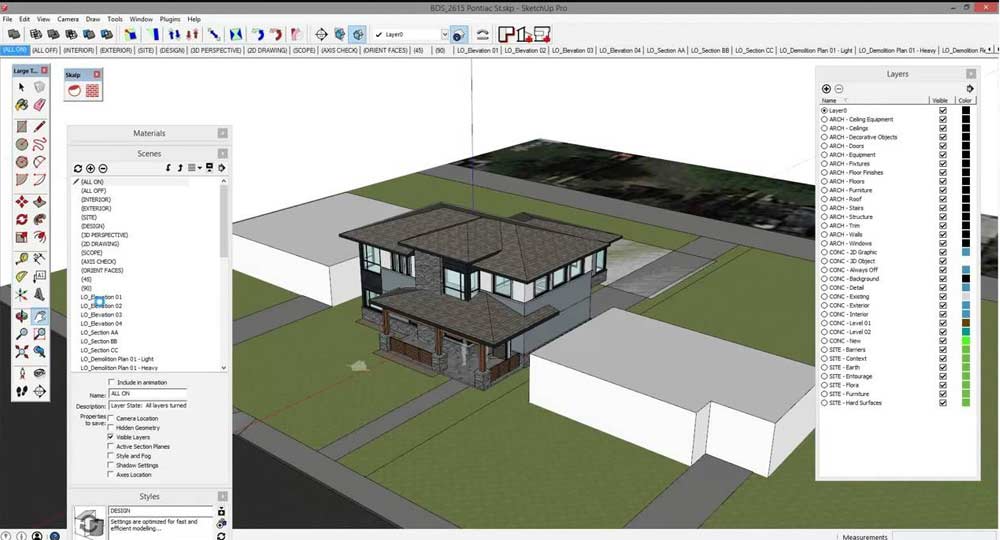
Using SketchUp as a BIM Software
A couple of years back individuals would have contrasted SketchUp with Microsoft Word, drawing up extremely essential shapes for representation purposes, however nowadays individuals are understanding the huge worth SketchUp can add to the general BIM measure.
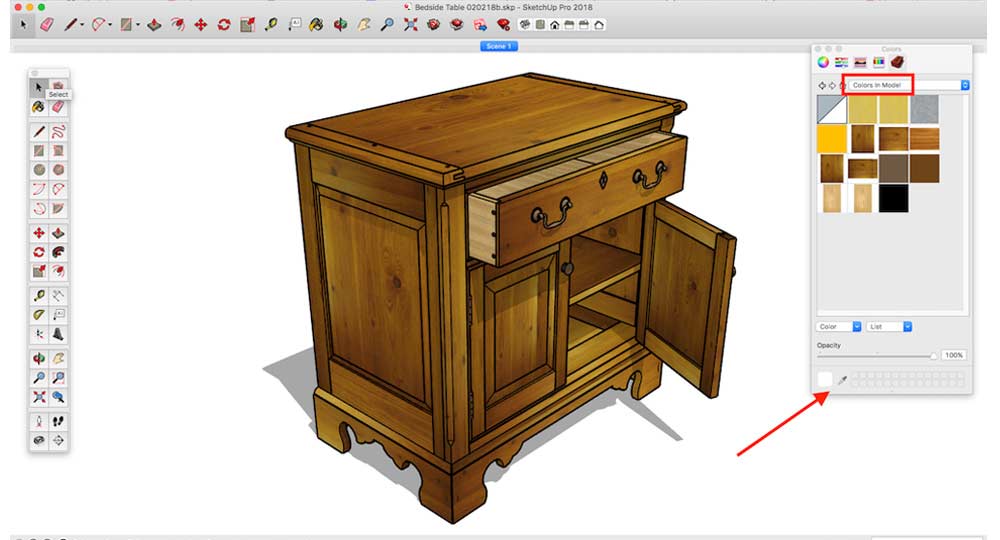
Furniture Designing with SketchUp - Why it's the Best Idea
The best furniture design software gives furniture designers apparatuses important to conceptualize and design proficient quality furniture.
August 2020

Learn Lumion the Right Way
Lumion is quick, simple, and wonderful, however much more so when you have a way to progress. You need a repeatable procedure that nets unsurprising outcomes.

What's New in V-Ray 3.6
Chaos Group has released V-Ray 3.6 for SketchUp, the latest update for its professional rendering plugin. Built with the Chaos Group's industry-leading technology, V-Ray 3.6 for SketchUp simplifies the design process for architects and designers, offering photorealistic visuals and easy-to-use concept controls for construction.
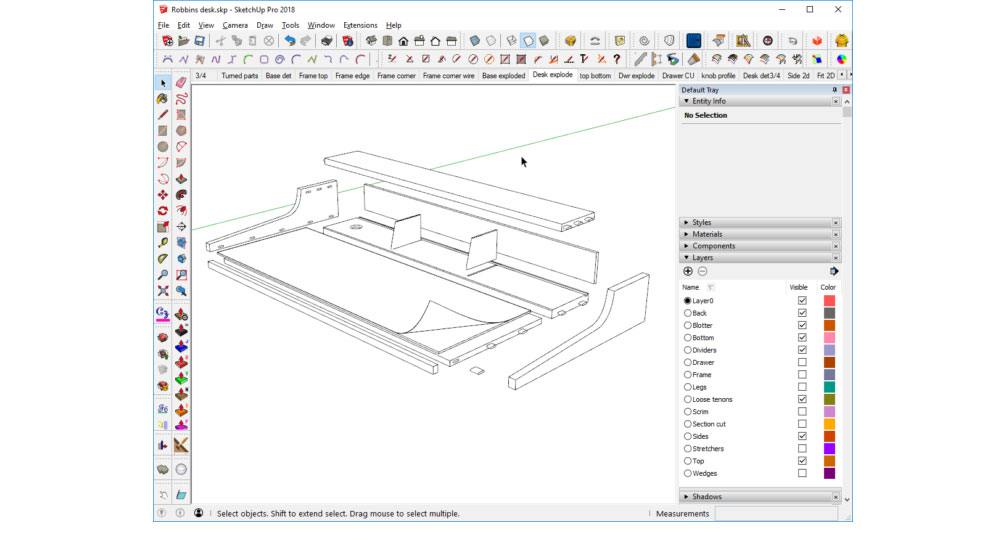
Clarifying the 'Move' Tool in SketchUp
One of the most important Sketchup's functions is the Move tool. The explanation lays on the way that the particular tool empowers us to execute more than one order.
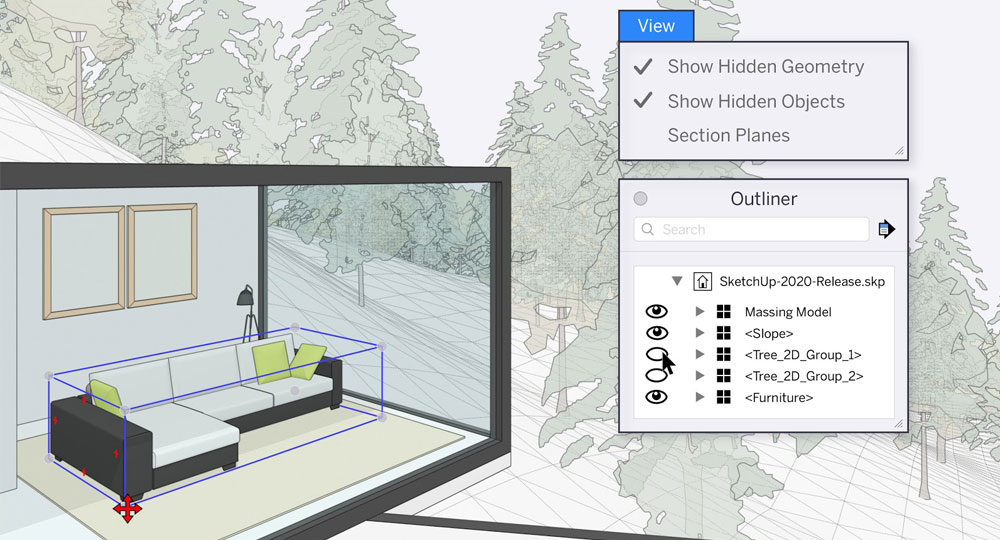
How SketchUp 2020 is more User-Friendly
In light of client criticism, SketchUp cleaned up a couple of highlights that will keep your work process murmuring along easily! Its significance is a gradual update to 2020 not another version, so it overwrites your current 2020 as opposed to introducing independently.
July 2020

SketchUp 3D Basecamp 2016
We are just remembering Trimble's 2016 3D Basecamp, SketchUp's semiannual client gathering, which this year was held in Colorado's super-wonderful retreat of Steamboat Springs.

Reviewing Lumion 6
In the course of recent weeks We had an energizing chance to test drive Lumion 6. To put it plainly, this discharge is best portrayed as a "quality discharge".
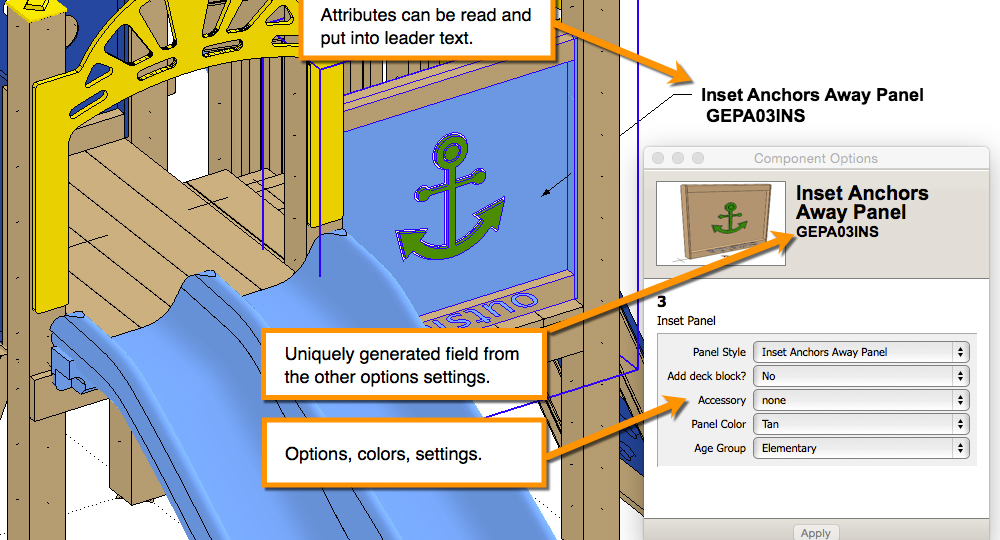
Dynamic components in SketchUp
SketchUp is an incredible plan instrument that engages us to create on the fly such that it feels like drawing on a scratch pad or sketchbook.
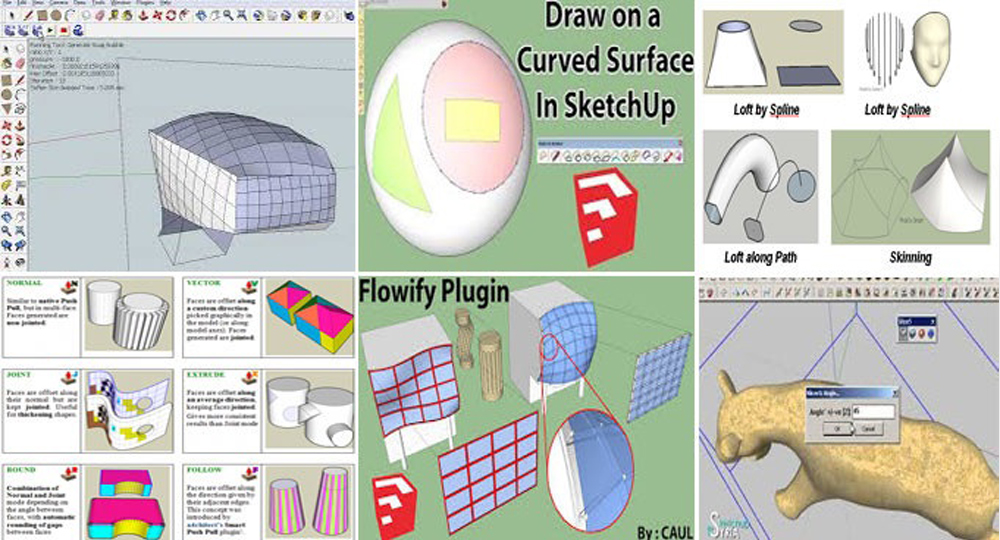
Four SketchUp Plugins to Create Custom Detail Objects Easily
While it's very simple to scan for detailed objects like window ornaments in the SketchUp 3D Warehouse and FormFonts, we frequently don't understand that it is so natural to create these custom subtleties without any preparation.
June 2020
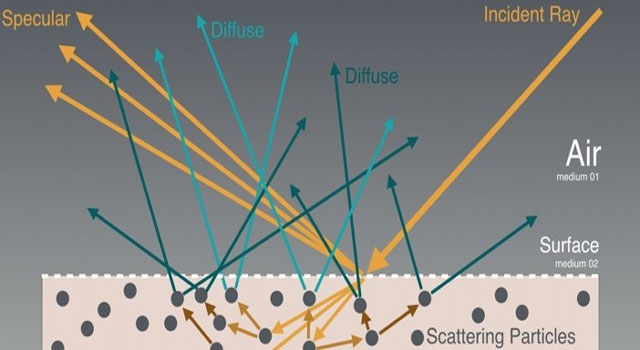
Theory of Rendering
Today, we will talk about the theory behind computer-generated 3D rendering of models. The physics based representation (PBR) is an energizing pattern, whenever characterized essentially, of continuous rendering.
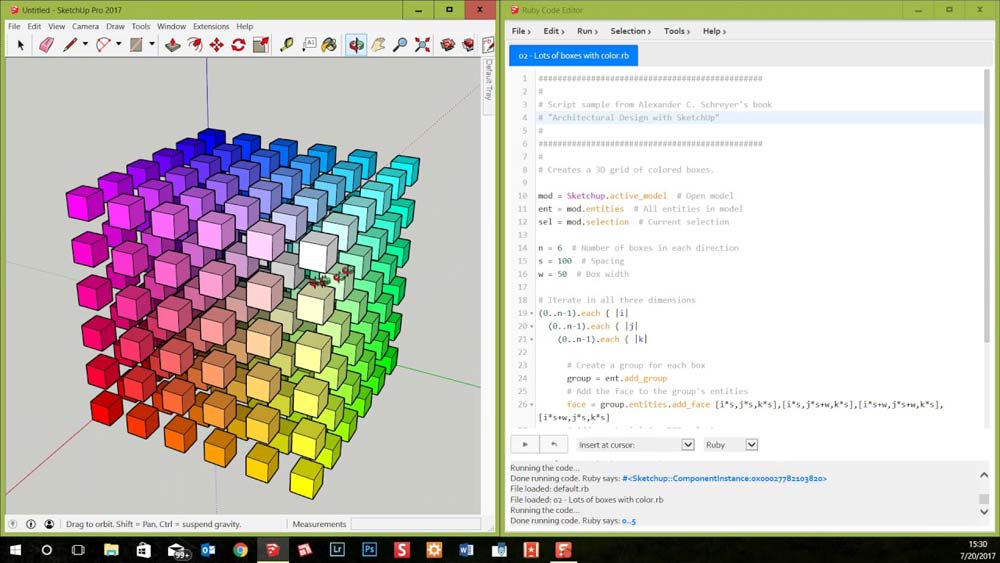
SketchUp Ruby Code Editor
Hi Folks, today, we will talk about SketchUp Ruby Code Editor. This code editor extension offers a simple to-utilize and outwardly engaging approach to write and adjust Ruby scripts legitimately inside SketchUp.

SketchUp 2020 – New Features and How to Get It
Great news, SketchUp 2020 has shown up! Trimble has been watching remarks in the gatherings consistently, and talking about thoughts during preparing occasions to ensure the most recent adaptation of SketchUp addresses everything that clients need to see out of this new discharge.
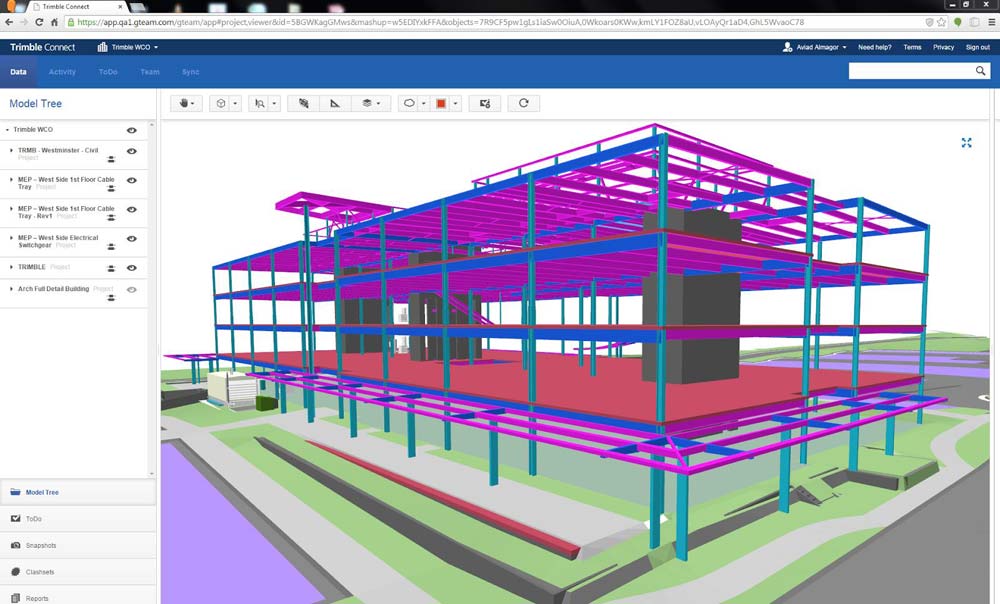
Trimble Connect with in SketchUp
Trimble Connect has been incorporated straightforwardly into SketchUp 2016 for cloud-based cooperation. Moving a part along an inferenced equal: SketchUp 2016 incorporates critical upgrades to its induction motor.
December 2019
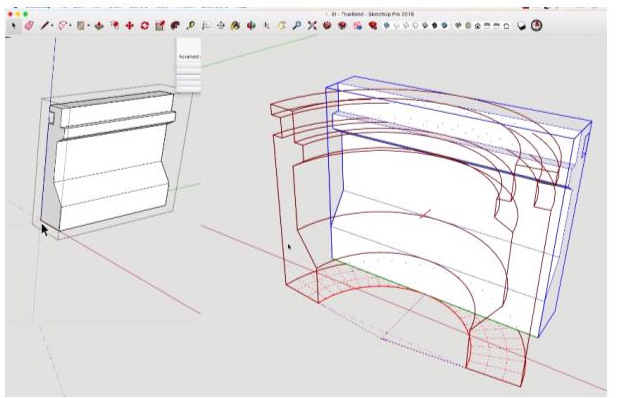
SketchUp Extension Review: TrueBend
Arguably the most popular 3D modeling and design software on earth, Trimble SketchUp gathers its immense following and customer base due to the user-friendliness and flexibility of the application.
November 2019
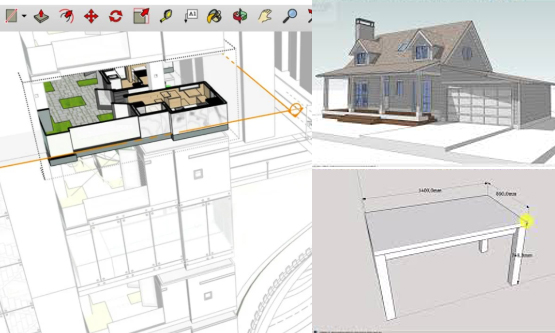
Which SketchUp? A Version Comparison
What are the different versions of Trimble SketchUp and what do they offer? How can you choose the best SketchUp version for your use?
August 2019
Review of AutoSmooth Extension in SketchUp
The whole team of SketchUp Headquarters has proudly announced the newest SketchUp subscription of SketchUp Pro 2019 where users can get all the favorite products to work.
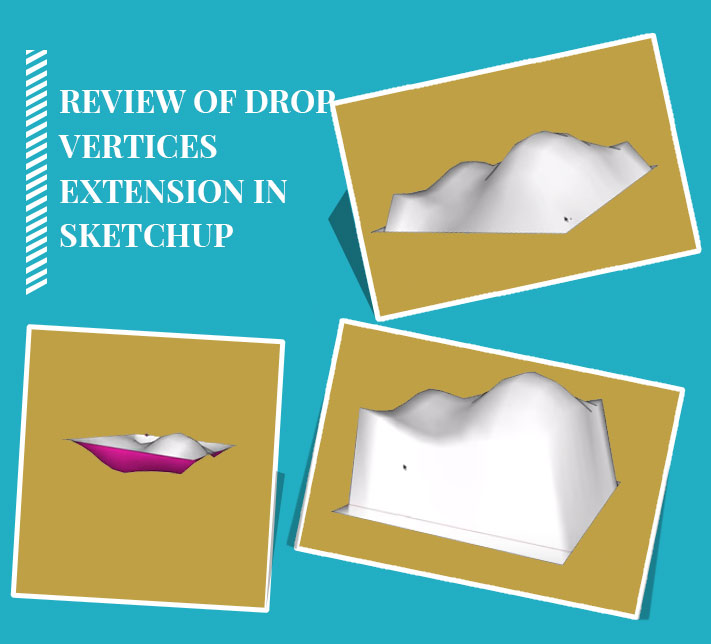
Review of Drop Vertices Extension in SKetchUp
TIG’s Drop Vertices extension in SketchUp can be perfectly used while manipulating terrain borders or align edges to objects in SketchUp.
Review of SketchFX Ex for SketchUp
SketchFX Ex for SketchUp helps to give the same result directly within the SketchUp viewpoint and using the same layering approach as Photoshop, it utilizes a smart approach to stacking effects.
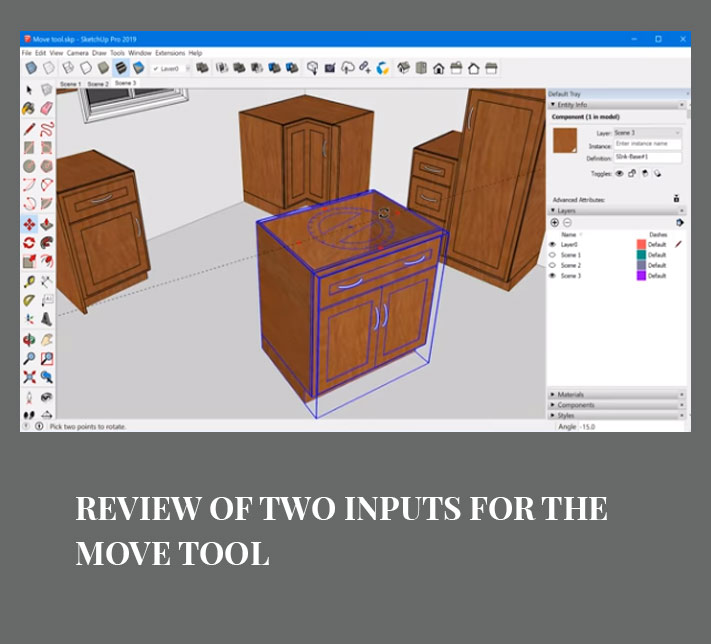
Review of Two inputs for the Move tool
Move tool in SketchUp has two things which help to move an entity in an easy and natural way. Users can use it without or with knowing the direction and distance
June 2019
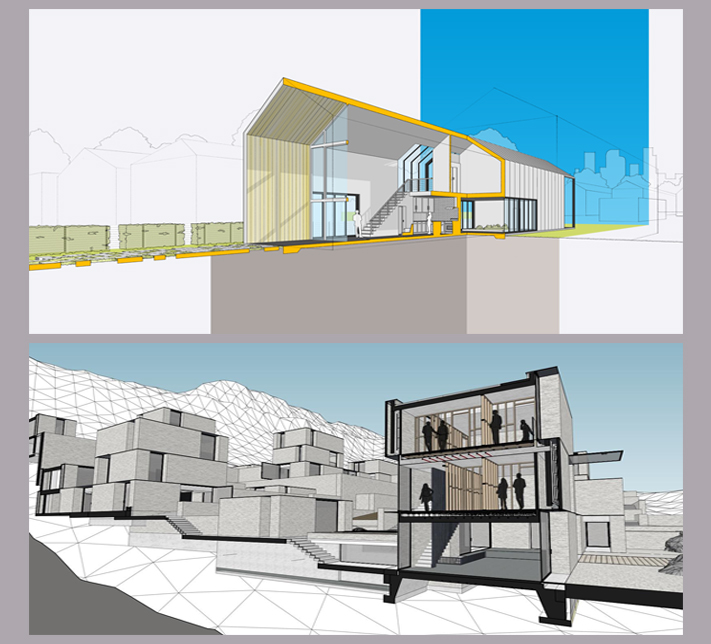
New features about SketchUp Pro 2019
The whole team of SketchUp Headquarters has proudly announced the newest SketchUp subscription of SketchUp Pro 2019 where users can get all the favorite products to work.
It is easier to discover New Favorite models in SketchUp
Google SketchUp team has been improving their tools and models continuously, at first they have released the new updated SketchUp Pro 2019 and then they released new 3D Warehouse.
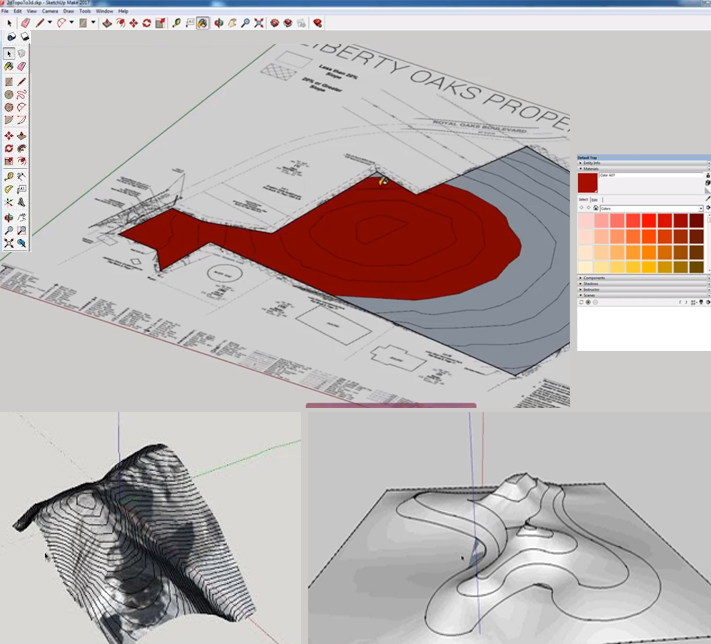
Turning 2D Typography or a Survey to 3D Terrain in SketchUp
SketchUp professionals have found many ways to make the work of SketchUp users easy and faster, turning a 2D topography into 3D terrain has become easier with some simple steps.
Breaking SketchUp model into Parts for 3D Printing
SketchUp specialists Aidan Chopra has discussed a process which is simple enough for users who want to break their SketchUp models into parts for 3D printing.
May 2019
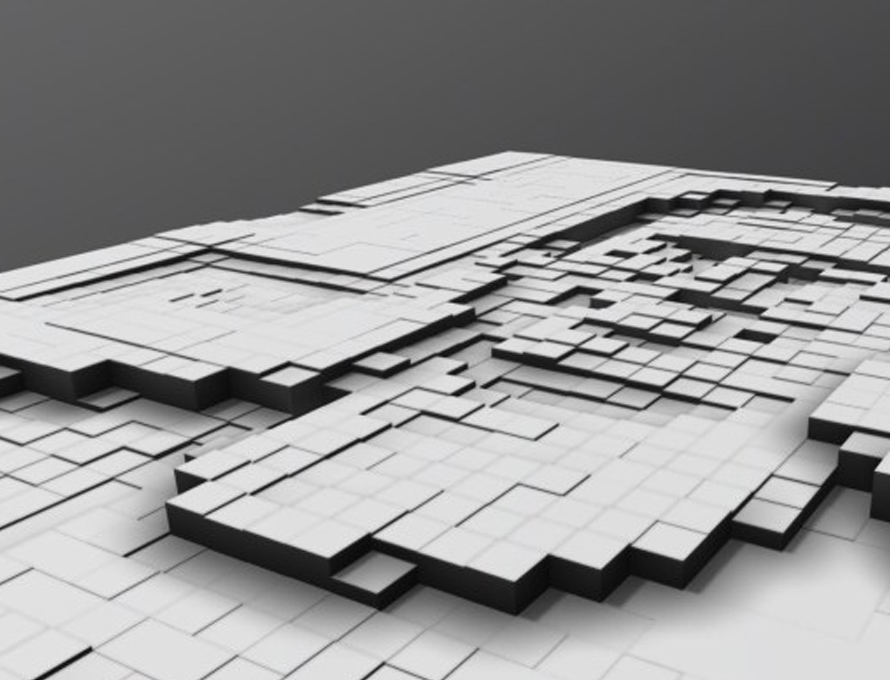
Using images for Scaling and Geometry patterns in SketchUp
SketchUp 2018 has added a new class in ruby, the ImageRep which goes further and allows the users to look at the images on a pixel by pixel basis.

Adobe Dimension 2.0 is 3D for Graphic Designers
Trimble Navigation is very excited to join with Adobe in announcing that native SketchUp interoperability has been added to Adobe Dimension 2.0.

Classical Architectural Modelers talked about nine Workflow tips
Classical Architectural modelers of Holygon have been working on 3D models since a long time and they apply some kind of tips for perfect models.
An extension ecosystem with Christina Eneroth
SketchUp is a most loved extension all over the world with lot of extensions of work on 3D models; Christina Eneroth has added some new extensions which are lacking in it.
April 2019

Autumn Styling with a fashionable Twist
SketchUp Hub is fully dedicated to the interior decorations using SketchUp; they help the interior designers to get some new ideas about home decorations.
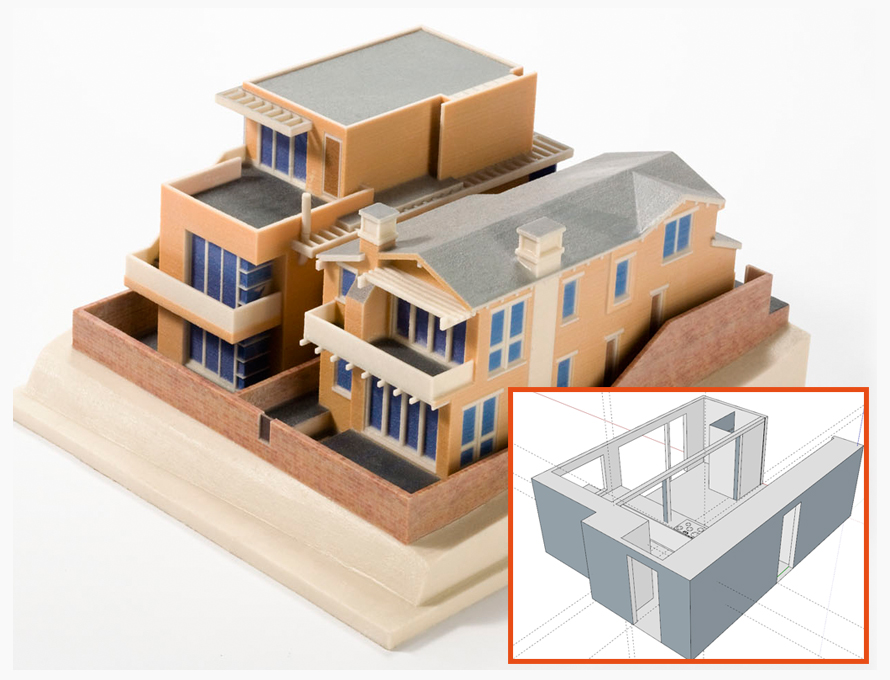
Design parts in SketchUp to connect for 3D printing
SketchUp models are suitable for 3D printing but it only can happen when the parts of any model are assembled together, there are different ways to assemble those parts.
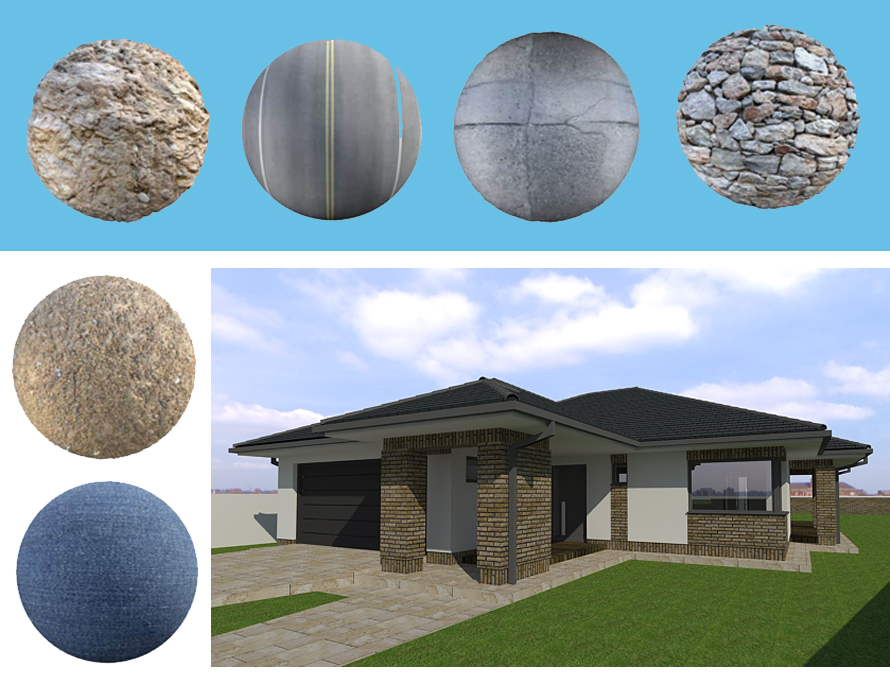
Downloading free Textures from Poliigon and using them in SketchUp/VRAY Renderings
Textures add the realistic look in any model and Poliigon’s website is full of different textures which will increase the rendering view in SketchUp 3D models or in Vray.
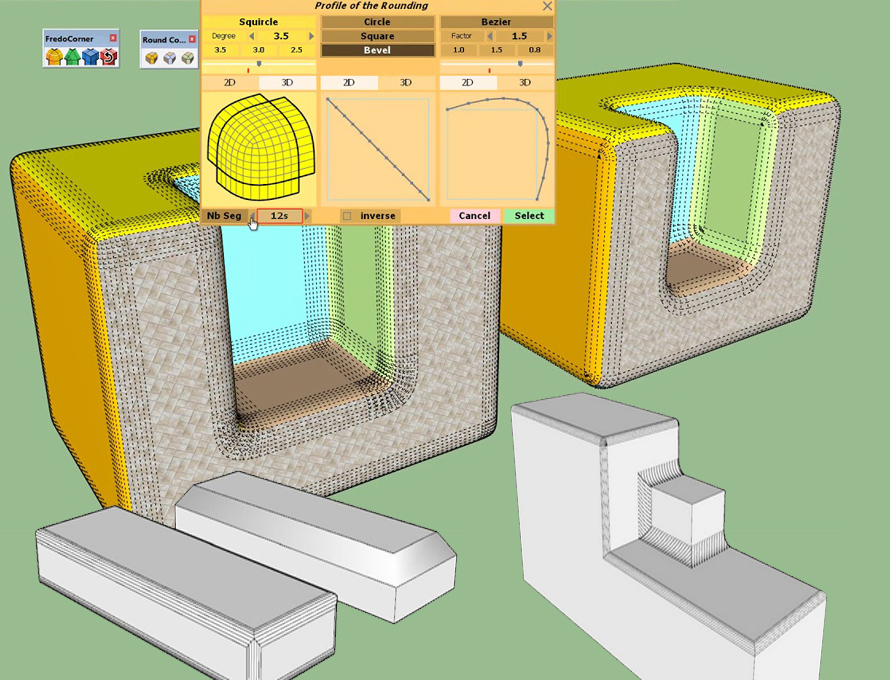
FredoCorner is the new SketchUp extension
Fredo6 has released their new extension named FredoCorner which is an upgrade version of previous RoundCorner that become now a paid version to work in the corners and splits.
January 2019

Transforming Houses: Ori and the Shape-Shifting Future of Dwelling
Author : Subhra Bera
SketchUp user and Architectural Visualist, Alejandro Soriano has been working with SketchUp from a long time and has discussed about his works and interest in a current interview.
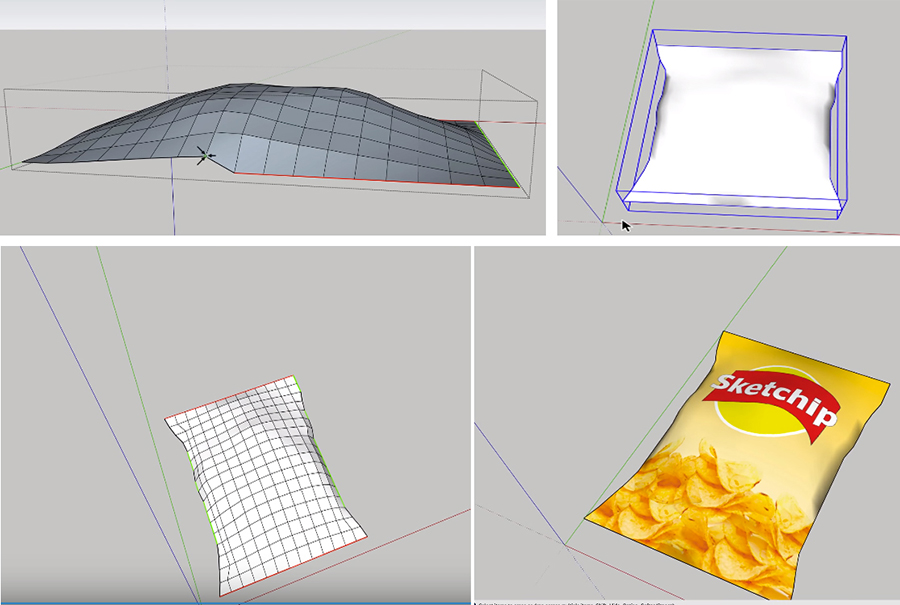
Modeling a bag of chips: Native Commands vs. Extensions
Author : Subhra Bera
Designing a simple pack of chips might sound easier using extensions but it can be also done by using Native Commands; here Aaron used both processes to know the easier one.
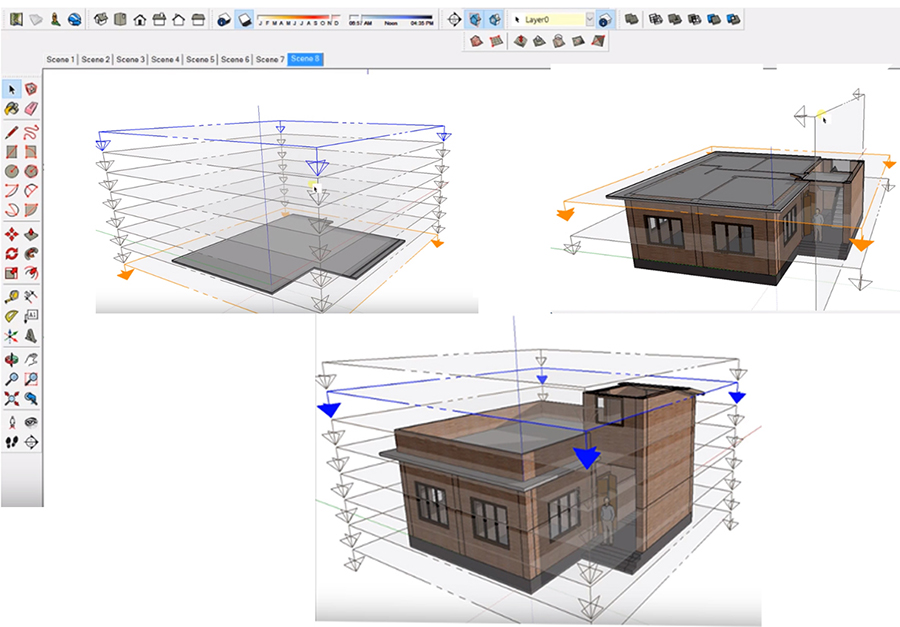
Animating Sections with Scenes in SketchUp
Author : Subhra Bera
SketchUp’s two specialist Aidan Chopra and co-author Rebecca Huehls has written the book the SketchUp for Dummies where the way of Animating sections is discussed.
The works of Stack Rock Group: A team of landscape designers
Author : Subhra Bera
The Stack Rock Group is focused on delivering wonderful projects to the world and in their every project they are using SketchUp that makes their work easier.
December 2018
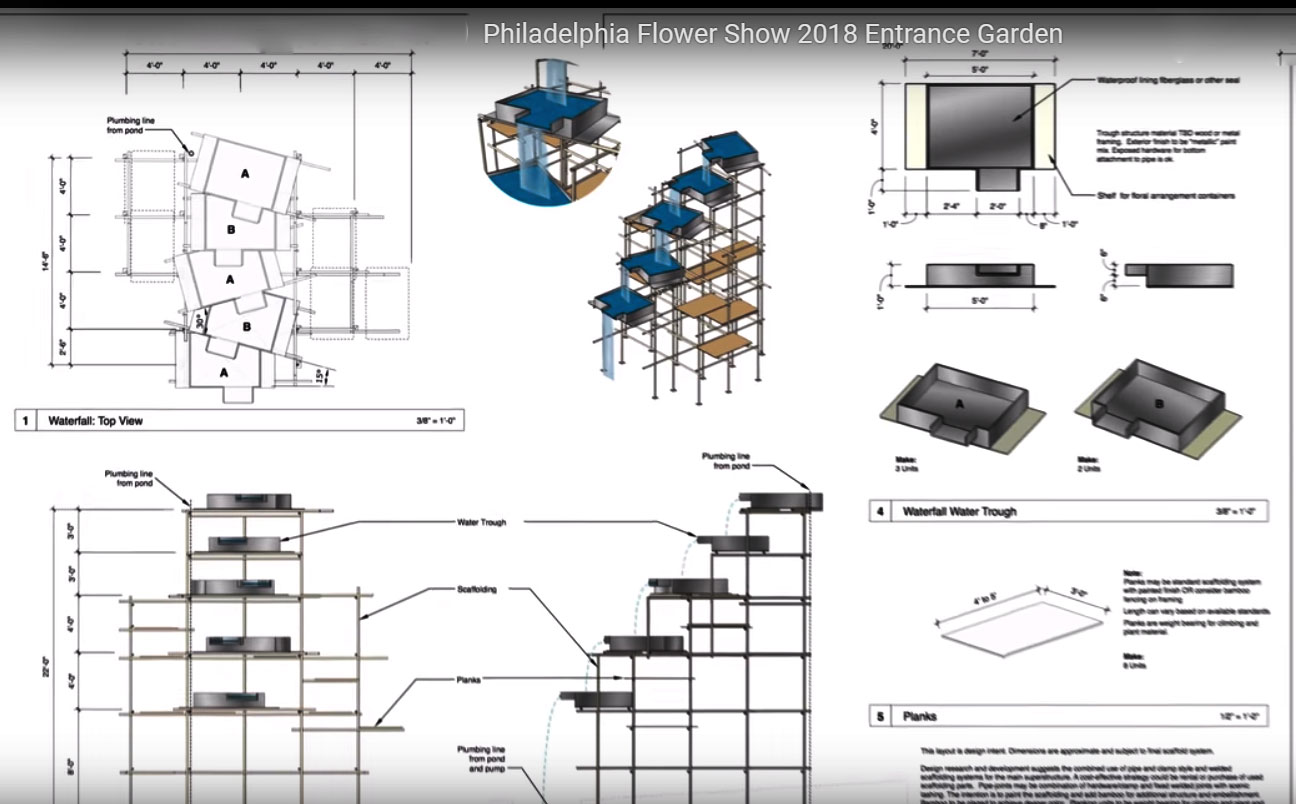
SketchUp: Excellent grow for the Philadelphia Flower Show
Author : Subhra Bera
The Philadelphia Flower Show has been happening from 1829 and has become the number one show in the entire Philadelphia where SketchUp user Dan and Gary arrange everything.
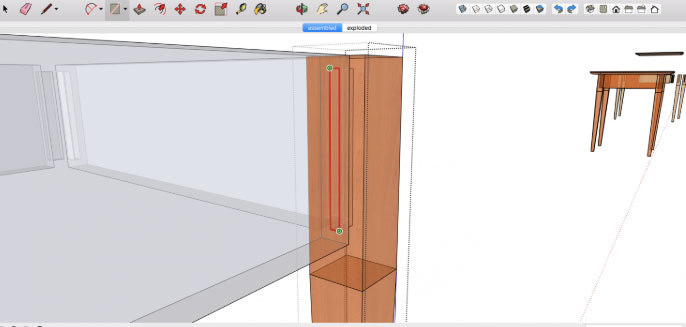
SketchUp Success for Woodworkers
Author : Subhra Bera
David Heim, a SketchUp user and known book and magazine editor specializing in woodworking has been using SketchUp for a long time and moved to Fine Woodworking Magazine.
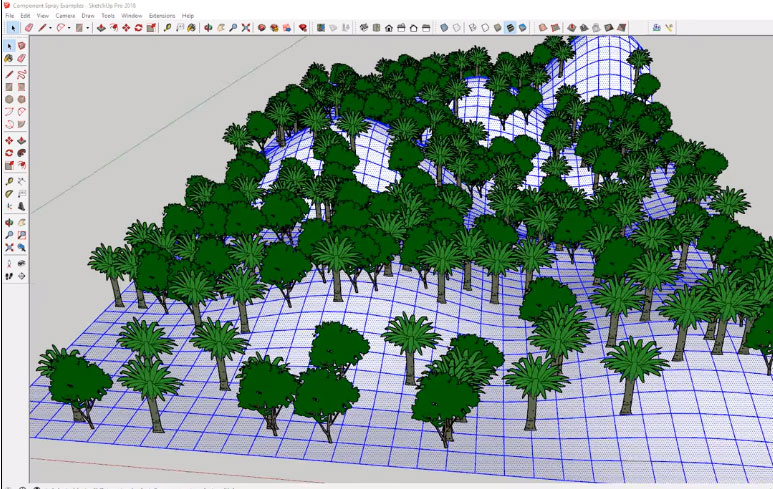
Random Component placement in SketchUp with Compo Sprayr
Author : Subhra Bera
SketchUp Plugins are very much helpful and useful in creating models; the new Compo Spray has lots of options which make the placing of components in a model easier.
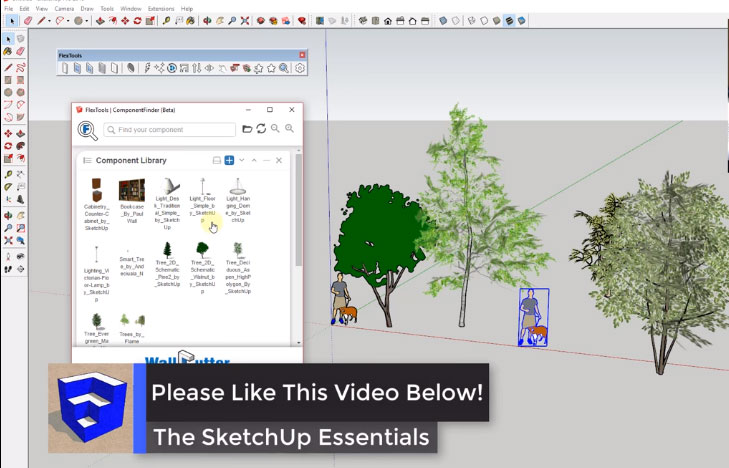
Managing Component Library with Component Finder
Author : Subhra Bera
Component Finder is a new extension that can easily manage users’ component libraries and help them to place them on the hard drive to manage all the information well.
December 2017
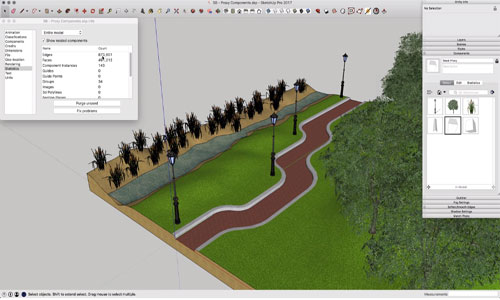
Always Use Proxy Components in SketchUp for Faster Rendering
Author : Simul Chowdhury
Rendering is always a time-taking task, no matter what application you use. SketchUp offers some easiest solutions that not only make your design better than others but also speed up your modeling process.

The boundary of architectural visualization at Gensler
Author : Subhra Bera
It is literary a global architecture, design and planning firm that has near about 44 branches and more than 5000 professionals and spread their network across Asia, Europe, Australia and the Middle East.
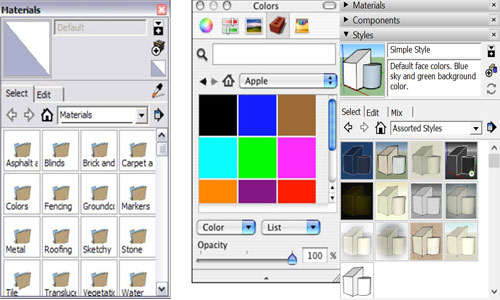
The Material Dialog Box in SketchUp
Author : Simul Chowdhury
SketchUp has tools and plugins that add a touch of reality to the design. The presentation of SketchUp distinguishes the application from others as it successfully brings the reality of 3D design to you.

PNG Trees in 3D Warehouse
Author : Subhra Bera
SketchUp is one of the most used software for 3D modeling and design tools across the world and SketchUp team works with a motto that is “SketchUp for everyone”.
October 2017
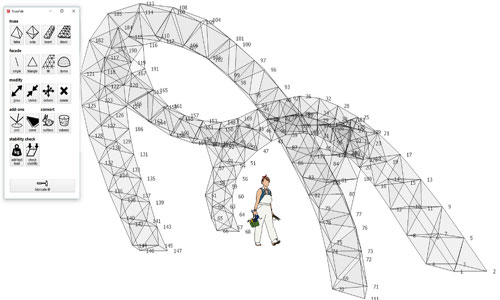
SketchUp Plugins for Structure TrussFab Made of Plastic
Author : Simul Chowdhury
Till date, different experiments and innovations have been made with SketchUp. But this one is indeed the creative one that opens up another perspective of the 3D modeling software.
How to Make a Hole in a SketchUp Model
Author : Simul Chowdhury
SketchUp seems to be the easiest platform in 3D designing with easy-to-learn tools and features. Still, users sometimes stumble with issues in their designing.
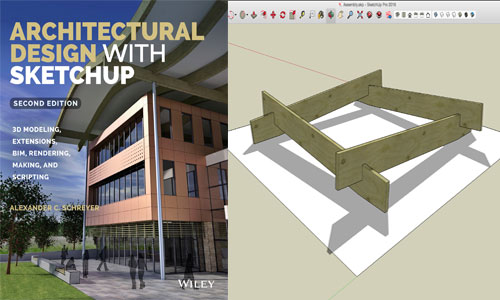
Architectural Design with SketchUp
Author : Subhra Bera
Alex Schreyer, the author of the book “Architectural Design with SketchUp” has introduced it talked many things about it at SketchUp’s 3D Basecamp and he had authored some new SktechUp extensions.

How to Use SketchUp for Developing an Amazing Game environment
Author : Simul Chowdhury
Till date, SketchUp has made a remarkable name as a simple and easy 3D designing tool. As the time goes, the software application pushes its boundary.
September 2017

The Essential Elements of Game Design
Author : Aleksandra Udovenko
Game design is an art that many consider to be a hobby, but with more tools now available to give knowledge to those who seek, it is possible to design and create professional-level games even as an amateur.
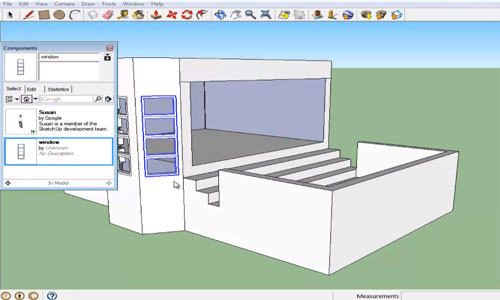
How to Create Component in SketchUp
Author : Simul Chowdhury
When an object of your design has several uses in a model, component tool proves to be a great help for you.
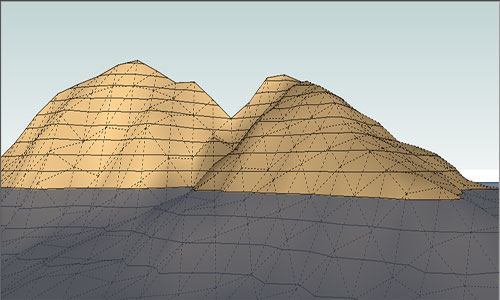
Modeling Terrain and Other Rounded Shapes
Author : Simul Chowdhury
Drawing terrain in SketchUp does not require you to be a pro in the 3D designing. You can sketch the model as simply as you draw a line on a paper.
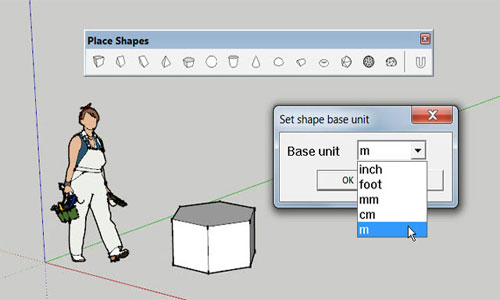
Place Shapes Toolbar is the newest Sketchup extension
Author : Subhra Bera
SketchUp is expert in creating variant tools for handling the shapes and designs smoothly for the designers and architects.
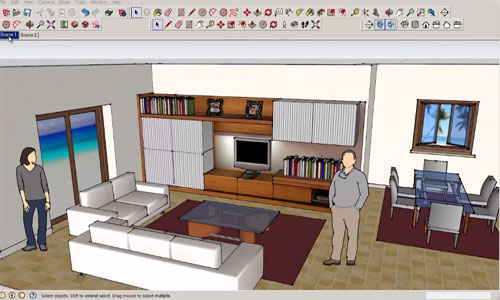
SketchUp Camera Tool – Change the View of your Design
Author : Simul Chowdhury
In SketchUp, you have to have a complete idea about the View tool since it gives your design an ultimate angle.
August 2017
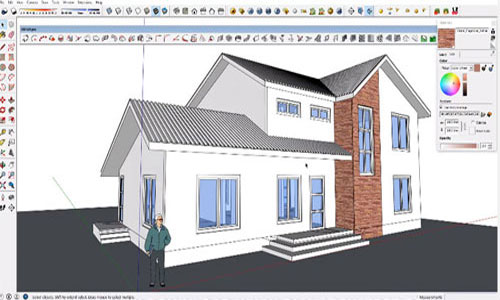
Best SketchUp Practices for Exceptional Designs
Author : Simul Chowdhury
SketchUp application has become a household name in the 3D designing. Everyone with an imaginative spree loves this application for its simple approach and easy-to-use functions.

How Easy Is SketchUp for 3D Designs?
Author : Simul Chowdhury
SketchUp is a commonly used software application for 3D modeling nowadays. Due to its easy and effective application, it has been successful in making a strong place among designers and architectures.
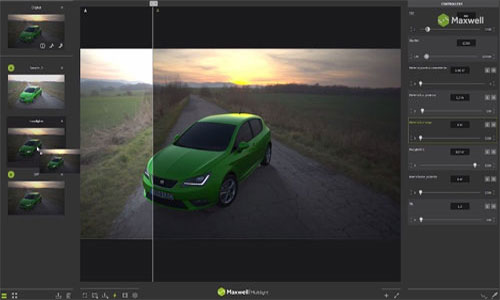
Maxwell Rendering 4.1 for Smoother 3D Rendering
Author : Simul Chowdhury
Now, 3D rendering is faster, easier and simpler with the Maxwell Rendering 4.1 version. With so many user-friendly options, it allows you to freely input your creativity and make your rendering the best one.
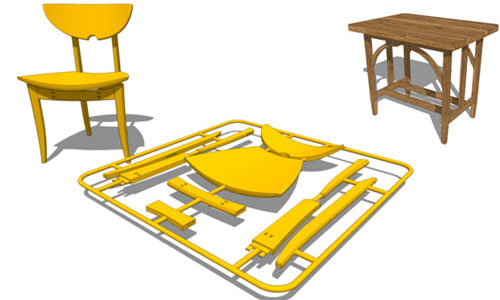
SketchUp for Fine Woodwork Designs
Author : Simul Chowdhury
The versatility of SketchUp allows users to draw and design anything they want. The application has been used in many practices for its user-friendly interface and flawless performance.
June 2017
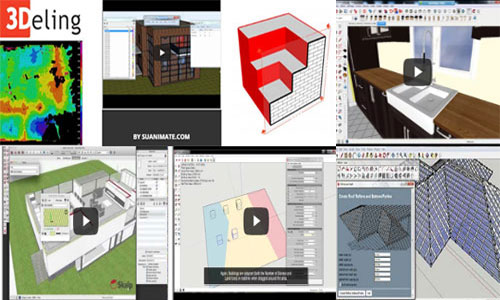
SketchUp Plugins for Ultimate 3D modeling
Author : Subhra Bera
It is an overview about the using of SketchUp plugins for the 3D modeling. Its variations, installation process, various plugins are described here.
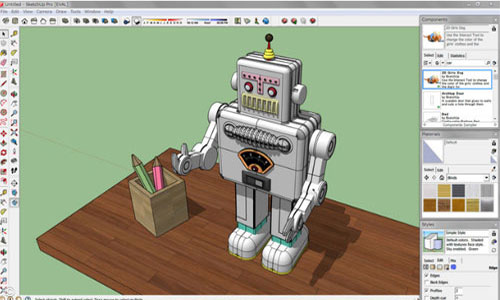
10 Awesome SketchUp Plugins to improve Modeling Game
Author : Subhra Bera
It is another simple description about the SketchUp plugins, where we find 10 different SketchUp plugins, its designing process in GIF.
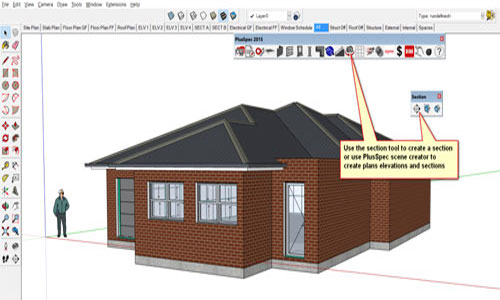
PlusSpec Draws Easy and Effortless Rules for 3D Designs in SketchUp
Author : Simul Chowdhury
Simple yet stunning is what PlusSpec is for 3D designers and artists. This offers an easy and effective platform where designing seems as effortless as dreaming.
September 2016
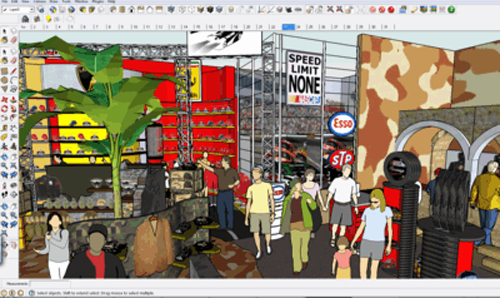
How to easily edit components and groups in sketchup for a larger and complicated project
Author : Rajib Dey
Google SketchUp is a great tool to fulfill all your modeling requirements. Components and groups are most significant parts of sketchup to develop models.
August 2016
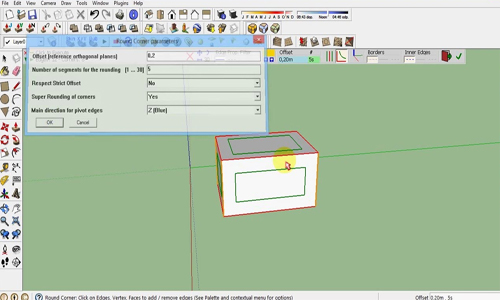
RoundCorner Version 3.1 for Sketchup
Author : Rajib Dey
RoundCorner[/color] makes the edges and corners of 3D shapes round along a 2D profile, in 3 different modes like Round corners, Sharp corners and Bevel.
July 2016
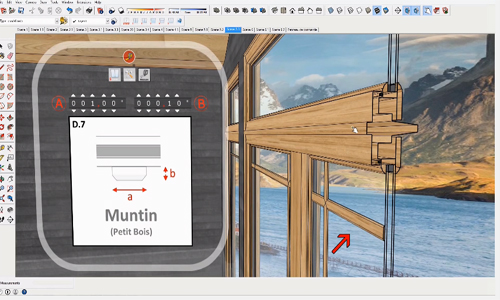
Click-Window 3D - An intuitive, flexible and productive windows design tool
Author : Rajib Dey
Click-Window 3D is just launched for sketchup users. It is a useful extension for sketchup that is applied to generate any windows in 3D with some simple mouse clicks.
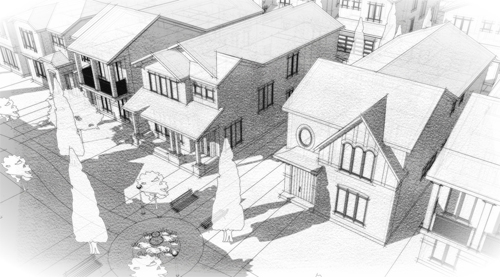
SketchFX Pro is an exclusive visualization tool for sketchup
Author : Rajib Dey
FluidInteractive, a leading software developer company, has launched SketchFX Pro for sketchup users. This exclusive sketchup extension supports SketchUp 2013, SketchUp 2014, SketchUp 2015, SketchUp 2016.
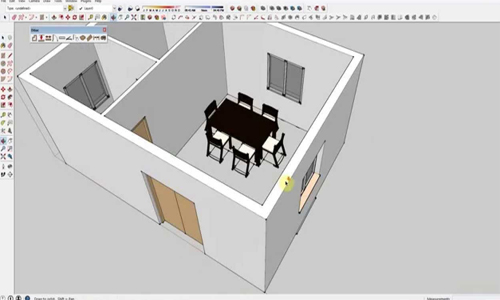
How to create doors, windows, stairs efficiently by applying Dibac For SketchUp
Author : Rajib Dey
This sketchup tutorial shows the demonstration of Dibac For sketchup plugin as well as how to create doors, windows and stairs efficiently with this sketchup plugin.
June 2016
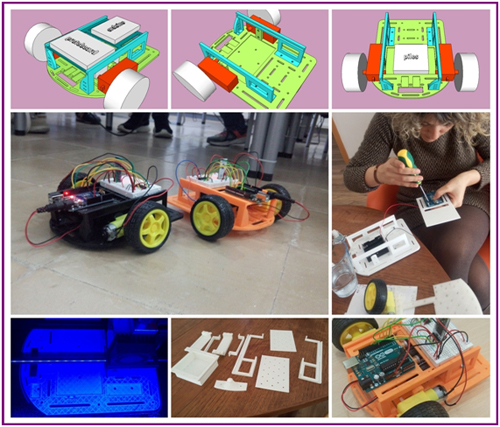
Working with solids for 3D printing
Author : Belén Fernández Franca
I'll tell you about some design tricks with SketchUp for 3D printing. You have to aware that it is not the same to model for rendering, than to model for 3D printing.

�Spin It to Win It� � An exclusive 3d modeling & 3d printing contest by Shapeways & Gravity Sketch
Author : Rajib Dey
Gravity Sketch, located in London, has introduced a smartphone and table based 3D sketching app. There are a slew of powerful brushes which can be used to coherently produce 3D lines, shapes, and uniform models with a single click.
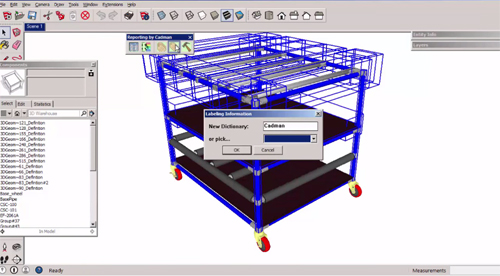
Cadman Report Tools For Sketchup
Author : Rajib Dey
Cadman develops another useful sketchup extension that is called Cadman Report Tools. This sketchup extension supports sketchup 2015 and sketchup 2016.
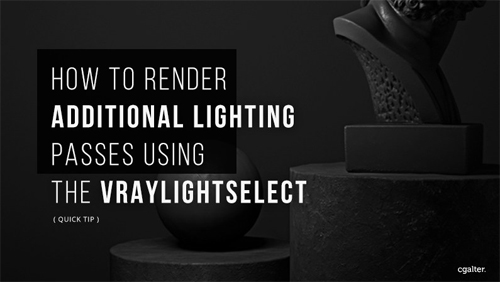
How To Render Additional Lighting Passes Using The VrayLightSelect
Author : Ismail Rebbane
Working with Multiple passes opens new possibilities for perpetual ∞ creative solutions. In this Video, You’ll learn one of these solutions that saved my day once...
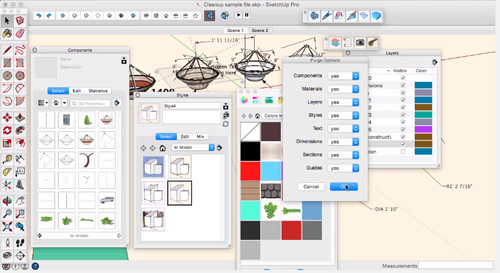
3D Warehouse Tools for Sketchup
Author : Rajib Dey
Cadman develops 3D Warehouse Tools for sketchup. This sketchup extension supports SketchUp 2014, SketchUp 2015, SketchUp 2016.
May 2016
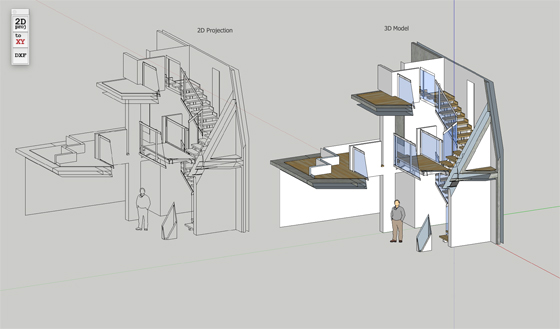
Skema 2d Projection for sketchup
Author : Rajib Dey
Giorgio Argenio develops Skema 2d Projection for sketchup that develops 2d drawings into sketchup beginning from 3d geometry. It will project 3d geometry onto 2d section plane.
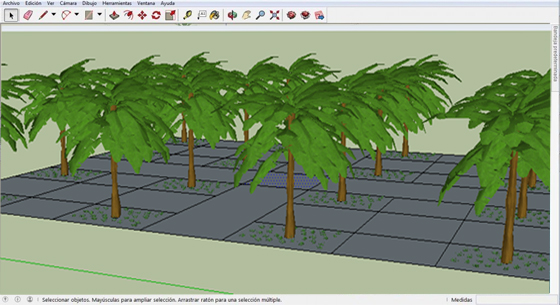
Park Generator for sketchup
Author : Rajib Dey
Process to install this sketchup extension: Download example rulefile(s) and save to any local folder (e.g. Documents): grid park 1 (www.michaelvasiljevs.com)

Perform object-based rendering with LightUP for Sketchup
Author : Rajib Dey
EasternGraphics, a renowned software company, develops Sedus Sketch, a free extension for sketchup. This sketchup extension is compatible with SketchUp 2013, SketchUp 2014, SketchUp 2015, SketchUp 2016.
February 2016

3D Rendering and the Future of Architectural Design
Author : Matteo Larice
Architecture is the backbone of development, whether you are designing new residential area with hospitals and schools or your dream house, architectural design provides a detailed blueprint of any said project, complete with its functional, technical and aesthetic considerations.
December 2015
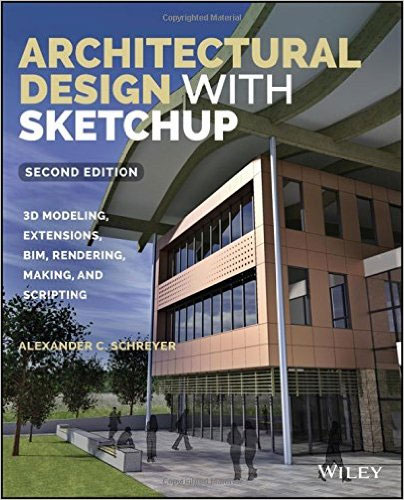
The 2nd edition of “Architectural Design With Sketchup” is published by Alex Schreyer
Author : Rajib Dey
Alex Schreyer, the Director of the University of Massachusetts’s Building and Construction Technology Program, recently published the second edition of his exclusive sketchup book alias “Architectural Design With Sketchup”.
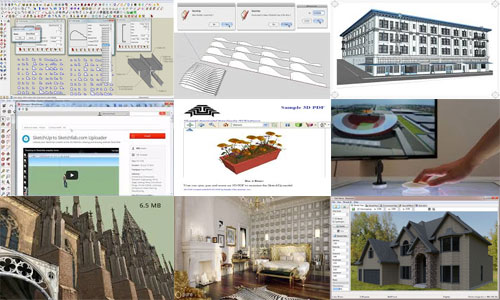
Top 10 Sketchup plugins for Sketchup artists to produce complicated models quickly
Author : Rajib Dey
Given below the detailed lists of sketchup plugin which are very useful for generating complicated models...
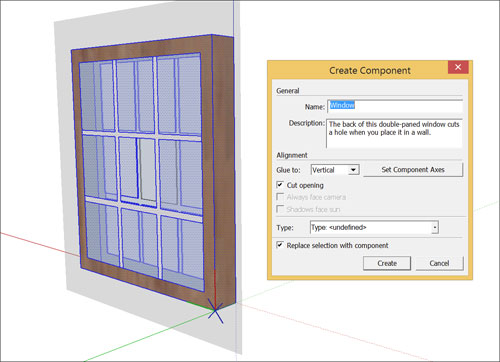
How to produce a Basic Component in Sketchup
Author : Rajib Dey
While converting any geometry into a component, your drawing is presented with all the basic component behaviors and capabilities.
November 2015

Facade Design with Sefaira for SketchUp
Author : Sumele Aruofor
Sheppard Robson’s design team set out to create a specific design aesthetic for the Bechtel House facade, optimise it for good energy and daylight performance whilst working towards high regulatory goals for the project as a whole.

Daylight Optimisation with Sefaira for SketchUp
Author : Sumele Aruofor
2030Studio were commissioned to design a family home in the coastal city of Balneário Camboriú, in Santa Catarina, Brazil.
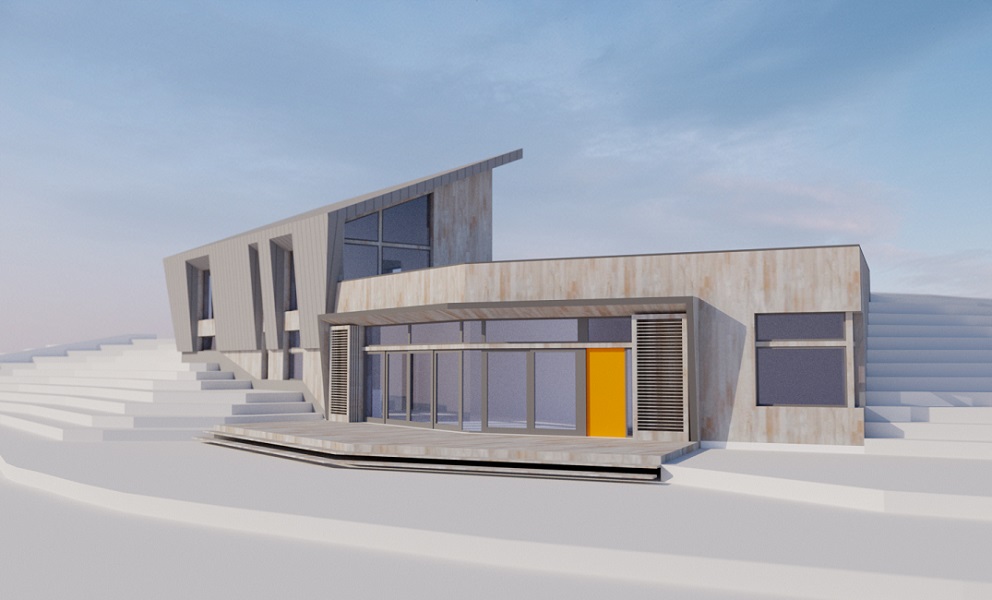
Net Zero Energy Design with Sefaira for SketchUp
Author : Sumele Aruofor
Sterner Design used Sefaira to set and achieve Net Zero Energy goals and deliver great daylighting by tracking the impact of design choices on energy and daylight throughout the design process.

3D printing: A New Frontier for Education
Author : Artur Coelho
Today, 3D printing is perceived as a transformative technology which is leaving its mark on society.
August 2015
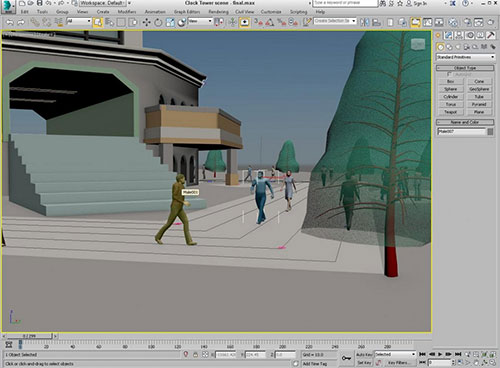
Review of 3d Max 2016
Author : Rajib Dey
3ds Max 2016 is arrived in the market with a series of new and exciting features like the Physical Camera, the Camera Sequencer and support for Templates.

SketchUp Architectural Entourage (Beta)
Author : Rajib Dey
This sketchup plugin is currently in beta development stage. The sketchup users can apply these simplified toolset to transform any 3d design into the masses through sketchup.
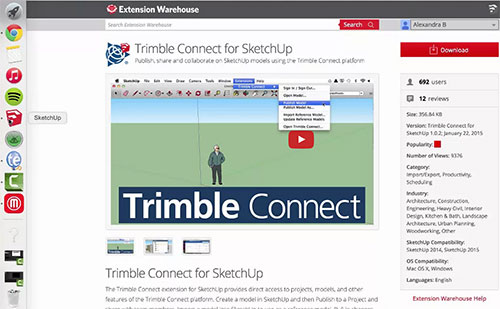
How to set up Ruby Extensions in Sketchup
Author : Rajib Dey
The extension warehouse was first included in sketchup 2013. In order to use it, open sketchup and go to Window---->Extension Warehouse.
March 2015
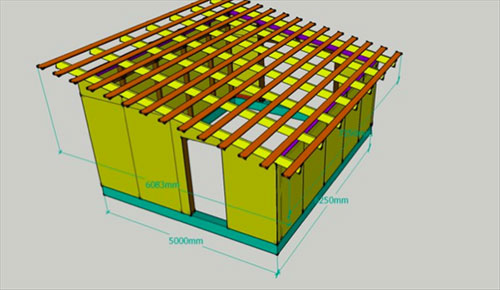
With the amalgamation of Materialise and Trimble, the users can now access over 3 million 3d printable 3d models from 3d warehouse
Author : Rajib Dey
Materialise has joined hands with Trimble to offer a new cloud-based service that will significantly progress the availableness and printability of 3D models currently belong to Trimble’s 3D Warehouse.

What are the profit and necessities of Sketchup Training?
Author : Debamoy Ghosh
Sketch up is not just imaginery software it’s more than that. It is what you were thinking, it is what you need and before going ahead with it, it is sensible that you must go through a sketch up training process.
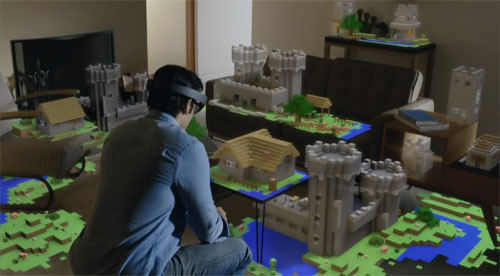
Integration between HoloLens holographic technology and sketchup will streamline the design, construction and operation of buildings and structures
Author : Rajib Dey
Trimble is making partnership with Microsoft to build up a new tool for next generation Architects by incorporating with the HoloLens holographic platform on Windows 10.
February 2015
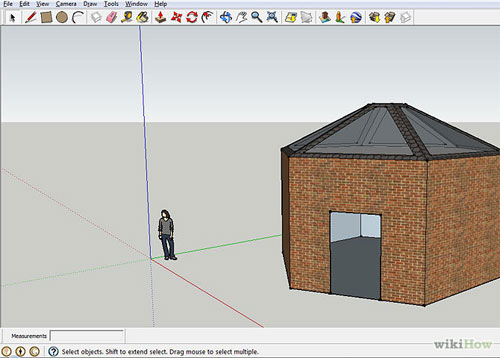
How to create a Polygon Building using Sketchup
Author : Debamoy Ghosh
A polygon is conventionally a plane figure that is bounded by a closed path or circuit, composed of a finite sequence of straight line segments.
January 2015

Three Free Rendering and Animation Programs: Scratch, GeoGebra and SketchUp
Author : Debamoy Ghosh
This document gives short introductions for how to exercise three free graphic programs that your team may be attracted in using in carry of your Challenge work.
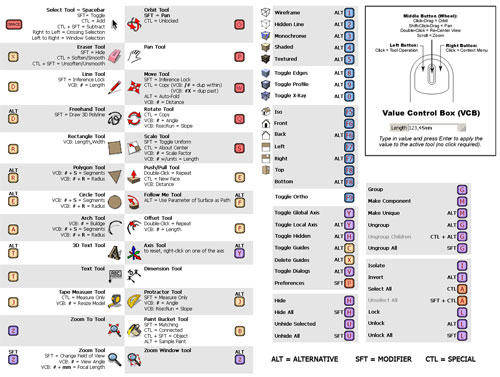
Need fast access in SketchUp - It’s easy to use keyboard shortcuts
Author : Debamoy Ghosh
You need keyboard shortcut, the read this article, originally written by Matt Donley; here we are going to get an excerpt.
How to Import Sketchup Textures & Create Custom Materials
Author : Debamoy Ghosh
Sketchup features a pretty nice array of materials designed into it, however it most likely doesn’t have everything you’re searching for.
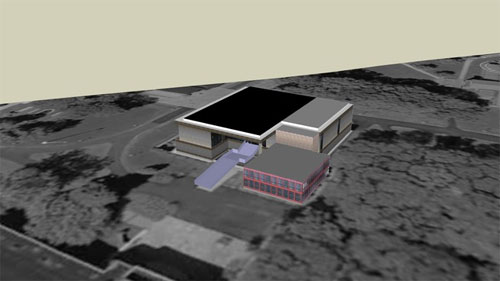
How to Embed Sketchup Models from the 3d Warehouse into your portfolio site
Author : Debamoy Ghosh
The video itself shows how sketchup models can be embedded from the 3D warehouse to the modellers site.

Sketching in digital watercolors
Author : Jeremy Kay
It can't be said that the designs that come out of studioJDK are old fashioned. On the contrary, they are groundbreaking in their ability to combine artistry and technology, finding a middle ground that most designers simply can't achieve.
December 2014
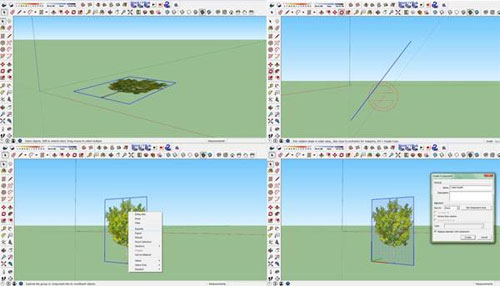
10 useful sketchup tips to add value to your project
Author : Debamoy Ghosh
Many experts are now concentrating on bringing up innovations in the sketchup model. They are putting tireless effort to bring latest free modernized extensions.

3D modeling in Real Estate
Author : Debamoy Ghosh
What is the relation between 3D modeling and real estate? It may be look like irregular question, but just like good funding changes the face of any investment, the 3D modeling could change the concept of real estate.
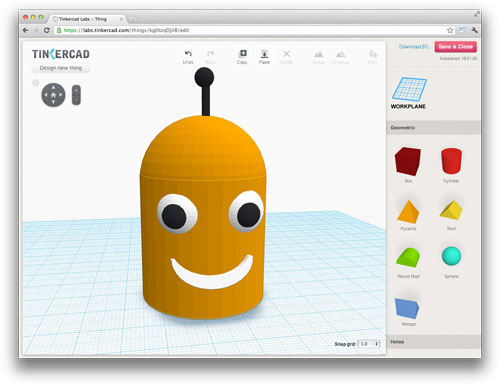
10 Ideas for the Ideal 3D Modeling Software
Author : Debamoy Ghosh
What is the most perfect 3D modeling application especially for 3D printing? Time is one of major aspect here. Normally it takes 2000 hours to get in the CAD/3D modeling.
November 2014

SketchUp - some tips and tactics
Author : Debamoy Ghosh
SketchUp is known for its speed activities. It is a quick 3D modeling programme. It often uses as landscaping architects.
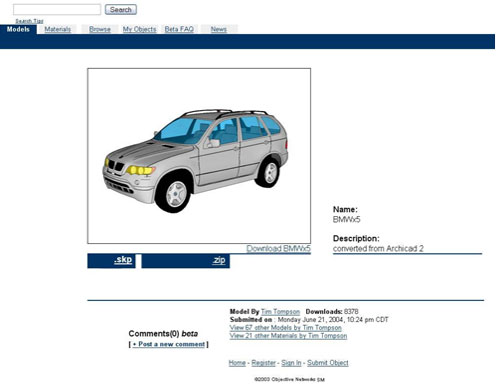
Interview with Fred Abler, Ceo of Form Fonts
Author : Fred Abler
In 2001, I was working at the CAD Research Center at Cal Poly, San Luis Obispo, CA where I had done my architecture degrees.

How SketchUp Originated and Activated
Author : Debamoy Ghosh
Many people ask what is sketch. Some artists believe in manual sketch and some have traditionally gone for digital. They generally use sketchup.
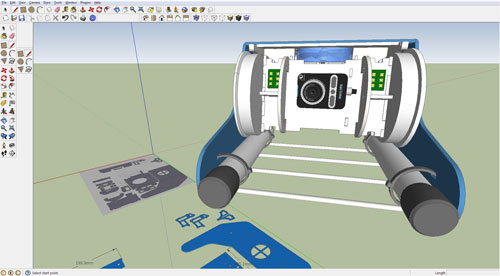
How SketchUp designers should handle 3D mouse
Author : Debamoy Ghosh
The 3D mouse(s) are best known devices for the users of the SketchUp and 3D designers. It is really an awesome product.
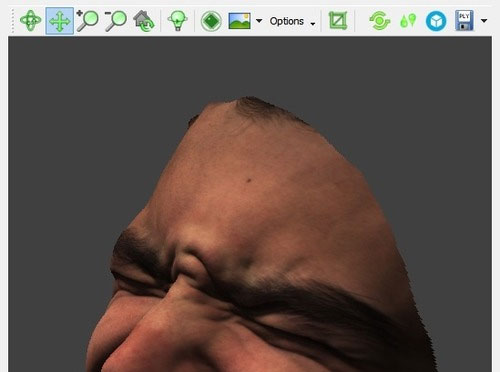
Sketchfab and Fule3D make joint venture for publishing 3D Model in Web
Author : Debamoy Ghosh
Now if you are an expert designer, you can upload your 3D model to websites. How? If you ask, the answer is, the brand new Sketchfab and Fuel3D is bringing this opportunity to the budding modellers all the way.
October 2014

Teaching with Sketchup: using 3D to spark creativity in children
Author : Artur Coelho
Sktechup, as we all know so well, is a very powerful 3d modeling tool with a range of applications from professional architecture and engineering...

NASA is all set to launch the Photo-Based 3D Modeling
Author : Debamoy Ghosh
Most minutely done 3D modelling is very tough job, it also can be a luxurious affairs. The most advanced and sophisticated lider pictures helping out the remote sensing technology...
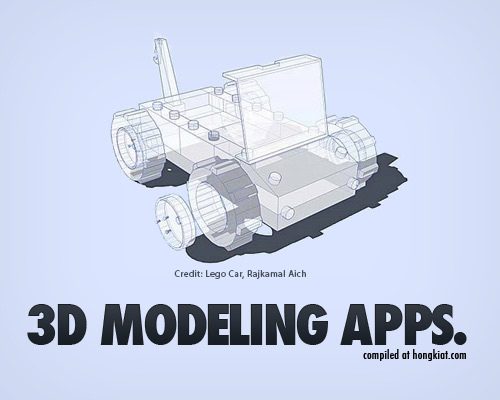
Best free 3D modelling applications for you
Author : Debamoy Ghosh
This is an awesome example of 25 best 3D modelling applications for completely free of cost that we are presenting you. However, to give you the clear concept, you need to know, what is 3D modelling..

Creation of SketchUp Model with the Use of Trimble Vision
Author : Debamoy Ghosh
The enthusiast may remember that in 2003, Trimble represented a super-camera – V10 Imaging Rover that takes images of large objects, something like building, bridges and roads.

Sketchup 50 Plugins for architecture
Author : Debamoy Ghosh
Because it's simple, it SkechUp used for many fields especially the architecture. But it simply is one limitation in architectural design.
September 2014

SketchUp photorealistic rendering, its uses and features
Author : Debamoy Ghosh
There are many plug-ins for Google SketchUp that provides high-quality photorealistic rendering – fast and easily.

Some disadvantages of 3D printings
Author : Debamoy Ghosh
The 3D printing is fast becoming a transformative force in manufacturing, the medical field and several other industries.
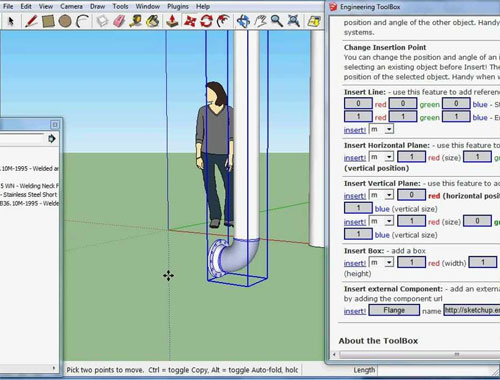
How to use Sketchup Engineering Toolbox
Author : Debamoy Ghosh
SketchUp Engineering Toolbox - adjoins standard and customized parametric components - like flange beams, lumbers, piping and more - to your SketchUp model.

AEC professionals now concentrating on video game domain
Author : Debamoy Ghosh
The video games are actually the tool of entertainment and gaming, but sometime it has passed itself in to the field of improving efficiencies and information sharing in some of the most critical areas of the society.
August 2014

3D modeling Design with Polymide material
Author : Debamoy Ghosh
A polyamide is a macromolecule with repeating units linked by amide bonds. They can occur both naturally and artificially.

SketchUp: Layout Dimension Tool
Author : Debamoy Ghosh
SketchUp is a gift to a designer. A designer knows the importance of angular dimension and editing the same is not too tough.
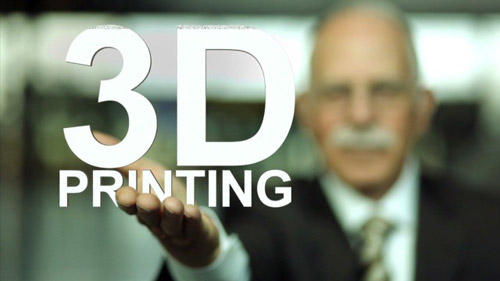
3D Printing: How it originated ?
Author : Debamoy Ghosh
The 3D printing has its roots in the 1980s. In 1984, Chuck Hull, invented a process called ‘stereolithography’ which used UV lasers to solidify photopolymer that made 3D parts layer by layer

Theory of 3D modelling
Author : Debamoy Ghosh
In 3D computer graphics, 3D modeling is the process of developing a mathematical representation of any three-dimensional surface of object
July 2014

Designing for Speed, How I used SketchUp to design racing car
Author : Jacopo Allamprese

SketchUp has become an invincible tool of film making and set designing
Author : Debamoy Ghosh
June 2014

How can you make yours fountain from CAD to Sketchup
Author : Mohab M Refaat
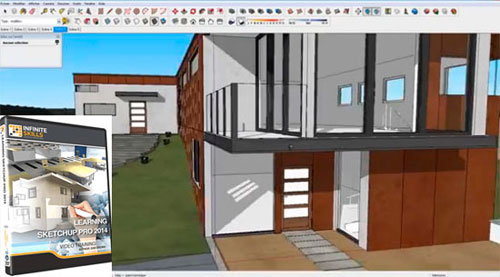
Improve your sketchup skills through some online sketchup trainings 2014
Author : Rajib Dey
Enhance your sketchup skills by learning sketchup through a collection of easy-to-follow online video tutorials which focus on various tips on sketchup tools, various intermediate and advance modeling practices.

How to generate 3d text in sketchup and place, scale & manoeuvre it
Author : Rajib Dey
The sketchup users can insert 3d text to their models to get a level of detail which can make their design outstanding. Go through the following processes to learn how to produce a 3d text in sketchup.
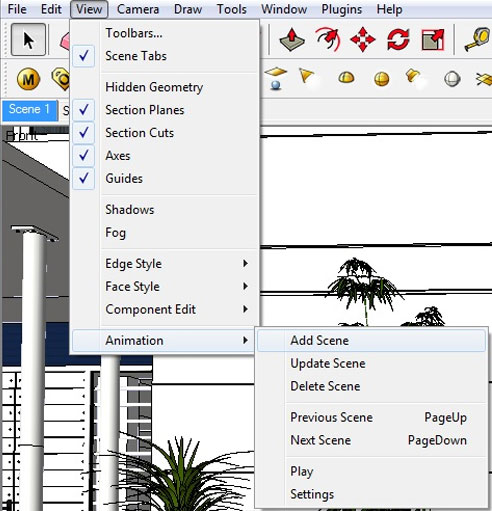
How to make scenes and animations easily through Sketchup
Author : Rajib Dey
Trimble Sketchup previously Google sketchup is a free 3d modeling application that can be utilized to produce complicated & realistic 3d models quickly.
April 2014
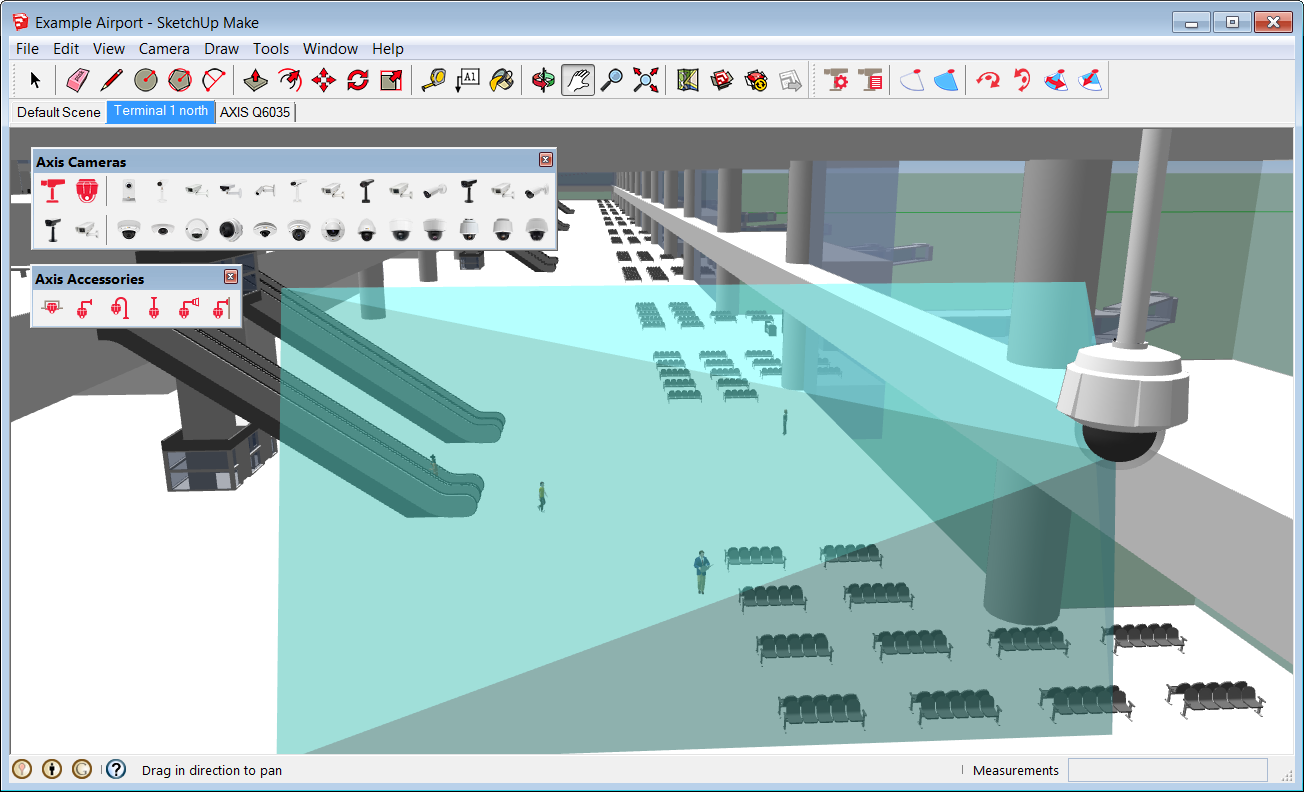
Designing video surveillance systems using 3D visualization
Author : Göran Sandberg
Security is often an integral part of the design process of new buildings - and an important consideration especially in large buildings such as airport terminals, or office complexes.
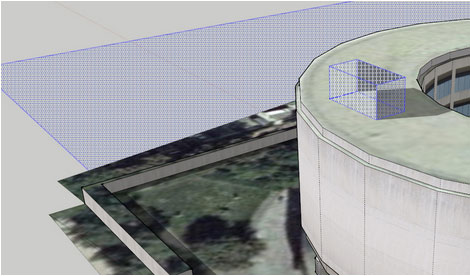
Steps to Make SketchUp Run Smoother
Author : Tony Gushanas
SketchUp simplifies the entire process of creating models, but making various models can slow down the program. There are various steps mentioned below that can speed up SketchUp:
March 2014
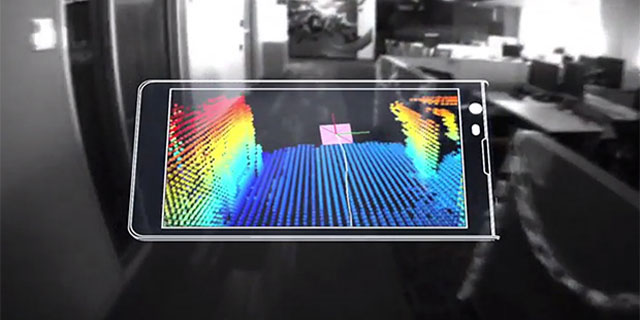
Tango : Google’s 3D-Modeling Phone
Author : Natasha Sikdar
Google’s Project Tango plans to model it in real-time 3D with a smartphone. Similar to its Project Ara to build a modular smartphone, Google’s Project Tango originated in the Advanced Technology and Projects (ATAP) group.

Luminon 4.5 will be available for commercial application on May 2014
Author : Rajib Dey
Lumion 4.5 will be launched in the market very soon with more than 100 enhancements and improved character models library containing new models and animations.
February 2014
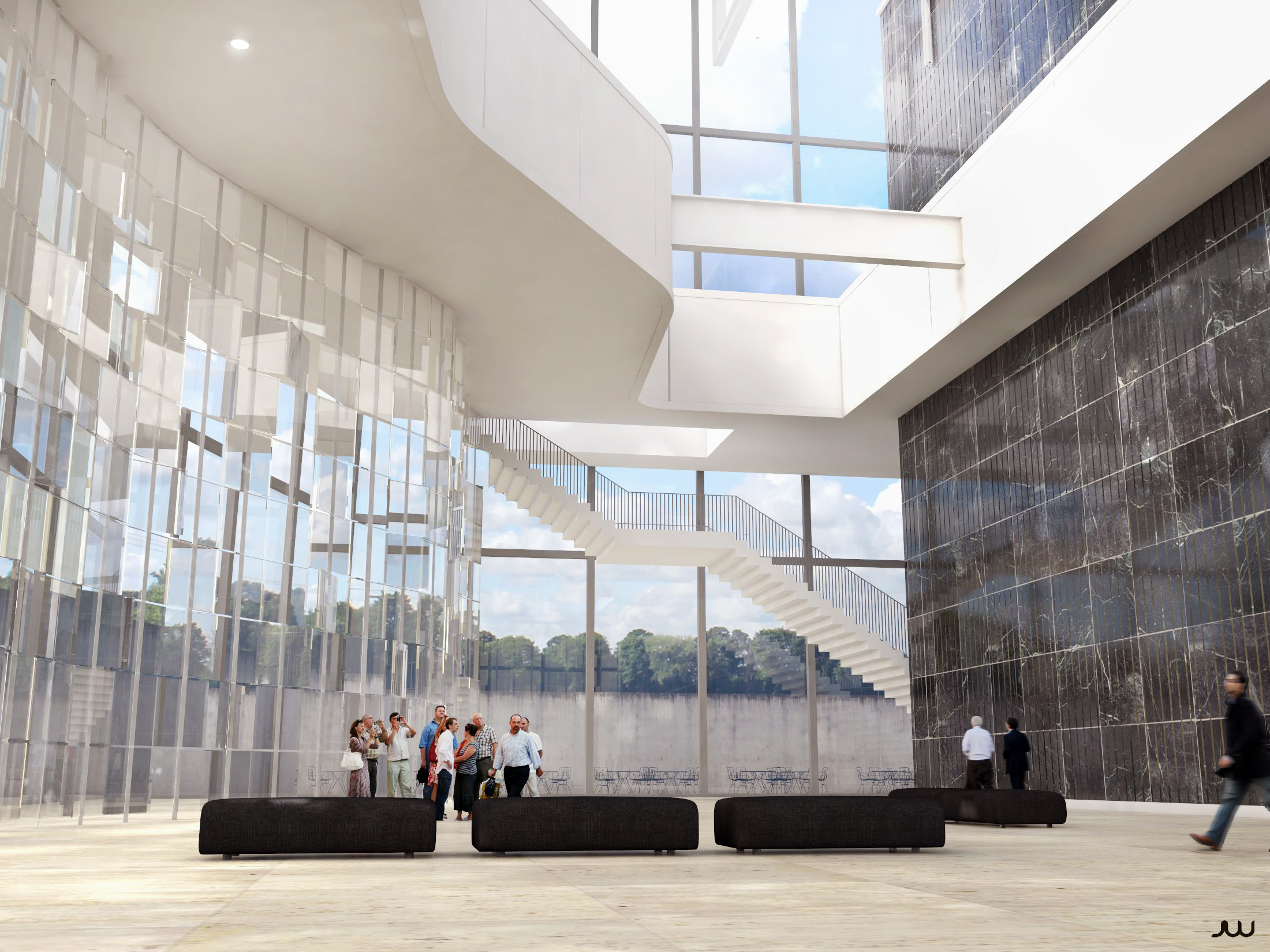
A Sculptured Stool
Author : Tim Killen
I've finished construction of the standup desk, and now need a matching stool. In the following video I'll show how I created the shaped back piece in the stool.
January 2014
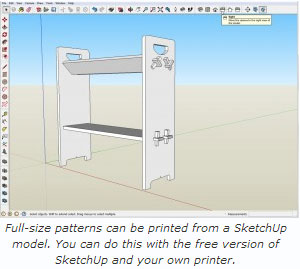
Print Full-size Patterns from SketchUp
Author : Bob Lang
In my post on making a template for through mortises, I used a full-sized paper pattern that I printed from a SketchUp model. A reader posed the logical and obvious question “can you print a full-size pattern from the free version of SketchUp.

The benefits of SketchUp and 3D models - software for specifiers
Author : Geraldine Chua
Have a quick browse through the computers at any architecture practice today (without getting thrown out) and you’ll surely come across the programs Autodesk Revit, AutoCAD or ArchiCAD.
December 2013

Tips for Fast and Simplified SketchUp Usage
Author : Natasha Sikdar
SketchUp is one of the most widely accepted software for creating a 3D model. Being a free 3D for everyone the trend to use it is growing day by day.
October 2013

What can strategic planners learn from architects?
Author : Andrew Campbell and Mark Lancelott
Strategic planning processes createlarge, detailed documents,but often little action. They sit in the bottom of draws or in unused electronic files only to be accessed when the next strategy plan is needed.
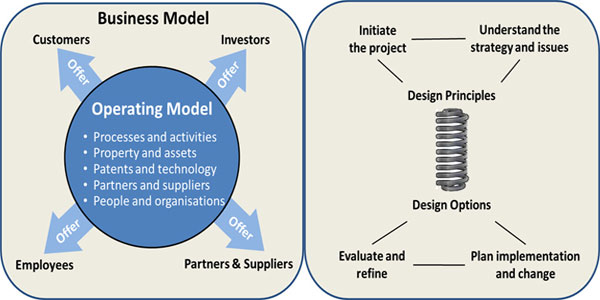
Designing Operating Models - Fact File
Author : Andrew Campbell
This workshop is about how to design your business. The focus is on operations and how to link operations to strategy. For example, we will help you design a TOM (target operating model) that will deliver the business strategy.
September 2013
My story with Sketchup
Author : Warunyoo Songkran
My name is Warunyoo Songkran. I am 36 years old engineer from Thailand. I work for a small consultant firm named “PREMIER ENERGY CO.LTD. I am an environmental engineer.

Virtual design and construction by Trimble Sketchup
Author : Warunyoo Songkran
I have used Sketchup in the way that most people do not do. Because, I am in the construction industry, my work is to use Sketchup to promote collaboration between our clients...
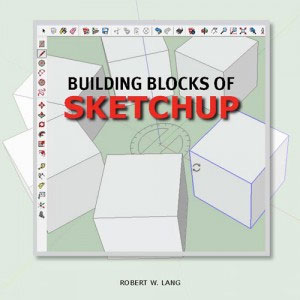
Building Blocks of SketchUp
Author : Bob Lang
Building Blocks of SketchUp is the best way to learn the basics of 3D Modeling with SketchUp. With 260 pages of illustrated text, with 50 embedded video lessons this enhanced PDF format book...
August 2013

The Making of the bedroom with Sketchup
Author : Irmin Verstappen
To start of I would like to say that only way to get a very good result is to make your overall model as detailed and realistic as possible. A lot of time I spend in making the model
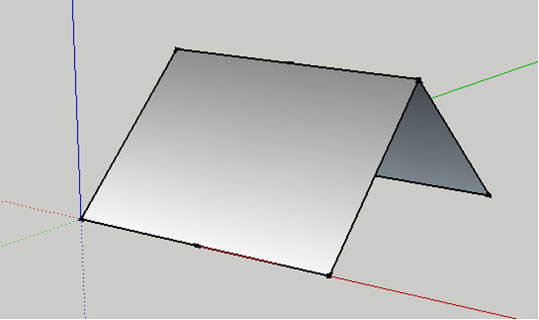
How to create import mechanisms inside of Sketchup with Ruby scripting
Author : Arpad Varga
In my previous article I wrote about how can we use Sketchup for data visualization. Now, I’ll show how to create import mechanisms inside of Sketchup, with the help of Ruby scripting.
July 2013

Three dimensional data visualization and analysis with Sketchup
Author : Arpad Varga
One of todays greatest global problems is energy efficiency. In our daily life, we are energy efficient when we use low energy light bulbs, when we buy a more efficient fridge, or when

LightUp-Analytics plugin offers Sunlight and Daylight Analysis within SketchUp
Author : Julian Brooks
LightUp-Analytics is a plug-in that provides Sunlight and Daylight Analysis within SketchUp. It is based on the well-known Lightup for SketchUp rendering engine, with added analytical features.
June 2013

SketchUp basics - Frank Fheitzma
Author : Frank Fheitzma
SketchUp is free from Google just Google it and download to your computer. You can do just about anything with it, but it is especially good for conceptualization of architectural design.

Using sketchup for live mapping - Belen Fernandez
Author : Belen Fernandez
Nowadays SketchUp is used in so many diverse professions and fields of work. In this article I would like to show you a piece of work that was put together in collaboration..
May 2013

Google SketchUp - Accelerate the Learning Curve
Author : Sang Go
Table of Contents - Scope: What WILL and WILL NOT be covered. Why am I doing this? What is SketchUp? Why is SketchUp free? SketchUp usage scenario for inventors, Accelerate learning curve, Extend Accelerated learning curve - proposals and question.
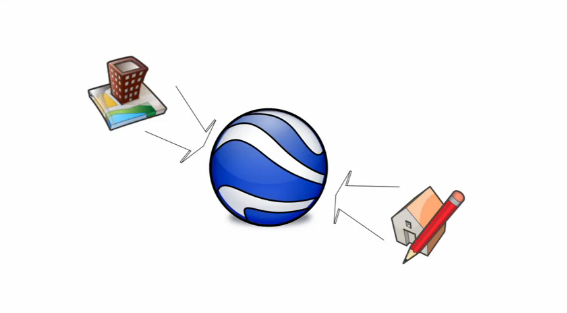
Utilization and application various tools in SketchUpe
Author : Sang Go
Video tutorials for SketchUp authored by Google at the following URL: http://sketchup.google.com/training/video.html has been summarized here. These are refresher notes to be used along with the video tutorial and is intended to serve as reminders for when actually using SketchUp.

How to apply SketchUp for tent modelling
Author : Imran Ashraf
Tent is growing rapidly. New designs, materials and concepts are coming every year. It is very important to be in market and keep yourself up to date with the latest designs and trends.
April 2013
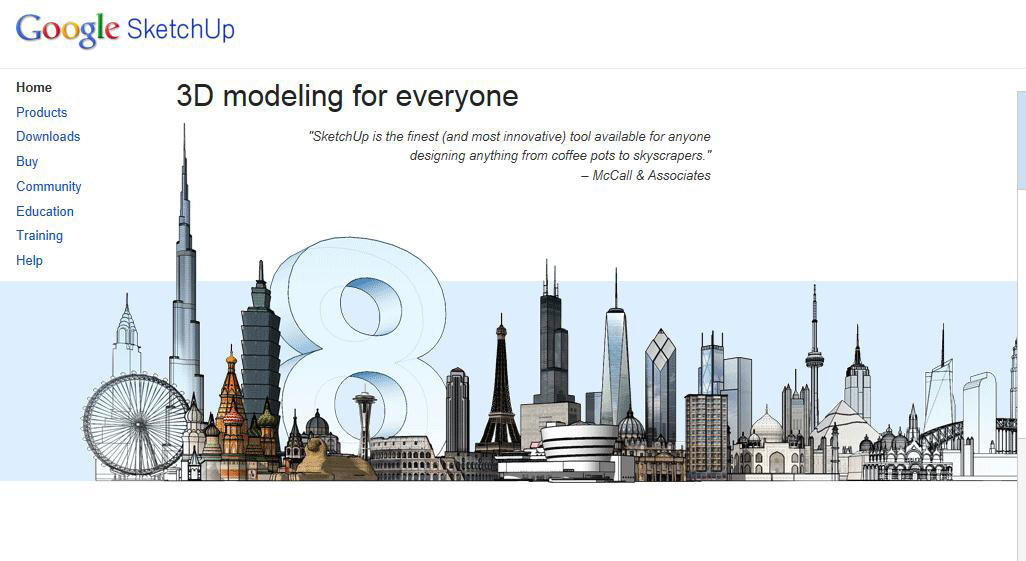
How to apply SketchUp in education
Author : John Parker
Designed to allow “… everybody to experience the power and fun of building their ideas in CAD” (Schell, n.d.), Google SketchUp is a 3D modelling program that allows the users to model almost any object that they wish.
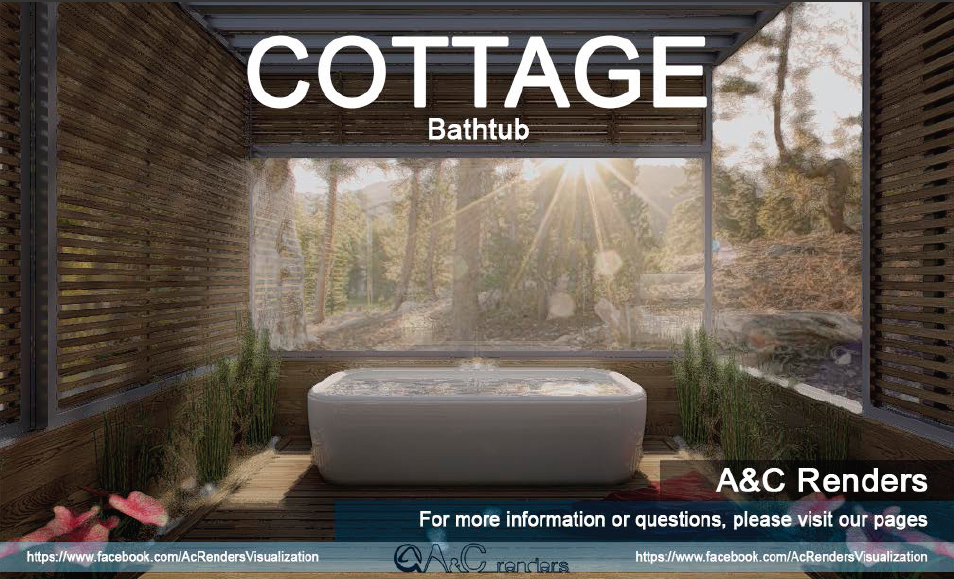
Cottage Bathtub - Architectural Visualization
Author : Suy Trujillo
Tutorial focused on modeling, texturing, Rendering with Vray for Sketchup and Photoshop postproduction. The Rar carpet contains Tutorial + Visopt + HDRI.
March 2013
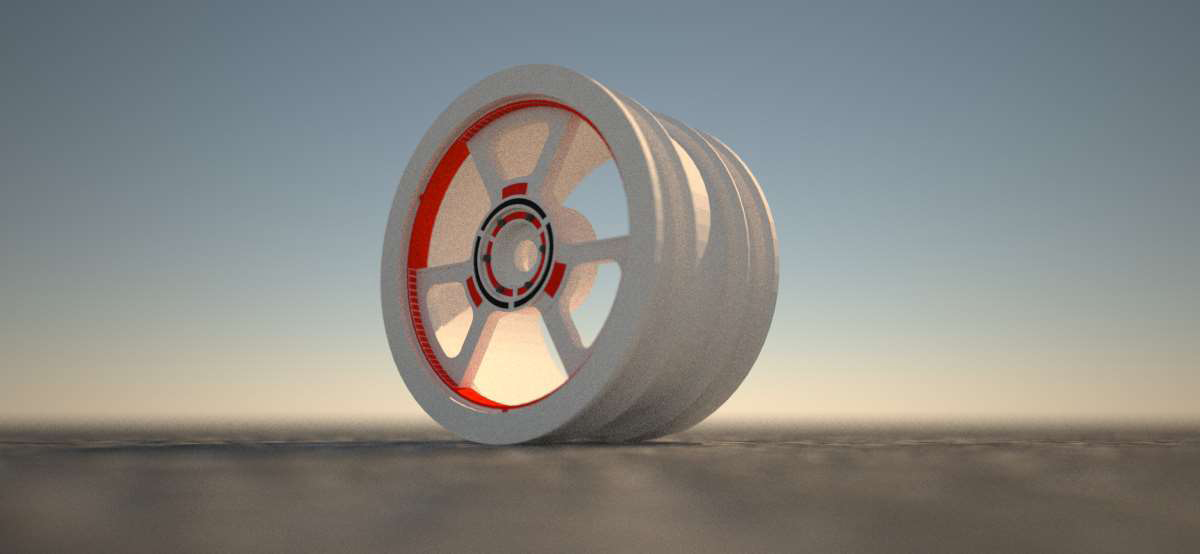
Reinventing the wheel
Author : Damian Keeley
Measuring a wheel as a starting point, in this case a wheel from a radio controlled model Tamiya Madcap. Basic measurements such as diameter and central hex size were taken, as were wall thicknesses to use as a rough guide.
February 2013
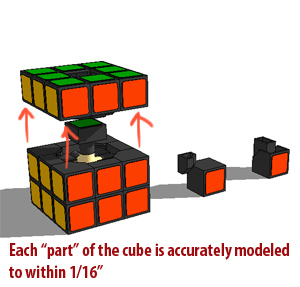
Level of Detail Case Study - Rubik’s Cube
Author : Matt Donley
Whenever you start a new Sketchup model, you make decisions about the level of detail (whether consciously or sub-consciously). What drives those decisions is usually a combination of the size of your model, the amount of time you have to create the model, and the overall purpose of your model.
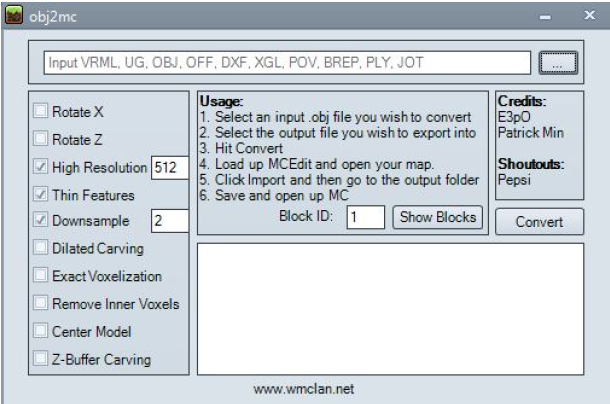
SketchUp - Minecraft Export
Author : Paul Lee
You must export the model as an .obj or .3ds file.... (Note: The .obj exporter is built into SketchUp Pro but if you are using the free version you need an .obj converter plugin.
January 2013
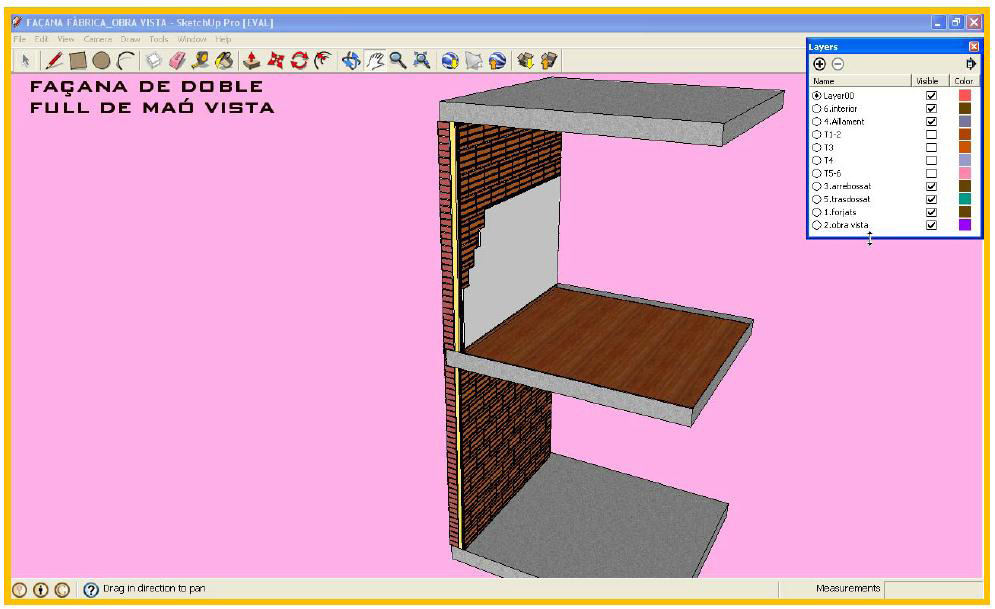
The creation of an Innovative Didactic resource with SketchUp
Author : Belen Fernandez Franca
Hi, I am Belen Fernandez Franca from Barcelona Spain. I have studied here in my country Technical Architecture and followed that up with a masters degree in Pedagogical Training, I am Trimble SketchUp Authorized Trainer for Spain at the same time as I’m the Community Manager of SketchUp here in my home town of Barcelona.

My story with sketchup
Author : Suttipong Robkham
I first got hooked on SketchUp about four or five years ago and, once I realized how easy it was to quickly generate an exterior model and interior model, I've been using it for most of my custom design projects.
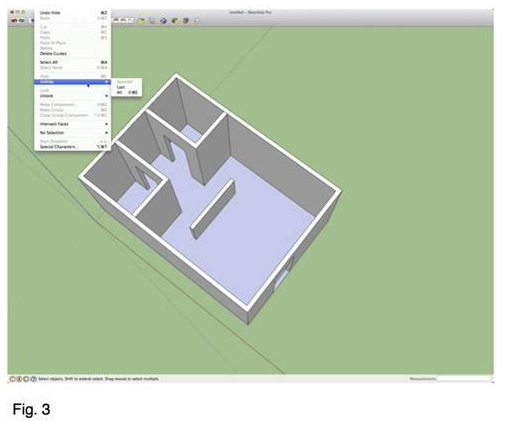
How to hide and unhide the right way using outliner and components
Author : Paul Stefanik
There is a right way and a wrong way to hide objects in your SketchUp. The more common way to hide objects is to select and right-click to hide them. Fig. 1 this way is problematic, because you must really know what you are doing, or at least remember what you were doing, to undo is not to unhide things that you have selected.
December 2012
.jpg)
My story with SketchUp
Author : Shivam Bordoloi
In the first year of my Civil Engineering, I learnt auto CAD and introduced with 2D and 3D basic concept, but as I went on with these application I felt as if my imagination was not come out with these application and at that moment I eventually come to know about Google SketchUp, it was in the year 2010 but my first attempts were not up to my satisfaction.
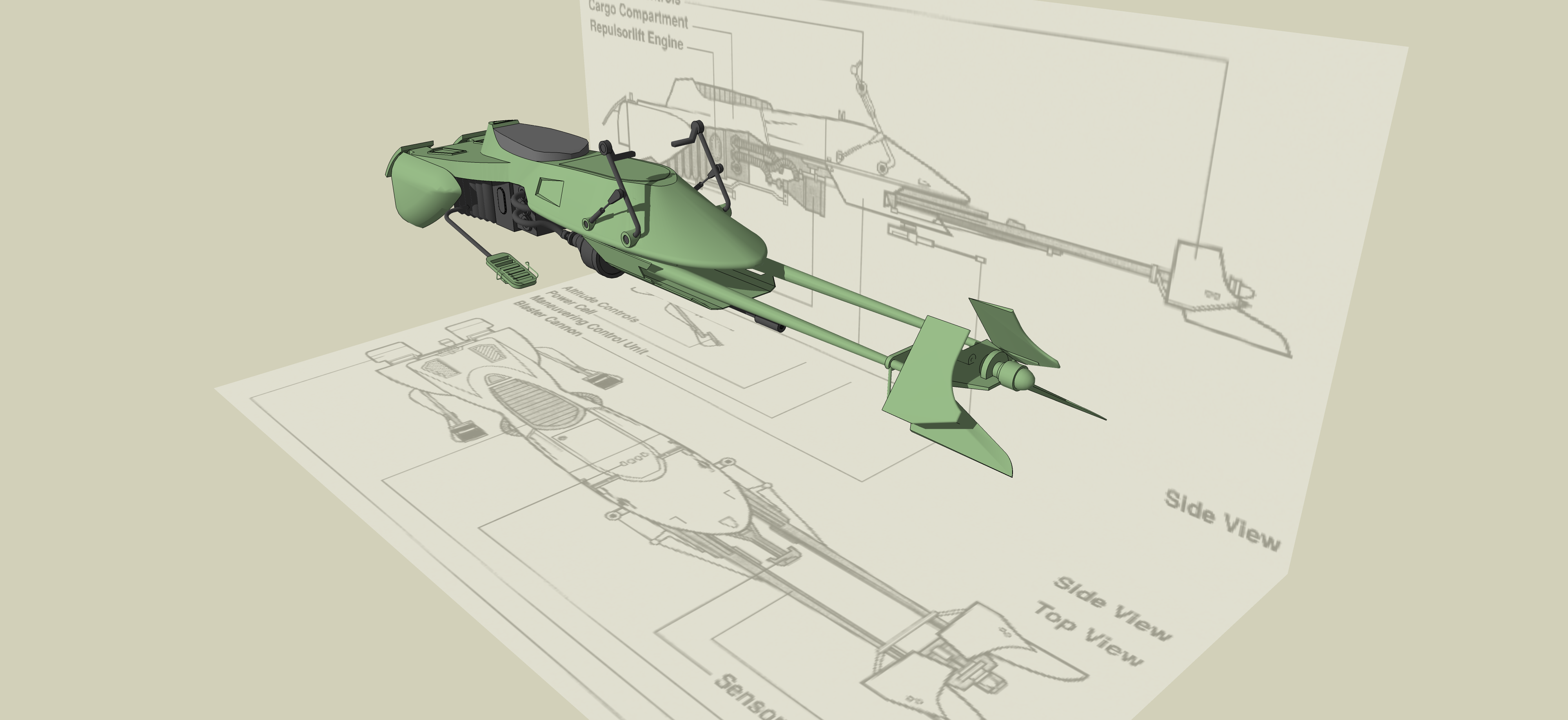
Detailed Process for Creating model of Shuttle, Speeder and Watch
Author : Andrew Alexander
Shuttle: The middle part was easy, just a simple extrusion. The hardest part of this model was the shuttle itself. I started using simple shapes, but was not able to create the 3D compound curves needed for the front of the shuttle.
November 2012
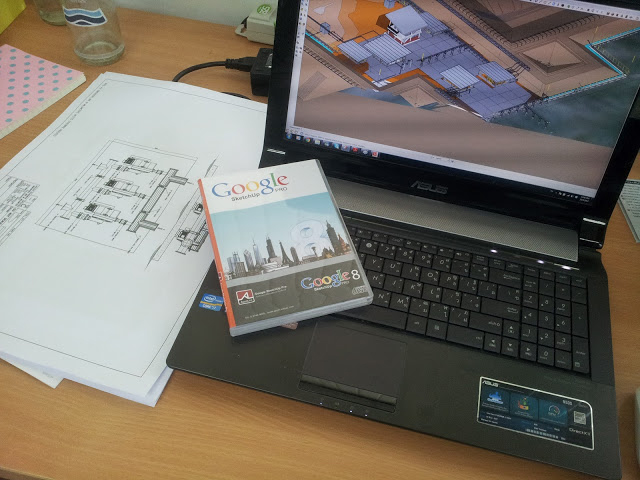
In a small corner of Thailand-Sketchup for Engineering Work
Author : Warunyoo Songkran
My story with sketchup - How sketchup was utilized with 3d construction modeling for construction of large anaerobic wastewater treatment in Thailand.
Designing Kitchens with SketchUp
Author : Adriana Granados
It is a design publication and how-to guide created for the kitchen design industry to simplify the design process using SketchUp software.

My story with SketchUp
Author : Jhin Tabuzo, Architect
I am Arch. Jhin B. Tabuzo Jr. from Manila, Philippines currently working as a Sr. Architect in one of the leading Engineering Design firm in Doha, Qatar and also conducting review classes and as a mentor
October 2012
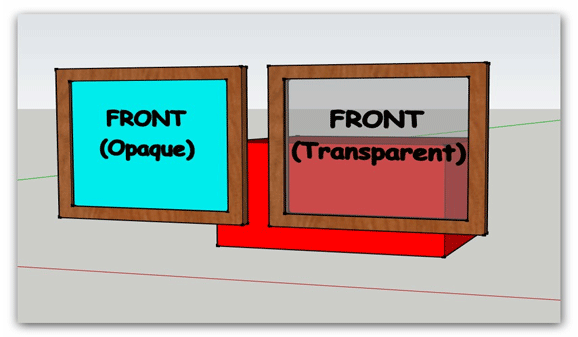
Clues for Sketchup
Author : Evrim PEKASLAN
Architect/TURKEY
When you use SketchUp frequently for designs , projects or artistic works, it’s possible for you to find out some clues about practical drawing.
Carving and Molding
Author : Adriana Granados
When we have to refer to elements that enrich our interior spaces we cannot forget of moldings and carving. There are many plugins that can help you to define a geometry to use in this kind of details. Today I will show a simple tutorial by creating a fireplace.

My Experience with Sketchup
Author : Bharath Musunuri
Hi! Guys , this is BHARATH MUSUNURI from INDIA, I am studing ARCHITECTURE, I like to share my EXPERIENCE WITH SKETCHUP, SKETCHUP is one of the most user friendly 3D modelling program, as a student, as a freelancer sketchup served me a lot, INTERIORS, LANDSCAPES, EXTERIORS, FURNITURE MODELLING.
Sketchup Styles for Performance
Author : Matt Donley
Styles are what make your Sketchup model visually pleasing. When you really think about it, your model consists entirely of two things: Edges and faces.

My Story with Sketchup
Author : Claudio Cosentino
I use Sketchup pro for about 4 years, I work as production designer in film and television, I found this wonderful tool fast and functional, the thing I like most is that you can draw directly in 3D.
September 2012

Learning to model terrain in SketchUp
Author : Daniel Tal, edited by Daniel Jost
There is no such thing as a flat site (Fig 1). Terrain, slopes, and grading are an intrinsic part of site related projects, but many people struggle with representing terrain in a digital form.
August 2012

Sketchup and Photoshop
Author : Debarati Nath
Photoshop is a powerful application on its own merits. Its power, however, can be significantly increased by using it in tandem with another application like Illustrator, Cinema 4D, or in this case, Google SketchUp. Today, we will create some cool 3D text using this free architectural application.
My-Story-with-Sketchup
Author : Suresh Tamang
Hi friends, me Suresh Tamang. I am from country of Himalayans “NEPAL”. I am the Managing Director of Chitwan Design Consultant (P) Ltd, Chitwan, Nepal. I am so happy to share my story about “My favorite Software AutoCAD, sketch up and V-ray engine.”

How-to-make-conference-room-with-Sketchup-V-ray-&-Photoshop
Author : Lim Rady
Learn a how to make conference room with Sketchup V-ray and photoshop by
July 2012

Sketchup is a great tool for solar system designing
Author : Rajib Dey
Google SketchUp is an user-friendly 3D geometry modeling tool containing a real-time shadow engine that can be utilized for sun modeling & sun exposure analysis.
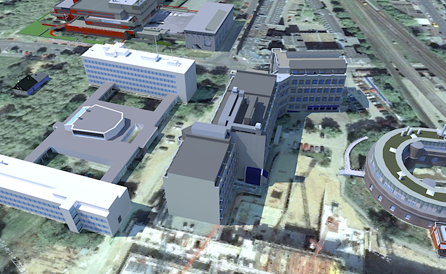
Geo Modeling And SketchUp
Author : Debarati Nath
In today’s world when we are all resides into the Global Village, it has become very difficult to know our neighbor. But the World Wide Web helps us to be familiar with the fellow citizen of the global village.
June 2012
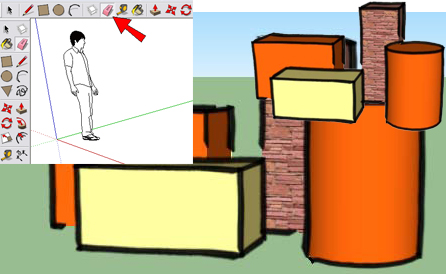
Mixing Styles in Google SketchUp
Author : Bonnie Roskes
You've probably played around with SketchUp's styles, to see how your models look with different edge styles, face colors, and backgrounds. This project will show you how to mix styles - how to combine properties from existing styles to create a new style.

SimFonIA Animation Tools (SAT) review
Author : SimFonIA
SAT is a plugin created by SimFonIA which enables to animate 3D scenes by controlling the graphical attributes of groups either directly or by associating a data file that contains simulation or measurement results.
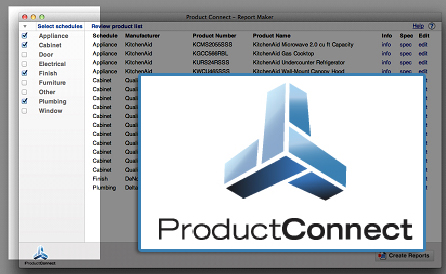
The Product connect plugin for SketchUp
Author : Mike Tadros
Having the ability to quickly import accurate SketchUp models of real products into a project has been a dream of mine since back in 2003, when I first started using SketchUp. Since then, it's been an ongoing endeavor at Igloo Studios to try and realize that dream.

My Story With SketchUp
Author : Wilken Dondon Eupalao
I'm Wilken Dondon Eupalao, an upcoming 3rd year student in Purificacion Dolar Monfort College a Western Visayas College of Science and Technology Branch in Dumangas, Iloilo Philippines. I'm 18 years old. I like to draw, sketch and paint. I've started using SketchUp when I was in 2nd year college. I've thought SketchUp is Boring.
May 2012

My Story with SketchUp
Author: Felipe Gallego
Hello, my name is Felipe Gallego; I'm from Medellin, Colombia. I got my bachelor degree in Architecture in 2003 and since then I've worked as a staff architect in the companies I've worked in, and as a freelance CGviz when it comes any opportunity.

Create an "open riser" stair!
Author: Alexandre "abav" Villares
On an earlier post you saw how to create a stair using multiple copies of a thread component. On this post you'll see how to improve on that model.
READ MORE
April 2012
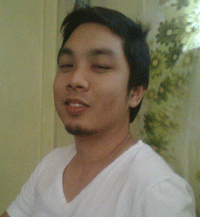
My Story With SketchUp
Author: Jason R. Diocera
Hello friends! My name is Jason R.Diocera. I come from Philippines. I graduated in 2004 from Technological University of the Philippines with Architecture Technology.
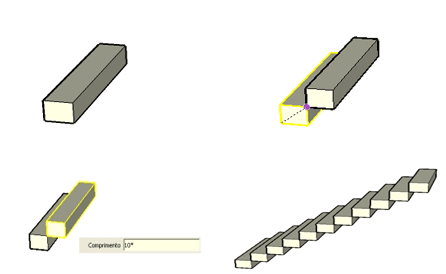
Draw a stair using the “multiple copies” feature!
Author: Alexandre "abav" Villares
Something every SketchUp user should know, as it’s a huge modeling time-saver, is how to create multiple copies of an object with the move tool. This is sometimes called a “linear array” on other software.
The Making of Warm Corner
Author: Virgo Oktaviano
The Making of Warm Corner.
March 2012

My Story With SketchUp
Author: Jeferson Olórtegui López
Hello Friends. My name is Jeferson Olórtegui Lopez. I come from Peru. I graduated in 2011 from the Universidad Cesar Vallejo, with a degree in Architecture.
Golden Rules Of Sketchup Plugin Development
Author: Thomas Thomassen
The Ruby language is very easy to extend to suit your needs. Some very pretty looking code can be written.However, when you write plugins for SketchUp’s Ruby API you should be careful. The environment is shared between all plugins, so there is a good risk of clashes if you do not “play nice”.
READ MORE

Enhancing your Model Responsiveness
Author: Hussain Fadlallah
Hello SketchUp fellows, I want to investigate about a common problem that I encounter during modeling my landscape drawings into 3D.
February 2012

My Story With SketchUp
Author: Virgo Oktaviano
Hello friends! My name is Virgo Oktaviano. I come from Indonesia. I graduated in 2007 from Gunadarma University with Bachelor of Architecture.

Styles from SketchUp Artists
Author: Bonnie Roskes
For this project, it helps to have some basic knowledge of Google SketchUp (though detailed instructions are provided). In particular, it’s important to know how to zoom, rotate, and pan the view.

Tips To Change the Background in SketchUp
Author: Ferry Sugianto
Here are the tips on how to change the background in SketchUp (not for render). Usually when we want to present our SketchUp drawing to our client, it’s only a sky, isn't it? SO, with this way, we can change / customize our background so at least it will make our scene more real although it’s only a sketch without rendered.
January 2012

Components made of components
Author: Luca Dal Molin
I recently received an email from a reader asking for more information about the post I wrote on keeping the file size down in a model.

Padded modeling by DB Renders
Author: DB Renders
First of all, we would like to thank DBrenders for this very nice tutorial using Artisan plugin for SketchUp. If you want to visit DB renders site click HERE.

My Story With SketchUp
Author: James Crisostomo
My name is James Crisostomo. Currently I am a 3d designer and interior designer by profession and in the next few lines I will tell a little of my story.
Click here to more articles
- Sketchup Tips & Tricks
-
 SketchUp Now Handles..
SketchUp Now Handles.. -
 SketchUp Now Handles..
SketchUp Now Handles.. -
 How Can You Make..
How Can You Make.. -
 Virtual Design..
Virtual Design.. -
 Adding SketchUp Models..
Adding SketchUp Models.. -
 August Update Rolls..
August Update Rolls.. -
 ArielVision vs IRender nXt..
ArielVision vs IRender nXt.. -
 How to Supercharge..
How to Supercharge.. -
 Top 10 SketchUp Plugins..
Top 10 SketchUp Plugins.. -
 RpTreeMaker plug-in..
RpTreeMaker plug-in.. -
 FredoTools Sketchup Plugin
FredoTools Sketchup Plugin -
 MIO PlasticForms - 3D..
MIO PlasticForms - 3D.. -
 Revisiting SketchUp Pro..
Revisiting SketchUp Pro..