The sketchup users can insert 3d text to their models to get a level of detail which can make their design outstanding. Go through the following processes to learn how to produce a 3d text in sketchup.
Learn to make 3d text in sketchup:
- Visit Tools > 3D Text
- Provide your settings, font, and put in desired text in the field
- Press Enter
- Opt for the face or plane where you prefer to set your text
In order to move or locate a 3d text, pursue the following steps:-
- Select your preferred text to move, apply the shortcut button ‘M’ to quickly move it.
- In order to align text on center position of something , go into the group and sketch a rectangle around the areas of your text. Snap the central point of your rectangle to the middle of the edge to be center on. Click right with your mouse button on the rectangle and select Hide to hide it from view.
- In order to rotate to a specific face or axis, select the rotate tool on the right access on any face and press shift to lock to that axis.
- For moving towards a specific axis or edge, pick it, and hold shift.
In order to obtain a particular Size of 3D Text:
- There exists an option with the 3d text to obtain the height of your text. For getting a particular height, just remake your 3D Text with instructions given above under the head ‘Learn to make 3d text in sketchup’.
- In order to get a particular width of the text, determine the existing length of your text. Change your existing length to a single unit. After that, divide your preferred width with your actual width. You’ll receive a decimal number which should be provided once you choose to scale your text.
- For getting a particular height and width, opt for the Height method and manually position your text nearer in or...
- Distort your text to the preferred size.
Go through the following exclusive video to get live demo:

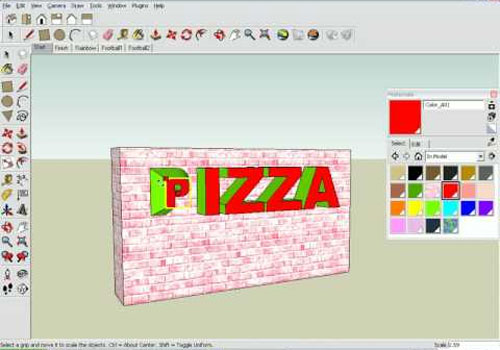
Reference: www.designerhacks.com
- Cover Story
-
 SketchUp Can Help You Win Interior..
SketchUp Can Help You Win Interior.. -
 Best Laptops for SketchUp
Best Laptops for SketchUp -
 How to Resize Textures and Materials..
How to Resize Textures and Materials.. -
 Discovering SketchUp 2020
Discovering SketchUp 2020 -
 Line Rendering with SketchUp and VRay
Line Rendering with SketchUp and VRay -
 Pushing The Boundary with architectural
Pushing The Boundary with architectural -
 Trimble Visiting Professionals Program
Trimble Visiting Professionals Program -
 Diagonal Tile Planning in SketchUp
Diagonal Tile Planning in SketchUp -
 Highlights of some amazing 3D Printed
Highlights of some amazing 3D Printed -
 Review of a new SketchUp Guide
Review of a new SketchUp Guide
- Sketchup Resources
-
 SKP for iphone/ipad
SKP for iphone/ipad -
 SKP for terrain modeling
SKP for terrain modeling -
 Pool Water In Vray Sketchup
Pool Water In Vray Sketchup -
 Rendering Optimization In Vray Sketchup
Rendering Optimization In Vray Sketchup -
 Background Modification In sketchup
Background Modification In sketchup -
 Grass Making with sketchup fur plugin
Grass Making with sketchup fur plugin -
 Landscape designing in Sketchup
Landscape designing in Sketchup -
 Apply styles with sketchup
Apply styles with sketchup -
 Bedroom Making with sketchup
Bedroom Making with sketchup -
 Review of Rendering Software
Review of Rendering Software -
 Enhancing rendering for 3d modeling
Enhancing rendering for 3d modeling -
 The combination of sketchup
The combination of sketchup -
 Exterior Night Scene rendering with vray
Exterior Night Scene rendering with vray






