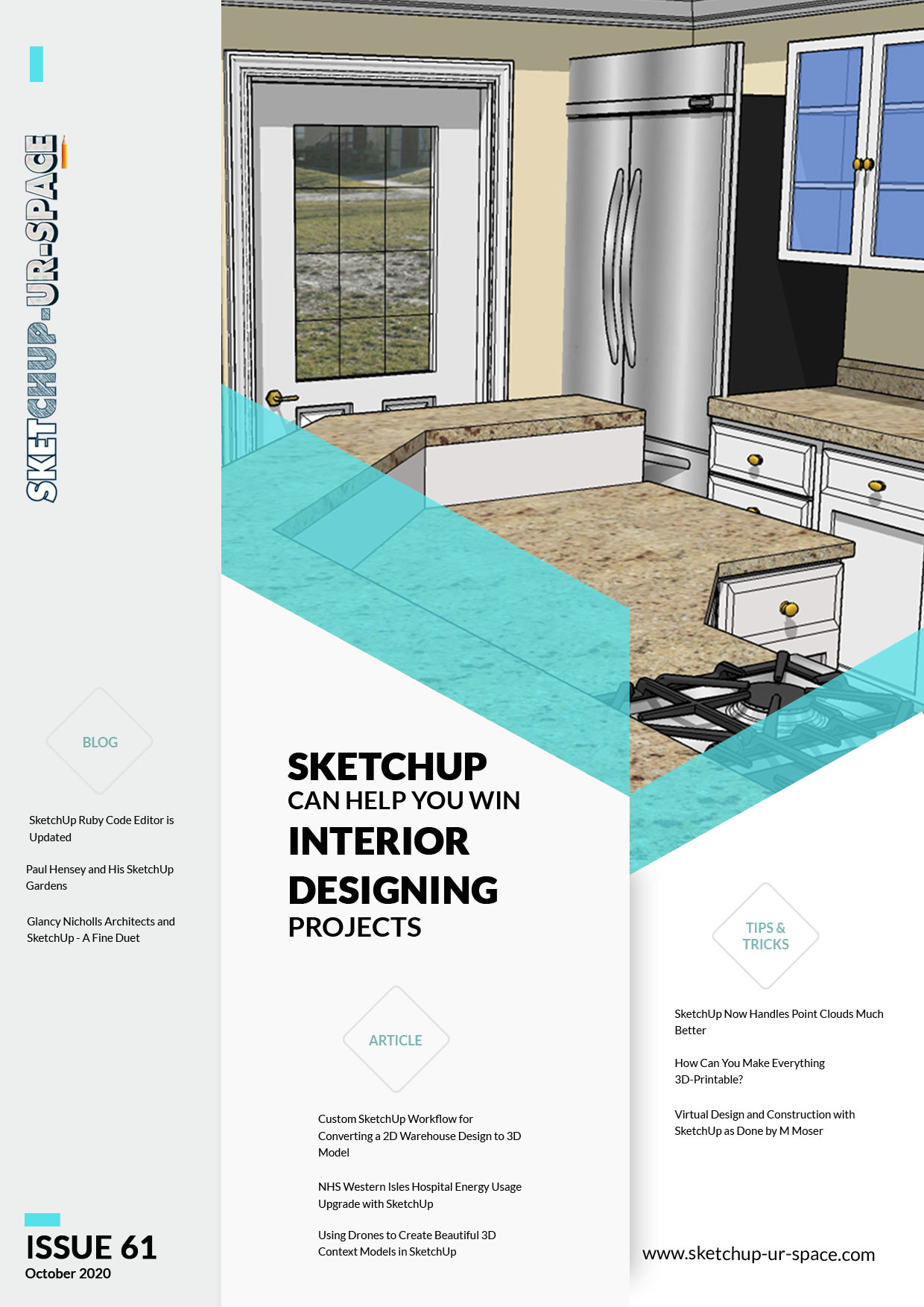4 Salient Features of Lumion 8

It has been a while since the name of Lumion has carved out its majority space in every 3D designer’s mind. Many people use it personally and many companies use it professionally for their 3D rendering purposes. Today we have the most modern version of Lumion – the 10th, but the craze for this wonderful application started back in the years with Lumion 8. Today, let us look back and see what were the best features of Lumion 8 that made it so popular among 3D modelers and designers.
Styles
The first thing that blew the minds of Lumion users back then, was the introduction of the Styles feature in the rendering app. Styles are basically what you apply today as filters on smartphone photos – changing the color and tones of the photo in one tap. The styles feature worked similarly – you just choose a style from a list and the scene you are rendering gets a whole different look.
There were a bunch of predefined styles. But of course, you still had complete control over each and every aspect of the colors and tones and lighting, after applying a style (or not applying one at all, just going au naturelle). However, most people used to just choose a style and stick with it. because they were such great effects to begin with, you wouldn’t want to change much of the settings – maybe just change the shadows a bit or apply a bit of vignette, minor stuff like that.
Sky Light
In addition to Styles, there was another new feature in Lumion 8 called “Sky Light”. This is actually a brilliant algorithm to create photoreal lighting effects, especially in those scenes with sunlight. It creates a space effect with lights, making our eyes believe what we are looking at is lit up naturally. The shadows cast in this system were very natural too – plus, they were worked on later by the following feature.
Shadow improvements
At first glance, it wouldn’t look so important, but this was the toughest feature to make for the Lumion developers. The addition of soft and fine shadows in a scene was something close to a groundbreaking step in the evolution of 3D rendering software.
Most people don’t notice it, but the quality of shadows is the top thing that brings life and realism in a scene. It is one of the most impactful visual features of any 3D rendering. The fine shadows and soft shadows, possible now due to major improvements in graphics hardware, are bringing lifelike reality in digital renderings.
Lumion 8 didn’t only just provide the improved hardware shadow feature, they also let you take complete control over it. If you weren’t happy with the built-in presets, you would be able to finely tune every settings of these soft shadows, making them look just as you wanted – real or ethereal.
Hyperlight
Another exciting lighting improvement in Lumion 8 was the Hyperlight mechanism. It adds extra realism in the lighting and shadowing effects in scenes – especially moving, changing scenes – to immerse the viewer in simulated reality. However, this was the most difficult to do for the graphics card, so you wouldn’t be able to see this feature at work inside the software itself. To get it to work, you had to export a video scene, and there check this box.
Lumion 8 was possibly one of the most popular 3D rendering solution available at its release time, and quite justifiably so. Specializing in lighting and shadow effects to create more photorealistic renderings than ever was possible because of being the first to take advantage of the capabilities of the new graphics cards. Users of Lumion 8 were able to start a whole new generation of renderings to put on their presentations, pleasing their clients more than ever.
Lumion remains one of the best architectural rendering software available in the market till this day. Many fine features have come into the software since its eighth edition, and they sure do make other software jealous. With a free Student license for schools, Lumion is able to reach more people than ever.
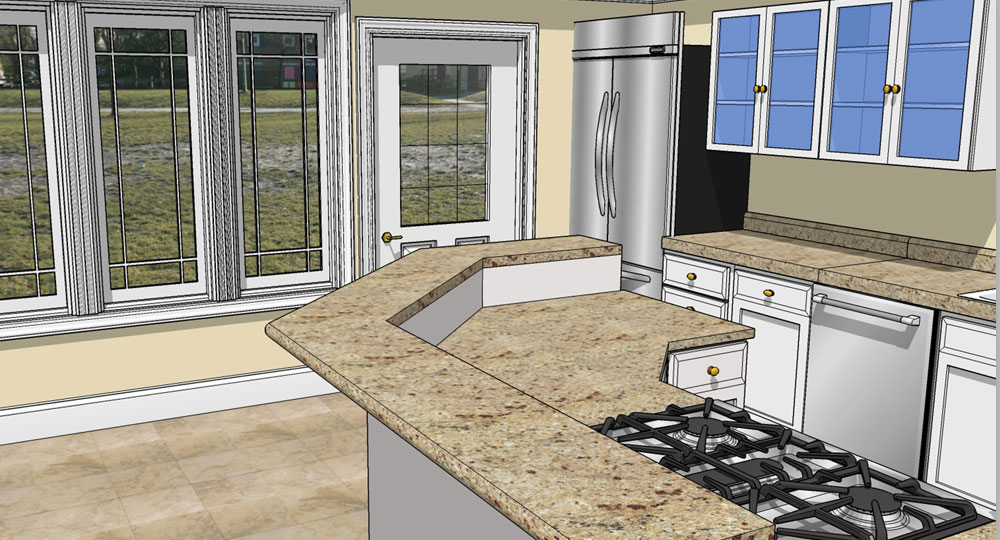
- Sketchup Tips & Tricks
-
 SketchUp Now Handles..
SketchUp Now Handles.. -
 How Can You Make..
How Can You Make.. -
 Virtual Design..
Virtual Design.. -
 Adding SketchUp Models..
Adding SketchUp Models.. -
 August Update Rolls..
August Update Rolls.. -
 ArielVision vs IRender nXt..
ArielVision vs IRender nXt.. -
 How to Supercharge..
How to Supercharge.. -
 Top 10 SketchUp Plugins..
Top 10 SketchUp Plugins.. -
 RpTreeMaker plug-in..
RpTreeMaker plug-in.. -
 FredoTools Sketchup Plugin
FredoTools Sketchup Plugin -
 MIO PlasticForms - 3D..
MIO PlasticForms - 3D.. -
 Revisiting SketchUp Pro..
Revisiting SketchUp Pro..