Author : Team SimFonIA
SimFonIA Animation Tools (SAT) review
SAT is a plugin created by SimFonIA which enables to animate 3D scenes by controlling the graphical attributes of groups either directly or by associating a data file that contains simulation or measurement results. This technique is called "Procedural Animation". The tool can handle groups in a hierarchy. Here is the list of available tools:

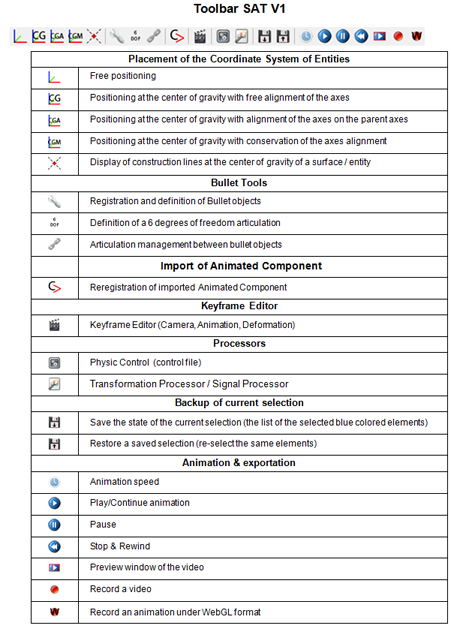
- Data file reading: Data should be available in an ASCII file (of type CSV). This file can be created by any application (Excel, Matlab, …)
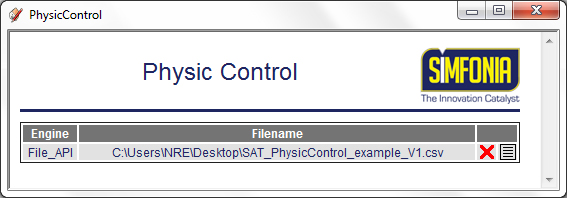
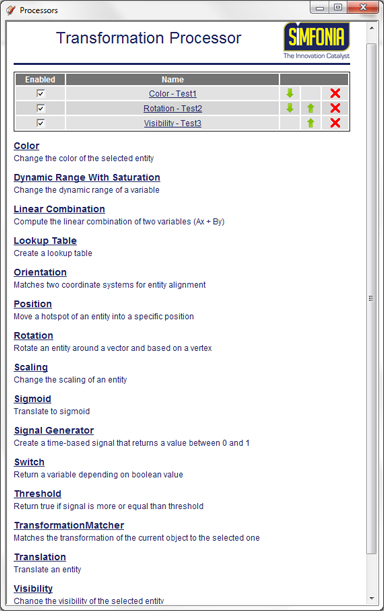
- Transformation Processor : For each group, it is possible to change the following attributes:
- Position, rotation, translation, orientation, scaling.
- Color, visibility
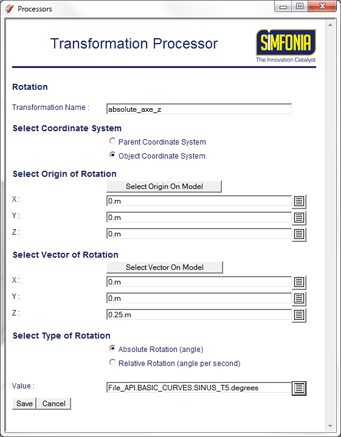
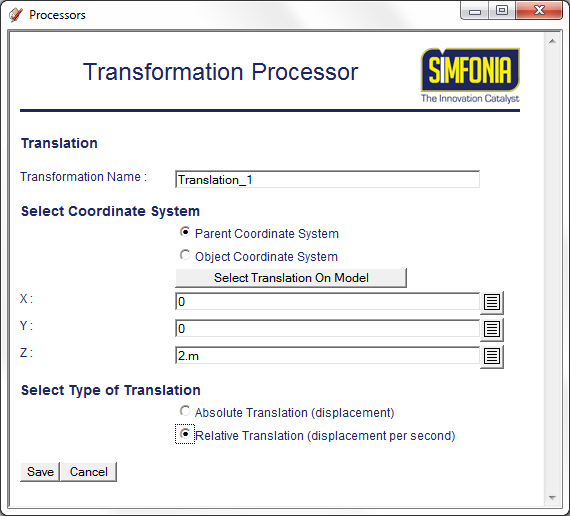
SAT offers an interactive method to achieve all these actions in a simple way. These actions can be performed on all groups of the hierarchy of the scene what allows relative motion between objects. Each graphical attribute and each transformation can be driven by the time, by an internally generated signal or by a variable of the data file.
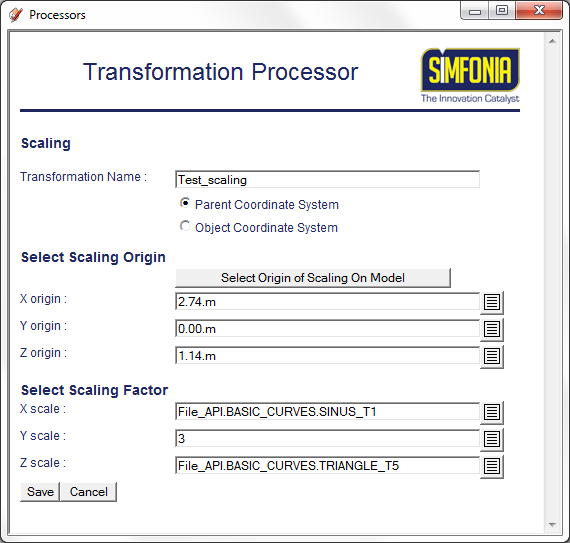
- Keyframe Editor: It is an interpolation between keyframes during the animation. The defined sequences can be executed: once, several times, loop, round-trip and with a configurable start delay. These keyframe sequences can be controlled with the simulation time or with variable from the data file. There are three types of keyframes:
- Deformation: surface distortion by changing vertices position inside a group.
- Animation: definition of groups position
- Camera: definition of view points
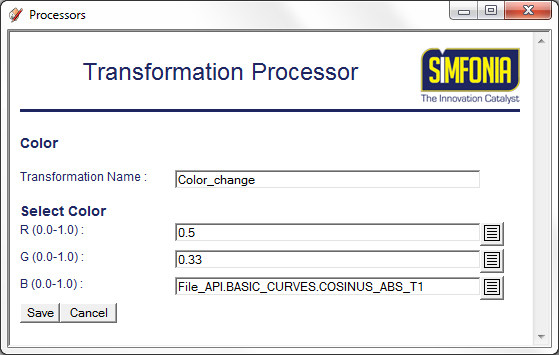
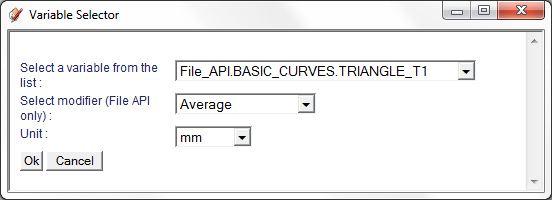
- Signal Processor: If values from simulation or measurements contained in the data file are not adapted to the graphical environment (too big, too small,...) they can be re-arranged by the pre-processor. The user can then create new time variables which are best suited to its animation goal. The preprocessor can also be used to create internal signals from scratch.
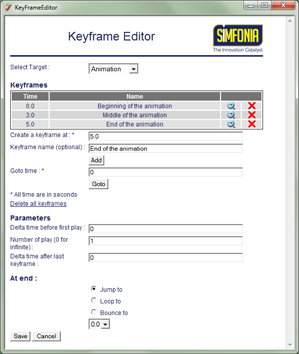
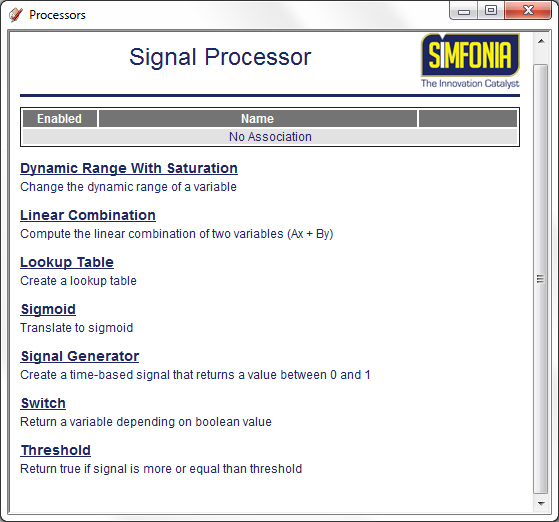
- Bullet: It is a physic engine (i.e. which handle gravity and collisions effects) that was interfaced with SketchUp. Different behaviors and bounding box can be defined for each group. Groups can be linked by articulations that can have up to six degrees of freedom (3 translations and 3 rotations) and variable stiffness. This tool is used to easily create classical links such as links pivot, slide, springs etc.
- Model Animation: Once the scene is drawn, the associations are made and tools are configured, the user can start an animation and set the simulation speed.
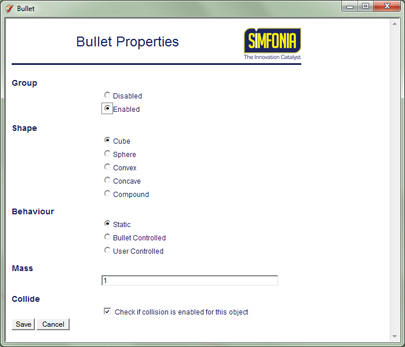
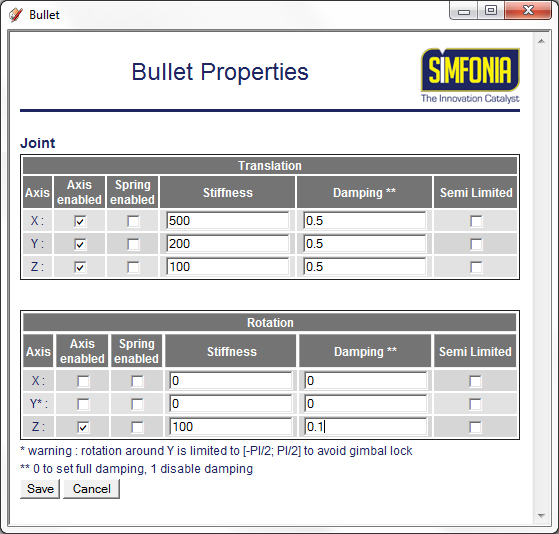
- Exportation: SAG allows to directly export a SketchUp animation in a video or for a WebGL site
- Videos: An easy-to-use interface lets the user choose the resolution, the initial delay, the duration and number of frames per second.
- WebGL site: All SimFonIA customers have at their disposal a free website to host, display and distribute their 3D animations in the WebGL format. Thus the 3D animations can be manipulated through internet.
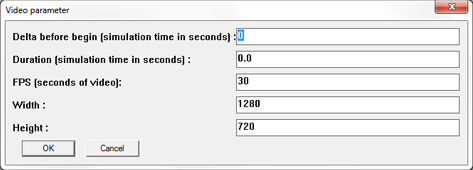
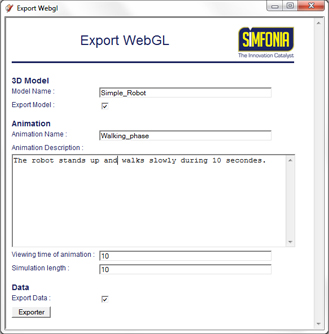
Examples and tutorials are available on the YouTube channel of SimFonIA: http://www.youtube.com/user/SimFonIATeam
Important Notes
"SimFonIA Animation Tools" is only available for Microsoft Windows (from XP to Seven) and SketchUp 8 and higher.
SimFonIA Character Animation (SCA)
SCA is an add-on of SAT which will be available in July. This feature allows quick creation and management of skeletons in order to animate 3D characters. This function is based on BVH files ("Biovision Hierarchy Animation File"). These are ASCII files that contain 3D motion capture data.
- Cover Story
-
 SketchUp Can Help You Win Interior..
SketchUp Can Help You Win Interior.. -
 Best Laptops for SketchUp
Best Laptops for SketchUp -
 How to Resize Textures and Materials..
How to Resize Textures and Materials.. -
 Discovering SketchUp 2020
Discovering SketchUp 2020 -
 Line Rendering with SketchUp and VRay
Line Rendering with SketchUp and VRay -
 Pushing The Boundary with architectural
Pushing The Boundary with architectural -
 Trimble Visiting Professionals Program
Trimble Visiting Professionals Program -
 Diagonal Tile Planning in SketchUp
Diagonal Tile Planning in SketchUp -
 Highlights of some amazing 3D Printed
Highlights of some amazing 3D Printed -
 Review of a new SketchUp Guide
Review of a new SketchUp Guide
- Sketchup Resources
-
 SKP for iphone/ipad
SKP for iphone/ipad -
 SKP for terrain modeling
SKP for terrain modeling -
 Pool Water In Vray Sketchup
Pool Water In Vray Sketchup -
 Rendering Optimization In Vray Sketchup
Rendering Optimization In Vray Sketchup -
 Background Modification In sketchup
Background Modification In sketchup -
 Grass Making with sketchup fur plugin
Grass Making with sketchup fur plugin -
 Landscape designing in Sketchup
Landscape designing in Sketchup -
 Apply styles with sketchup
Apply styles with sketchup -
 Bedroom Making with sketchup
Bedroom Making with sketchup -
 Review of Rendering Software
Review of Rendering Software -
 Enhancing rendering for 3d modeling
Enhancing rendering for 3d modeling -
 The combination of sketchup
The combination of sketchup -
 Exterior Night Scene rendering with vray
Exterior Night Scene rendering with vray






