
Trimble SketchUp, formerly owned by Google, is arguably the most popular 3D design, modeling, design and rendering software available on PCs. Unlike most of the more professional architectural software, SketchUp is available in versions instead of offering full functionality at one go. This enables you to choose your poison depending upon your needs.
The SketchUp series is a fun, easy-to-use 3D modeling and rendering software that can run in a browser, on your PC or Mac. To be precise, SketchUp is a surface polygon modeler, which translates into that the software sees everything as a face or an edge. This tactic frees you from the confinement of using only architectural tools or too much specializing. The software is practically for everyone - you can be an architect, a mechanical engineer, a sculptor or even a digital artist. Unlike most modeling software you need no special training in using SketchUp, everything is simple and straightforward. The interface is clean and uncluttered, it doesn’t bury you in a million tools.
There are about five (5) versions of SketchUp available on the market: SketchUp Free, SketchUp Shop, SketchUp Pro, SketchUp Pro Bundle, SketchUp Studio. These differ in terms of functionalities offered, the modules included, and of course the price. Let us see which has what to offer.
SketchUp Free
Also called SketchUp for Web, it is the most basic version available of SketchUp. It is just a browser app; meaning, technically you can just open up any browser and go to app.sketchup.com to start designing. Though that means you can run it in a smartphone, still it was not designed for touch input and it is not recommended. But it runs pretty fine on desktops. As the name implies, it is completely free to use and is licensed for personal use only. Previously the SketchUp Free was available for desktops dubbed as the SketchUp Make; you can still find an older version here.
The web app interface is very different from the desktop application interface, but it still offers the same tools and they behave the same way. However, the tool icons do look a bit different so there is a bit of transition space. But your basic SketchUp keyboard shortcuts will work with the Web app, so you’re home free there.
One great advantage of using SketchUp for Web is that you ger 10 GB free cloud storage for your designs on Trimble Connect. So there is a great portability option as long as you have a working computer and a reasonably good net connection. The cloud space is also connected to the SketchUp Viewer app which works on both PCs and mobiles.
Since the SketchUp Free is a scaled-down version of SketchUp Pro, it doesn’t have many of the functionalities of the full versions. For example, you can’t create custom materials or styles, you can’t use the outliner, no solid tools, etc. However, the feature reduction that may hurt the most is that you can’t use plugins in this version! Added salt on the wound is that your models can be saved externally as SketchUp models (.skp and .stl files) and PNG models. (At least the STL files work for 3D printers.) Also, all your files will be watermarked with the SketchUp logo.
Performance of SketchUp Web can be a real drag as well as web apps can never compete with desktop apps in terms of machine efficiency.
SketchUp Shop
If you are not looking for the advanced documentation capabilities of LayOut and will be happy with a cheap designing tool, then SketchUp Shop is for you. It is again a web app, and the subscription fee is $119 per year.
The locked features in the SketchUp Free get unleashed in this version. You can use custom styles and materials, use the outliner, the annoying watermark is not there anymore, and you can import and export AutoCAD files. You also get unlimited storage space on Trimble Connect. However, you are still extension-blocked in SketchUp Shop!
SketchUp Pro
In terms of sheer designing capability, the SketchUp Pro is the most powerful version. Gasp metally as your extension support is unblocked, use advanced import/export options, use solid tools, make dynamic components and much more. Unlike previous versions, it is a desktop app, and therefore it is majorly up on the performance ladder. I bet 90 percent of your first week with this will be spent in the Extension Warehouse or at the SketchUcation site.
The SketchUp Pro comes included with LayOut and Style Builder. The LayOut is a documentation support app for SketchUp that lets you define viewports and lay them out on paper with proper dimensions and annotations. The name is self-explanatory in Style Builder, it lets you create your custom styles.
Still cheaper than most other 3D modeling software, SketchUp Pro comes with a $299/year subscription plan or you can get it forever for $695 for personal use only.
SketchUp Pro Bundle
It is the same as above except that it adds support for VR and Hololens viewer support. It would include functionalities of SketchUp Shop as well. It has the same subscription fees as SketchUp Pro but you cannot outright purchase it.
SketchUp Studio
The Studio rollout of SketchUp is the ultimate package of the SketchUp series in the sense that it includes everything of the above. It also brings in a new toy, called Sefaira. This is an energy analysis software available in the bundle. The SketchUp Studio package comes with a hefty subscription fee of $1199 per year.
Choosing between the above options can be difficult. Make sure to figure out just what you need and how deep your pockets are. Once chosen the right SketchUp version can bring your designing skills to life.
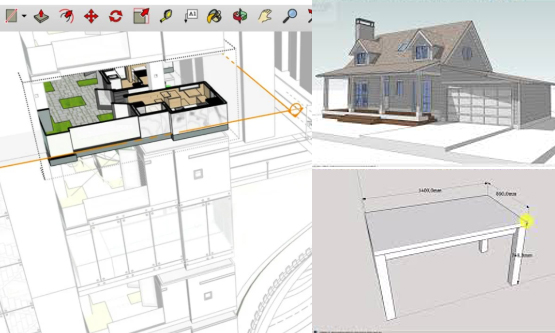
- Cover Story
-
 SketchUp Can Help You Win Interior..
SketchUp Can Help You Win Interior.. -
 Best Laptops for SketchUp
Best Laptops for SketchUp -
 How to Resize Textures and Materials..
How to Resize Textures and Materials.. -
 Discovering SketchUp 2020
Discovering SketchUp 2020 -
 Line Rendering with SketchUp and VRay
Line Rendering with SketchUp and VRay -
 Pushing The Boundary with architectural
Pushing The Boundary with architectural -
 Trimble Visiting Professionals Program
Trimble Visiting Professionals Program -
 Diagonal Tile Planning in SketchUp
Diagonal Tile Planning in SketchUp -
 Highlights of some amazing 3D Printed
Highlights of some amazing 3D Printed -
 Review of a new SketchUp Guide
Review of a new SketchUp Guide
- Sketchup Resources
-
 SKP for iphone/ipad
SKP for iphone/ipad -
 SKP for terrain modeling
SKP for terrain modeling -
 Pool Water In Vray Sketchup
Pool Water In Vray Sketchup -
 Rendering Optimization In Vray Sketchup
Rendering Optimization In Vray Sketchup -
 Background Modification In sketchup
Background Modification In sketchup -
 Grass Making with sketchup fur plugin
Grass Making with sketchup fur plugin -
 Landscape designing in Sketchup
Landscape designing in Sketchup -
 Apply styles with sketchup
Apply styles with sketchup -
 Bedroom Making with sketchup
Bedroom Making with sketchup -
 Review of Rendering Software
Review of Rendering Software -
 Enhancing rendering for 3d modeling
Enhancing rendering for 3d modeling -
 The combination of sketchup
The combination of sketchup -
 Exterior Night Scene rendering with vray
Exterior Night Scene rendering with vray





