
SketchUp application has become a household name in the 3D designing. Everyone with an imaginative spree loves this application for its simple approach and easy-to-use functions. There are a few practices that SketchUp users must follow to get the best out of many. These practices involve simple things that you need to maintain while designing. Nothing stringent in rules, these practices are based on the designing habit of an expert designer. The content discusses further the practices and rules that tell you how to create flawless designs simply.
• Make your own template and adjust the program setting: Making your own template and adjusting program settings as per your use help you design in a comfort environment – a home like feeling where everything is in order. So keeps you satisfied as well as relax you while solving a complex puzzle of designing.
• Save often and early: This is another best practice that ensures you design stays unharmed. You can save the file even before you start designing. This allows SketchUp to activate the autosave functions that save your file and make necessary backups.
• Group faces after they become a logical object: In SketchUp, separating objects from each other is not possible. If the object face touches another, then they will remain sticky and hard to move them separately. This is why group faces are there that allows you to make a group component after completing the design.
• Use component for repeating objects: If you need an object that has various uses in your designing, use component program rather than groups. It allows you to work smoothly on SketchUp.
• Precise Models designing: The SketchUp precision modeling tool ensures that a model is designed accurately and flawlessly. This tool eliminates the ‘crooked geometry’ or gaps in your design. Texturing and other modeling tasks become harder if models are not developed in a proper way. Use this application for a pleasurable workflow without any hurdles.
• Polygon count should be low: Since SketchUp is a Polygon based modeler, every curve (triangles and rectangles) you design contains a certain amount of polygon shapes. The faster work of the graphic card relies on the low polygon shape. Display card works extensively if you use many polygon shapes in your design. The best way to avoid this problem is that use the modeling circle or arcs with minimum edges. You can also use component for displaying curve objects to reduce the problem.
• Application of proxy component: If your design needs a high-polygon object like a tree, then you must use component to keep the polygon count low. Make sure that the components you are choosing are at the same location and it must coordinate with the axes.
SketchUp applications brought a big change in the designing. The practices mentioned above tells you the basic rules to use SketchUp to get a proper designing spree.
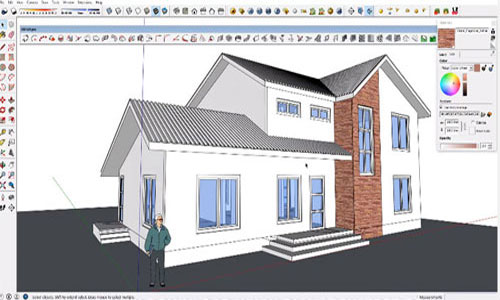
- Cover Story
-
 SketchUp Can Help You Win Interior..
SketchUp Can Help You Win Interior.. -
 Best Laptops for SketchUp
Best Laptops for SketchUp -
 How to Resize Textures and Materials..
How to Resize Textures and Materials.. -
 Discovering SketchUp 2020
Discovering SketchUp 2020 -
 Line Rendering with SketchUp and VRay
Line Rendering with SketchUp and VRay -
 Pushing The Boundary with architectural
Pushing The Boundary with architectural -
 Trimble Visiting Professionals Program
Trimble Visiting Professionals Program -
 Diagonal Tile Planning in SketchUp
Diagonal Tile Planning in SketchUp -
 Highlights of some amazing 3D Printed
Highlights of some amazing 3D Printed -
 Review of a new SketchUp Guide
Review of a new SketchUp Guide
- Sketchup Resources
-
 SKP for iphone/ipad
SKP for iphone/ipad -
 SKP for terrain modeling
SKP for terrain modeling -
 Pool Water In Vray Sketchup
Pool Water In Vray Sketchup -
 Rendering Optimization In Vray Sketchup
Rendering Optimization In Vray Sketchup -
 Background Modification In sketchup
Background Modification In sketchup -
 Grass Making with sketchup fur plugin
Grass Making with sketchup fur plugin -
 Landscape designing in Sketchup
Landscape designing in Sketchup -
 Apply styles with sketchup
Apply styles with sketchup -
 Bedroom Making with sketchup
Bedroom Making with sketchup -
 Review of Rendering Software
Review of Rendering Software -
 Enhancing rendering for 3d modeling
Enhancing rendering for 3d modeling -
 The combination of sketchup
The combination of sketchup -
 Exterior Night Scene rendering with vray
Exterior Night Scene rendering with vray





