
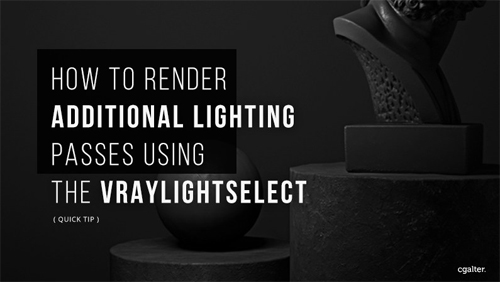
Image Courtesy: cgalter.com
Working with Multiple passes opens new possibilities for perpetual ∞ creative solutions.
In this Video, You’ll learn one of these solutions that saved my day once:
- Rendering a New Additional Lighting pass using the VrayLightSelect
- Compositing The VrayLightSelect, GI, Reflection
- How to Blend the VrayLightSelect and GI using the Raw passes?
Why Rendering Additional Lighting Passes?
One word, to save time, That’s two words!
Instead of re-rendering the image with It’s component ( Materials ..GI.. etc) we could cut the fat and render only a specific lighting pass.
Lighting passes are direct light, which means we don’t need to re-render Indirect Illumination nor the Shaders.
It can be a slow process to render everything from scratch. Imagine 5000 frames!
Links and Resources Mentioned in this Episode
- Music Used: haircuts for men and twinmusicom
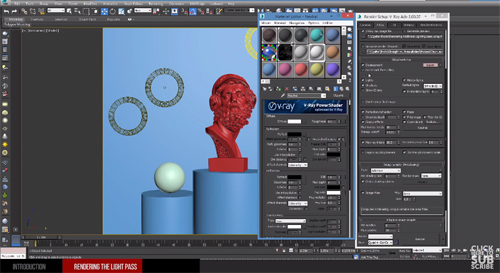
- Cover Story
-
 SketchUp Can Help You Win Interior..
SketchUp Can Help You Win Interior.. -
 Best Laptops for SketchUp
Best Laptops for SketchUp -
 How to Resize Textures and Materials..
How to Resize Textures and Materials.. -
 Discovering SketchUp 2020
Discovering SketchUp 2020 -
 Line Rendering with SketchUp and VRay
Line Rendering with SketchUp and VRay -
 Pushing The Boundary with architectural
Pushing The Boundary with architectural -
 Trimble Visiting Professionals Program
Trimble Visiting Professionals Program -
 Diagonal Tile Planning in SketchUp
Diagonal Tile Planning in SketchUp -
 Highlights of some amazing 3D Printed
Highlights of some amazing 3D Printed -
 Review of a new SketchUp Guide
Review of a new SketchUp Guide
- Sketchup Resources
-
 SKP for iphone/ipad
SKP for iphone/ipad -
 SKP for terrain modeling
SKP for terrain modeling -
 Pool Water In Vray Sketchup
Pool Water In Vray Sketchup -
 Rendering Optimization In Vray Sketchup
Rendering Optimization In Vray Sketchup -
 Background Modification In sketchup
Background Modification In sketchup -
 Grass Making with sketchup fur plugin
Grass Making with sketchup fur plugin -
 Landscape designing in Sketchup
Landscape designing in Sketchup -
 Apply styles with sketchup
Apply styles with sketchup -
 Bedroom Making with sketchup
Bedroom Making with sketchup -
 Review of Rendering Software
Review of Rendering Software -
 Enhancing rendering for 3d modeling
Enhancing rendering for 3d modeling -
 The combination of sketchup
The combination of sketchup -
 Exterior Night Scene rendering with vray
Exterior Night Scene rendering with vray






