
TIG’s Drop Vertices extension in SketchUp can be perfectly used while manipulating terrain borders or align edges to objects in SketchUp.
The SketchUp Extension Warehouse is full of tools that enable users to review the model of users such as nested groups, model size and remove any unnecessary lines, marks etc. before uploading the model into 3D Warehouse
About Extension Warehouse: It is an online resource with various plug-ins developed made especially for SketchUp and these extensions help to add some special tools and features to SketchUp. These extensions can be found for any particular application like drawing or 3D printing and some industry specified tools for architecture, interior design, construction and many more. So basically in this Extension Warehouse people can do the following things:
- Users can search extensions by name or as per the functionality.
- They can also install various extensions with a single click of a button.
- Or users can also control all the extensions from easy-to-use location in the My Extension page.
Vertex Tools generally take control over each vertex editor for SketchUp. The soft selections are an immediate for organic modeling and the manipulator gizmo gives the users great control while modeling. While, Drop Vertices extension drops/Moves edges’ vertices to different positions.
In this article we will learn to use TIG’s Drop Vertices extension in SketchUp which can be perfectly used while manipulating terrain borders or align edges to objects in SketchUp.
Drop Vertices extension can mainly be used when users want to soften the edges of a terrain. At first, users need to select the boundary edges of the terrain and need to go to the Extension menu in SketchUp to select Drop Vertices. After selecting this menu, it will show the nearly image which has zero value. Actually there are too many options to choose from the Drop Vertices option like showing a below edges image of the actual terrain or showing an up edge image of the actual one. So basically, Drop Vertices menu has several option that can be applied upon any terrain to give it a new ace.
Source: www.sketchucation.com
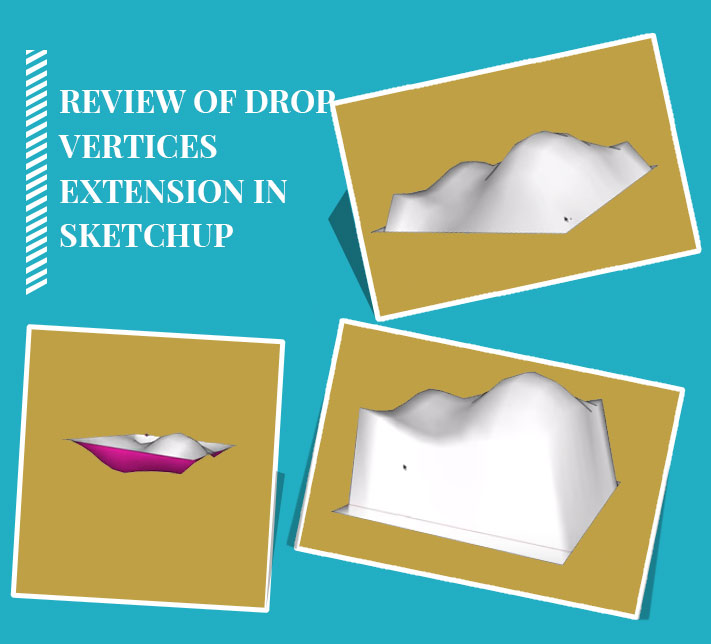
- Cover Story
-
 SketchUp Can Help You Win Interior..
SketchUp Can Help You Win Interior.. -
 Best Laptops for SketchUp
Best Laptops for SketchUp -
 How to Resize Textures and Materials..
How to Resize Textures and Materials.. -
 Discovering SketchUp 2020
Discovering SketchUp 2020 -
 Line Rendering with SketchUp and VRay
Line Rendering with SketchUp and VRay -
 Pushing The Boundary with architectural
Pushing The Boundary with architectural -
 Trimble Visiting Professionals Program
Trimble Visiting Professionals Program -
 Diagonal Tile Planning in SketchUp
Diagonal Tile Planning in SketchUp -
 Highlights of some amazing 3D Printed
Highlights of some amazing 3D Printed -
 Review of a new SketchUp Guide
Review of a new SketchUp Guide
- Sketchup Resources
-
 SKP for iphone/ipad
SKP for iphone/ipad -
 SKP for terrain modeling
SKP for terrain modeling -
 Pool Water In Vray Sketchup
Pool Water In Vray Sketchup -
 Rendering Optimization In Vray Sketchup
Rendering Optimization In Vray Sketchup -
 Background Modification In sketchup
Background Modification In sketchup -
 Grass Making with sketchup fur plugin
Grass Making with sketchup fur plugin -
 Landscape designing in Sketchup
Landscape designing in Sketchup -
 Apply styles with sketchup
Apply styles with sketchup -
 Bedroom Making with sketchup
Bedroom Making with sketchup -
 Review of Rendering Software
Review of Rendering Software -
 Enhancing rendering for 3d modeling
Enhancing rendering for 3d modeling -
 The combination of sketchup
The combination of sketchup -
 Exterior Night Scene rendering with vray
Exterior Night Scene rendering with vray





