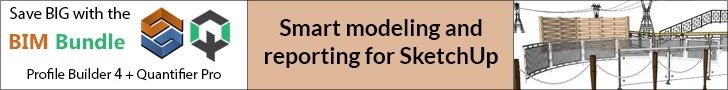Interior model is spatial imaginary plan of buildings like apartment, office, hotels, student residential etc. In interior model designers also include different features like space layout, color, lighting, different furniture, animals, human, environment.
In this article we will discuss about the 10 important steps for better interior modeling in Sketchup.
Top 10 Tips
- Usage of groups and elements.
If designers use groups then it helps to prevent merging specific geometry with other geometry. It also helps the designers to make different changes very quickly.
If designers also use the elements then they easily change multiple items in a single shot.
- Putting furniture on their layer and active turning off option for them.
Designers download many different types of objects for their project. But these objects contain many faces which can slow down the whole process. If designers want to speed up models then they must put the objects in group on certain layer and turn the objects off when they don’t need it. By using this trick designers can easily speed up their models in a moment.
- Change the angle of camera FOV.
The default field of view option of SketchUp is very narrow. Designers should use the zoom option for a wider FOV so designers don’t face any problem to see more.
- Furnishing from 3D warehouse.
One of the most popular features of SketchUp is huge number of free models is available in SketchUp. These models are all free of cost. Designers can download and use these models in their project so there is no need of customize every model in the furniture. This tip saves time of designers.
- Usage of outliner to organize model.
Designers can do many things with the outliner option in interior model. Designers must use this option to organize various groups and elements very easily. Designers are also able to create color options, groups of colors in particular model by using the outliner. Designers can easily make any changes to their model by using this option. Designers also use this option to save their precious time.
- Materials from 3D warehouse.
In the SketchUp 2017 version a new option added to SketchUp. This option helps the designers to download material directly without downloading the extra models. So, designers can save their time and prevent space wastage. So, they can speed up their project without any interruption. Designers also get new textures in their model by using the option.
- Use of SketchUp’s style option.
Many designers use photorealistic rendering of their models for specific presentation. Id designers want to create different images for presentation then they can use the style option of SketchUp software. This type of images also carries the ideas. So, designers have no need to run super in depth rendering for their presentation.
- Use purge unused option.
Designers use lots of models form 3D ware house for their interior model. Though this type of models contains a lot of unused elements. It can slow the speed of model. Designers should use the option named purge unused so that the designers can reduces extra spaces to decide the right size of their interior model.
- Set group for many walls.
If designers have a lot of walls and faces and they have to change these models a lot of time then they must put these models in a group by using the option named outliner. After that designers must change their color by using the paint bucket. If designers can create groups for these walls and faces then they move them very easily and quickly. Designers also can make review of the options very quickly. So, basically this option saves their time a lot.
- Usage of scenes to save view.
While working in a model designer will going to have different kind of scenes. To navigate between scenes designers must save the scenes by using the view, animation, scene options.
In this article we discussed about 10 most important step to create more interior design easily and the tips regarding create groups, active turn off option, camera FOV, materials from 3D warehouse, using SketchUp style icon and many more.
If viewers find this article informative and useful please give feedback below this article and let us know about your opinion.