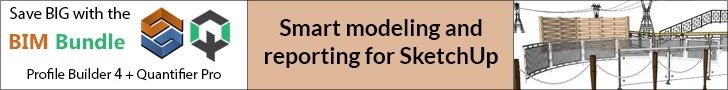Like the use of certain Plugins for Sketchup, help to complete and better define the images
- Vray
- Skatter
- Laubwerk
(In this example, I used a SKP-3D model of a House, – a long time ago–collaborating with the Architecture Studio, AAVO architects.
Use: Skp + (Vray + Laubwerk + Skatter) + Image Editor.
1— “Interior and Exterior Scenes”
Once happy, with the Modeling,
Step to define certain “Scenes”, – (interiors and exteriors) —and then to complete each situation, then to perform certain first studio renderings (with Vray).
(adding certain Trees with Skatter, Land, Furniture,…etc).



2 – “The importance of layers”
* Be able to group the appropriate elements in each Layer,- in Skp-It helps a lot in the realization of Renders and final images

Also like this you can render —- “with and without” said elements —, which It will serve a lot to observe particular details and the general advance. of the Lights and Materials of the scene, in certain objects.
— Just select what you want to group in a Layer, and create it for that purpose.
3— “Plugins”
In these examples just use some Plugins, – (quickly) –
Basic but very necessary, such as:… ‘Vray‘, ‘Skatter’ & ‘Laubwerk’, these last two highly recommended for Vegetation, and other details. (Paid plugins but… Highly recommended!).
Excellent Vray for lights, textures, and materials.


Some items were created only from Skatter. And some items were created from Laubwerk.
4 — “In Post-Production”:
Properly group the image elements into Groups, to be able to study each appropriate Layer in more or less detail).
Use the ‘Renders Elements’ from Vray, and with them, You can select and modify a Color, Material or Lighting, that you want to change in a certain element, without the need to Render everything again, … buying time!.





Renders ID and others:
5— “Details”
Most of the ‘Details or‘ Decorative-elements ’, should be added later in Post-Production, without weighing the SKP file, or complicating its previous rendering.



6- “Atmospheres and Different Times of the Day”
“Vray” is perfect for many things, for example, to illuminate each scene with different hours of the day and ‘different Atmospheres’.




Just a few different ‘Steps’ when creating images from Sketchup:
- Modeling
- Scenes (define)
- Layers (Group by categories imp.)
- Ground
- Arq
- Green
- Furniture
- Special items
- Artifacts
- Lighting
- Etc
- Landscape Elements
- Vray and Renders Elements
- Proof Renders
- Lights
- Atmospheres
- Post Production 1
- Add Final Details
- Post Production 2* 10-Final Dimensions
Don’t forget to keep drawing by hand, it will always be useful too! …
And even mix things up.

That’s it for here;
Greetings