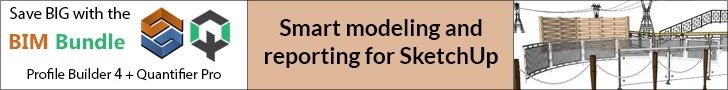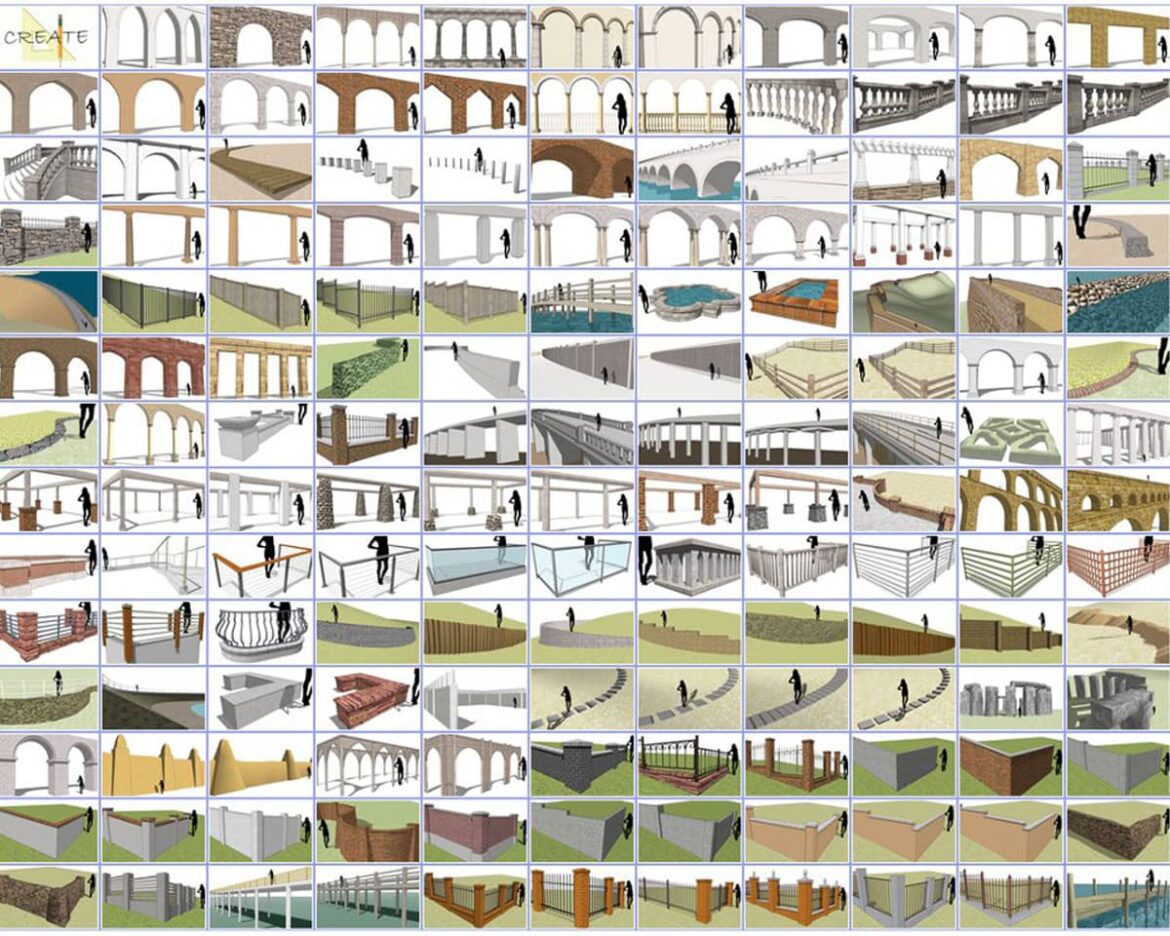Instant wall is an extension. By using this extension professionals can use the extension to site walls, retain walls.
There are many options available for wall cap pilaster cap profile. Wall cap profile can be customized. Texture remains in group with wall and wall cap.
Features
- By using this plug-in, users can make walls, arcades, railings, curbs, walkways.
- There is different type of modelling option available in here like 2D, 3D, 2D face me and 2D hide lines.
- This extension can support all SketchUp units like Metric, feet and inches.
- This extension can drop to input line work elevation.
- This type of extension has customized library.
- In this extension menu option can be supported with images.
- Internet connection is required for using this plug-in.
- By using this extension user may create the walls vertically. These walls may be sloped or stepped.
Usage
- On top of pilasters or between the pilasters railing, fencing and balustrades may be added. There are many options which include user defined shapes for picket and baluster profile.
- There are several options which include custom user option for various column type.
- Arcades can be round shaped. It also can be modeled as flat or segmented.
- There is option for showing feet or inches.
- This extension is not free for users. The annual subscription of this extension is only $18. The subscription can be renewed after one year.
- User must be remembered that internet connection is needed to use this extension.
- By using this extension users can model the walls in 3D or 2D mode and 2D hide lines.
Step by Step
- By using this plug-in user can make a wall by a line. Different style of wall can be made in 3D, 2D.
- There are 153 preset styles available in instant wall plug in.
- There is a library option available in this extension.
- There is different material option available in instant wall plug-in.
- First draw a line.
- Then go to edit and click make group option.
- After that go to plug in – Vali architects – instant wall.
- After that you have to click the make wall option.
- After that you can choose different type of styles, materials.
- Now you can click the make wall option.
- Now you can make low wall function as a boardwalk.
Basic of Wall Creation
- Selection
- Output
- Added groups
Various Wall Styles
- In this extension various types of wall are saved different sets of parameters.
- In library there is variety of wall styles available.
- While using a style as modeled, it is saved as ‘in model’ with the file.
- If users set a modification to an existing style then new style can be created.
- There are seven libraries available in the plug-in.
- Arcades, colonnades library
- In model library
- Railing library
- Misc library
- User defined library
- Walls and fences library
- World architecture library.
Installation of Instant Wall
- At first users have to download installation file.
- Then users have to open SketchUp and run extension tool.
- After that users have to close and restart SketchUp.
General Setting of Instant Wall
- First go to style library.
- Then users have to make overall group.
- After that users have to make 3D, 2D models.
- Then users have to choose different type of models.
Misc Parameter of Instant Wall
- In this extension all sort of style can be modeled as sloped or stepped.
- Then they have to add steps. They have to do this based on ‘step increasement’ parameter.
- Users have to set elevation for bottom of plasters and walls.
- After that users have to click the extend bottom option to add depth to wall and pilasters. It is also useful for other sloped condition.
- Users have to add intermediate wall breaks and pilasters.
- Now users have to set baseline height for added posts, rails.
- Number of arch segments is available here.
- In ‘circle Precision’ option number of circle segments for round posts pilasters and rails available here.
If viewers find this article informative and useful please give feedback below this article and let us know about your opinion.