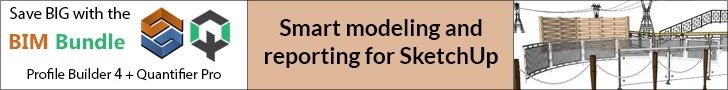Personal style is a very important element of showcasing design. StyleBuilder allows users for creating customized line styles by using the digital or hand drawn strokes. Users are also able to combine the line styles with different textures, colors and watermarks to add creativity into the models, renders and animations.
Creating 2D based drawing and presentation documentation
After adding a style, users have to insert the models into LayOut. When users import a 3D based model a viewport is added on the page automatically. The set-up scenes in SketchUp files always are ready for using in LayOut.
Users are also able to use the combine model views with the text and 2D based vector illustration for presenting the detail of design, materials and various design options. Many tools of LayOut work same like SketchUp. So, users are able to draw, resize, add detail, make copies, and change the scales.
If users want to create 2D based drawing so users must have to use the Australian 2D Templates. It also saves the precious time of the users.
All CAD tools are not editable on the web but SketchUp is editable. If any user in an office of client and the client want to see the project of revised furniture layout then users have to open a model in SketchUp for web from the Trimble Connect for making the changes in real time. Users have to save the file to Trimble Connect to access easily.
Users are also able to create rendering images with the help of Trimble Connect Visualizer. If users subscribe SketchUp Pro then they can create renders by using Trimble Connect for desktop and also the Trimble Connect Visualizer. This is only available for windows.
Users are also able to step into AR/VR to get the experience of designs before the models build. If users have access to VR then they are able to bring 3D based models in virtual reality. It also has a SketchUp mobile viewer option. So, users can able to set the features.
Nowadays printed drawings or pdf is not the only option to present the work but there are many options like SketchUp Viewer for Mobile can view and share the portfolio of users on iOS and Android devices. Users are also able to switch between the scenes for showcasing designs while retaining the style of models. If users have a SketchUp subscription AR viewer is free for them.
The new version named Trimble SiteVision allows users to place true to scale models in various environments so that they can see 3D based data very comfortably. Users are also able to take tour of their designs in real time and show each and every detail. If readers like this article please share your valuable comments with us. You can write down your comment in the comment section below the article.