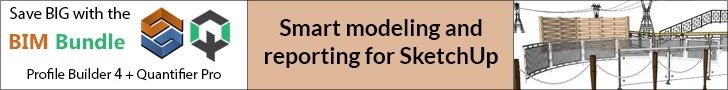A proper guidance to be able to design beautiful 3D gardens for your clients is provided by the book ‘Design your garden using SketchUp’.
This book will help you to learn how to use 3D software to design the required garden that you want as well as your client approves of.
What you will require to follow this guide? – A fast computer.
The book will provide you the tool required to create a stunning garden, that is, the SketchUp 3D modeling software along with the landscape design principles.
Design your Garden using SketchUp will be a help guide for a gardener, a landscape architect, or even if you take an interest in gardening of your house. The guide will help you to understand how you can apply certain principles in a 3D model so as to create professional designs.
SketchUp is a 3D modeling computer program which can be used for a varied range of drawing application such as architectural, interior design, landscape architecture, civil and mechanical engineering, film or even video game design.
SketchUp is very simple to use and can, therefore, be used by people of all age. All that one requires are the basic skills and a great desire to learn something new.
Contents
The primary focus of the first section of Design your Garden using Sketchup is on the installation of the software. It will guide you to set your 3D workspace and all help you to get used to the basic tools which you will be needing for the learning process.
The focus shifts to building the Sample Site, that is, the place where you are going to work in the second section of Design your Garden using Sketchup.The second section will also help you to get acquainted with the 3D Warehouse, which is a huge virtual library where you will be able to find all sorts of 3D material which you can download and use for your SketchUp model. Also, you will be acquainted with the housing project prepared by the author for the readers.
The next focus is on the Landscape Design Principles in the Design your Garden using Sketchup, this can be applied to a sample house backyard. This section will help you to learn about how you can give your garden Distribution and Structure depending on the position of the sun and the placement of shadows which is given from the Sketchup’s Geo-Location Tool.
Design is the next focus area of Design your Garden using Sketchup. Through this section you will learn how you can make a Garden’s Masterplan, that is how to design according to the need and also the space where it is planned. Next step will be to learn in details how you can design and model the Garden’s Paths, which is the place where you place your plants. Also, you will learn how you can model your terrace and where you must put your Swimming Pool.
After you have completed Design your Garden using Sketchup you will find yourself in a position where youcan create wonderful Garden Designs. This will help you to improve your own garden design as well as help clients to improve their design ideas.
Stated below are some of the reviews of the book:
“Very educational for users who don’t have previous experience. The instructions are very clear and allow you to know basic and intermediate fundamentals of SketchUp, made absolutely for beginners”.
(Sebastián Rodriguez)
“Personally, I consider that this course teaches the basic notions of how to use SketchUp, focusing on understanding the basic tools to generate landscape projects and create new ones from this starting point, congratulations! Totally recommended, the teacher shows good dedication and excellent explanations!”.
(Camilo Urrutia)
Who can take this course?
This course can be taken by gardeners, landscapers or anyone who is interested in gardening and landscape design, but do not know how to use graphic software.
You will not need any prior 3D design knowledge.
This course will not be suitable for you if you want to learn about how to make technical planting plans.