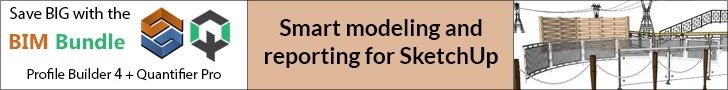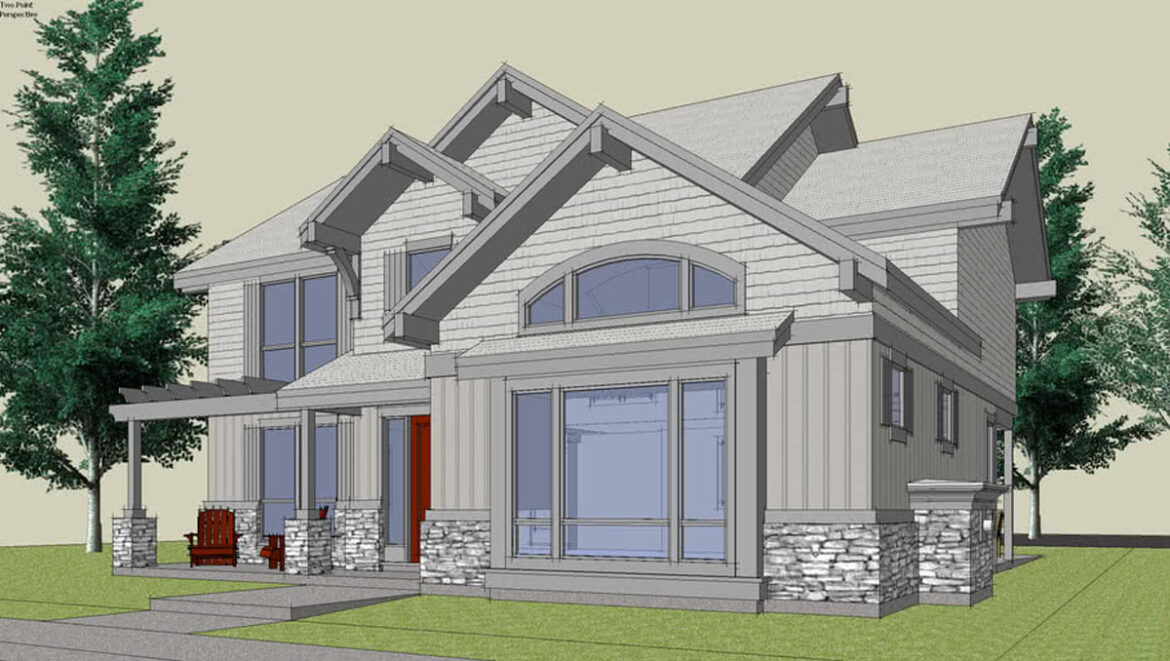This is a photorealistic rendering engine for Trimble SketchUp version since 2019. It is very easy to use. It is also affordable for the users.
Features
- The lights and illumination
- Background images
- Realistic glass materials
- Reflective materials
- Integrated into SketchUp
- Photorealistic rendering engine
ArielVision make the process very easy to learn Render. It is able
- To set the lighting default that is preset for the users.
- The material settings provide the need what users need.
- Predefined materials make this very easy.
By using these software users have to use sun, sky, shadows, lights, transparency and reflections for creating photorealistic rendering from SketchUp models. Users use this tool at low price. By using this software users are able to set properties on SketchUp materials like reflections. It also has a wizard for creating different common lights. Users can create different good renderings by clicking a single button.
ArielVision is the perfect collaboration of high-quality rendering. It is very easy to use. Users can use this at very low price.
Advantages
- If users want to use all high-end features then they should choose IRender nXt. If users want to create hi-res images from SketchUp models and don’t want to learn advanced rendering features like depth of field, special reflection setting, special transparency settings they have to choose ArielVision.
- If users use SketchUp and Rendering to support their business then IRender nXt are going to be budget friendly. Users use this ArielVision tool at very cheap cost.
Integrated into SketchUp
Rendering setting like reflection, lights are stored in SketchUp model. Users can start to render by a single click on the ArielVision tool. Users can return to the SketchUp models and re renders it and also makes rendering setting.
The installation processes
- Users have to download a copy from download page of ArielVision
- After that users can run the trial version of ArielVision and tested the rendering products users should get a new version for ArielVision.
- Users can report on the ArielVision Forum if any problem occurs.
At a glance
- ArielVision can integrate inside SketchUp 2019 and previous version.
- Users can use SketchUp materials and textures automatically.
- It has a good feature of photorealistic rendering engine.
- It has indirect lightning for subtle, realistic shadows.
- ArielVision has auto bump mapping for SketchUp textures.
- It also has high quality reflections.
- Users can refract for thick glass and transparent objects.
- Users have to use Light Wizard for creating many standard lights and lamps, spot lights.
- Readers also use SketchUp sun, sky, and background colors.
- Users can activate the self-glow for special items like lighted suns.
- It also has laptop seat license for using in laptop.
- ArielVision has unlimited resolution.
- In ArielVision users are also able to use multi-processor multi core CPU.
- In ArielVision users are able to render in 64-bit mode on 64-bit processors.
ArielVision get all information about rendering from SketchUp materials. All the materials like colors, transparency, and textures can be set normally in SketchUp and it is also used for rendering. Users can assign the reflection and glow settings by right clicking on any type of surface. ArielVision find accurate materials for users automatically.
By using ArielVision users are able to render the scene as their wish. Rendering passes use lighting sample from the sun, sky, lights for making smoother shadows and more realistic effects. While learning a limit of 40 passes can be used. After a particular time, users are able to increase the number of passes.
Users can render at their desired resolution. Basically, higher resolution and higher rendering process take much more time per rendering pass and to complete rendering. Users also can use ArielVision at a medium resolution so that users can review the model SketchUp models quickly and also able to increase the resolution.
ArielVision are able to define material properties and the rendering setting inside the SketchUp and users are also able to save that in SketchUp model. Users just have to click one button for creating and viewing the rendering.
In ArielVision, there are also additional settings for HDRi skies and for background images.
If readers like this article then please share your valuable comments and opinions with us. You can write down your valuable comments in the comment box below the article. We are very eager to hear your opinion about this subject.