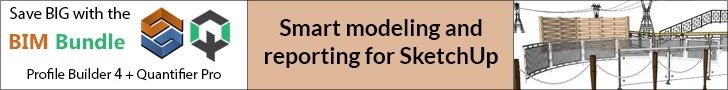It is now known that when you use 3D vegetations and trees components in Sketchup it will probably bring good results but at the same time it will also slow down the rendering process and the whole workflow in general. In situations where you want a good result in a short span of time it is best to use SketchUp faceme components to use for trees.All you have to do is use a cutout tree image which can be mapped on a plane that can be placed in the scenery much like a billboard. If your question is why the faceme component then the answer will simply be because you will be able to define which plane should always face the camera.
Even though 2D vegetation will allow you to create beautiful scenes with less RAM consumption, but the problem lies in the way it might look as the effect of working with plane 2D image will be apparent when the camera is rotated for view when you move. It must be noted that in 2D vegetation you can also reinforce the kind of “instant” effect that you might want for your renderings, this will create as effect as if the shot was taken from a distant point of the scene itself and at the same time not drag too much attention which happens in 3D models.
Always make sure that you choose high quality cutout trees for faceme component
The final image result will mostly depend in the case of 2D vegetation on how you managed the use of tree textures and how well you have placed them so as to not feel affected even if there is a need to rotate the camera to take a shot from another angle.
It is extremely important that in 2D vegetation you must use a high-quality cutout version of a tree/plant for applying it to the scene. The reason for it is- Shadows.
Shadows can be an issue when you are working with 2D vegetation. A lack of details in the model will lead to a presentation of an unrealistic looking grass or leaves. It is important for the shadows to cast right and the reflection at the glass planes to be perfect. This will not be a problem if you are not working with photorealistic scenes.
You do not have to make a highly detailed render in case of scenes where the only point is to transmit the idea of how to live that “space”. A detail level in photorealistic renderings will gather the user attention away from the concept of the project to the graphic results of how the project is made. This can be extremely damaging if you are unable to create the exact photorealistic graphics and might end up looking like something you did not care to achieve in all its exactness.
It must also be remembered that if the scene nearly resembles a toon with some mere detailed areas, that can also grab the user attention to the focused points, as an invitation with the efficiency of infographics to learn more about the project rather than to disagree in a first place with the project purposed.
Where to and how can you find 2D cutout trees for SketchUp?
Once you have made up your mind regarding 2D trees you would want to search of them, but before that it is important to take certain points into consideration:
You must remember that the cutout trees must be PNG images
It isimportant for them to have transparency;elseit will be rendered with white background around which will not give the desired realistic final image at all.
You must reduce the cutout tree image size according to your special needs.
Try to not use several files at the same archive as it will only lead to an increase in the file size and can even create a lot more problems at rendering such as crashing out of RAM.
Make sure that you get hold of good quality 2D trees.
Also look for good quality of leaves, of overall detail, especially if the trees are going to be a good part of your project.
Sketchup face-me objects- what are those?
Face-Me components are one of the smart ways to work with 2D vegetation in Sketchup. Then question that can arise is what does that mean and how you can achieve it.
You can create the Face-Me components you can create using Components in Sketchup. The best part about it is how versatile it is as they can move along with the camera, which means that wherever you place the camera it is going to face the user’s side.
This is an extremely important property in renderings, as it tends to happen take into account what you might be questioning yourself which is how will it look if you render it from the other side. This property helps 2D vegetation to not look like a line or a plain without any details.