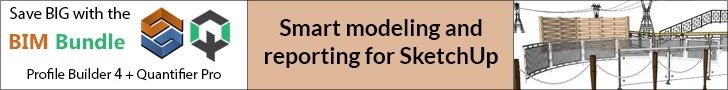Given below are the ways using which youcan join the parts of the models you have already made using SketchUp:
Tolerance and clearance in SketchUp
Prior to understanding the mechanical connections, it is important to understand two of the realities that often crop up when you decide to move out of the idealized SketchUp environment- one is tolerance, and the other is clearance.
The difference in measurement between your part in SketchUp and the measurement of the part printed by your 3D printer is called tolerance. In case you decide to 3D print a 10mm cube you drew in SketchUp, the printed version will not have the exact 10mm measurements. Even though this difference is very small, around a few tenths of a millimeter more or less, it might be a problem if you intend to use the printed part to connect with parts that are already present in real life. The manufacturer of the 3D printer provides a number for the machine’s tolerance to consider as a plus or minus value which is usually around 0.005mm. This helps you to be aware of the difference you are dealing with.
To help the parts slide past one another extra space is required which is known as the clearance. In real life if you try to fit a 10mm peg in a 10mm hole then you will notice how the peg won’t go into the hole. Even though in SketchUp it was possible its real life that is not possible. Due to the friction that is present on the surface of the peg and that of the hole the peg will not be able to fit in the hole. A small amount of space needs to be added which is called clearance which will allow the two parts to slide past one another. The amount of space you keep for the clearance depends on the kind of movement that is required. For example, a spinning shaft will require more clearance than a simple snap fitting.
The more you do design in SketchUp for 3D printing the more you will understand about these details.
Using Glue in SketchUp
Even though glue is the most common way by using which one thing can stick to another thing but it is also one of the weakest and unreliable method. Under stress or pressure the glue joints in plastic will tend to break, even when it comes to its response to change in temperature. If your part is not just a visual model then it is advisable to use other methods for attachment.
The various plastics used in 3D printer are: ABS, PLA, PVA, nylon, and PETT — all of which require special glues to bond. Even though these glues are available it must be ordered from an online retailer.
PLA which is a biodegradable starch plastic has a crystalline structure which does not work well with the liquid superglue. The glue stays liquid and has a tendency to migrate unexpectedly across the surface of the part.
It is best to use epoxy if you are unsure. Even though its messy to use yet it will stick to pretty much anything.
Snap fittings in SketchUp
Snap fittings give you the right opportunity to take advantage of your 3D printer. As soon as the parts come off the printer you will be able to join your model together. Snap fittings is also removable which will give you an opportunity to change various parts of your model with the gradual change in the design.
In SketchUp, you create snap fittings by following two general steps:
You have to create the tongue with the Line and Push/Pull tools.
Then you have to create a matching capture point on the opposing part.
Make sure thatyou leave enough space for the tongue so that it can bend backward as it slides into place.
You must keep in mind to include a clearance of between 0.2mm and 0.5mm which will depend on how tight you want the joint to be.
It is always advisable to position snap fittings so they print horizontal to the 3D printer’s build platform. In cases where the snap fittings are printed in the Z direction which is perpendicular to the platform it will lead to the break off.
If you wishto keep your snap fitting re-openable then please make sure that you provide a way for the tongue using which it can disengage from the capture. This can be in the form of a ramp in the geometry which will force the tongue backward as you try to pull on the jointor it can through an access point that lets you release the tongue manually.
It must be kept in mind that the tongue must not be too thick sinceit has to bend for the joint to go together.
Press fit in SketchUp
When two parts are designed keeping very little clearance between them it is called Press fit. In this case, the parts are forcibly pressed together which leads to the friction creation that helps in keeping the joint together with no additional hardware or glue.
The Offset tool must be used to create an outer lip on one side of the connection and an inner lip on the other side if you want to make a press fit. It is best to keep a clearance of 0.2mm or less between parts which will allow you to still assemble them. Given below are few points you must remember about press fits:
A tight connection is required for the press fit to work well. To press the part together you might need a small hammer, large clamp, or your whole-body weight to press the parts together.
Once you get the press-fit together you cannot expect to get it apart, a press fit is usually a one-way connection.
Since press fits don’t scale up well it is must always be designed at the size at which they’ll be printed.
It can get difficult to start due to the tight clearance of a press fit. To get started you can tryrunning a hobby knife or deburring tool around the edge of the hole which will allow it to widen that area a bit.
Bolts, screws, and hardware in SketchUp
The best way to create a strong connection between 3D printed parts is to hold it together with metal hardware.These connections are also suitable for things that are more than just prototypes — such as, parts of robots or mechanisms.
You should try to include the hardware in the SketchUp model while integrating the hardware into the design. You must make sure to take measurements of the parts you’re planning to use and model them in SketchUp. Remember to save the components to component library once you make the component so that you can use them again with one click. These are the points you must remember:
You must keep in mind to include enough clearance in your holes for the hardware to be installed.
In case you are using bolts or screws but you do not wish to include a matching nut, the best thing to do is to slightly undersize the holes. This will allow the threads of the bolt to cut into the excess plastic which will allow it to hold it firmly in place.
In case your local store does not have what you want, you can look into online hardware suppliers like McMaster Carr and Amazon Supply whose stock will not run out that easily.