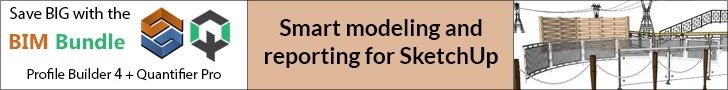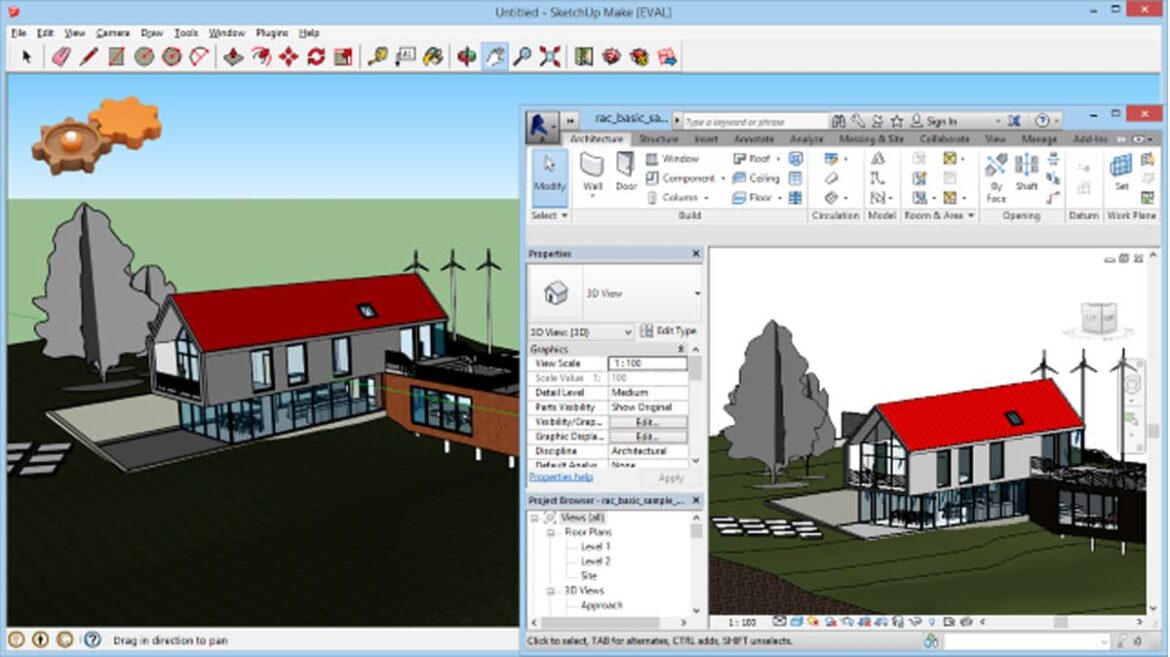SimLab is founded in 2007. It is a 3D software development company. It can develop 3D products. SimLab is very easy to use. SimLab creates SimLab DWG file exporter. SimLab is a DWG file exporter. SimLab export files to SketchUp and vice versa. SimLab can be used in specific versions. Ther versions are mentioned below.
Available versions for using SimLab
- SimLab the DWG file exporter can be used in SketchUp 2017
- SimLab the DWG file exporter can be used in SketchUp 2018
- SimLab the DWG file exporter can be used in SketchUp 2019
- In SketchUp 2020 SimLab the DWG file exporter can be used.
- In SketchUp 2021 SimLab the DWG file exporter can be used.
- In Win SimLab the DWG file exporter can be used.
- SimLab the DWG file exporter can be used in Mac also.
Features of SimLab
- SimLab can exports different DWG files.
- SimLab can customize different outputs. The outputs are scaling, up, normal and rotation.
- SimLab is also able to handle any kind of large models.
- SimLab can export files very fast.
- Users can use SimLab very comfortably.
- The exportation of DWG files is very high quality.
- It is very responsive to users’ questions and always eager to help.
Language
Language of this DWG file exporter is only English. So, users must know English very well to use SimLab.
Version
The new version of SimLab is 11.1. It is updated in 17th June 2020.
Advantage of SimLab file exporter
- SimLab DWG file exporter supports in SketchUp 2021
- SimLab file exporter has new user interface.
- SimLab has also new export options.
SimLab has also trial license. Trial license will work for 3o times or for two weeks.
Cost
- Cost of SimLab for single user is only $79.
- Cost of SimLab for multiple users is only $299.
Usage
For single users.
- SimLab can be installed on two different machines.
- SimLab must be locked to a particular host.
- It cannot be used in different system.
- SimLab can be used at one time.
For multiple users.
- SimLab can be installed on a server.
- It is the license where many machines have the right to install the DWG file exporter.
- Only particular number of machines can use SimLab at a time.
- This is more affordable than standalone license.
- If user install SimLab in one window machine then he or she can run install the file exporter on different number of machines.
Steps of download and use of SimLab
- At first users have to download SimLab and install it.
- Then have to run SketchUp.
- After that they have to go to SimLab tab
- Next, they have to find DWG exporter.
- After finding the exporter users have to open the settings to see all export settings and licensing information.
- Users can get and activate the trail license from here.
The updated file size of SimLab DWG file exporter is 33.2 mb. This file exporter is 100% virus free. This SimLab software has different photo and graphic tools. By using SimLab DWG file exporter users can export their 3D models into DWG file format. DWG is native format for AutoCAD, IntelliCAD, Caddie. DWG is also supported in different CAD applications.
In this article we have discussed about SimLab, different features of SimLab, advantages, usages of SimLab, versions available for SimLab. If viewers like this article please let us know about your opinion on a comment box below the article.