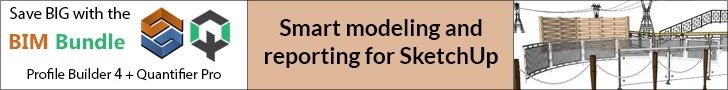Year 2020 is almost over, and most of us had had enough of it. It has been a hard year with much sadness and loss, much controversies and struggles, amid other hardships. However, as the year is about to be almost over, there’s finally some good news for us 3D modelers, design enthusiasts, and architects. SketchUp 2021 is out! Let’s look into what’s new in SketchUp 2021 right away.
A Foundation for Success
The Trimble developer team has been working on the SketchUp 2021 updates for a long while now. Most of those updates started as suggestions from existing users. Just like most people around the world, the SketchUp devs have picked up much of the stuff they have been meaning to work on but haven’t gotten around to.
And while doing that, they have realized how hard it is to make an already great product even greater. The 2021 SketchUp updates were a complicated project, and they had to lay a well-planned foundation to the project, aiming for success.
The lockdowns in 2020 have given them enough time to look at the award-winning software from different angles and consider plenty of alternate perspectives, and the SketchUp devs took ample advantage of that.
A better part of the SketchUp 2021 update project included not only the part about how to do it, but also why would users want these particular updates. Since it is vital in any software update that any decisions made in the update process will be resounding for years or even decades to come, the team took great care in picking the features most needed and humbly took note of what was still missing in their beloved software.
A New Face to Represent SketchUp 2021
There are two new things you will see upfront in Sketchup 2021 – their new logo and the new face on the axis when you start a new drawing.
The new axis person is an intention of Sumele Aruofor – a mother of two and a successful architect to boot! The Nigeria-born Aruofor is Strategic Enterprise Marketing Manager at Trimble and therefore is an expert on how to build an effective substructure for a successful update.
As a mother raising two little boys in the chaos of 2020 and simultaneously building a complex marketing campaign, designing a structure with grace & humility, the smiling Semele has been the strong base everyone can depend upon. Their blog has more if you wanted to know her better.
Moving on, we have the new logo of SketchUp! The hue has shifted from red to blue to match in accordance to be in line with the Trimble group. The new logo suite includes logos and icons the following:
- SketchUp
- LayOut
- 3D Warehouse
- Extension Warehouse
- PreDesign
- StyleBuilder
“After eight years of growth and evolution, a lot of thought went into this new mark,” says the official announcement from SketchUp. “…We wanted something simple, yet advanced that represents our brand foundation,” it adds nicely.
To be frank, the new logos look far better in our eyes than the previous flatter red ones. These are flat as well, but they give a sense of a cube – or nested cubes – or intersecting solids. Though they look simplistic, they aren’t really – try building one of the logos and you’ll find that making those logos is really hard, unless you are using some of SketchUp’s advanced tools.
A New Way to Start up SketchUp
The words “harmony” and “synergy” and the like may sound hippie to an engineer, but it’s nothing of that sort when it comes to your model in consideration of its surroundings.
The times are changing and being environmentally friendly has become one of the prime concerns in modern architecture. Your model has to be in harmony with its natural context and the atmospheric synergy must be maintained in the expected building.
That was the founding reason for the new PreDesign feature in SketchUp 2021. With PreDesign, you have to option to choose truly holistic goals for your model, working with instead of against the nature.
PreDesign siphons weather and atmospheric data from the web, including the sun’s movements in that specific area. This wealth of environmental data enables you to make architectural decisions in SketchUp that are eco-friendly and sustainable. For example, the new intuitive local sun path diagrams now show you exactly where to provide shade or to place solar panels.
A New Way to Manage Tags in SketchUp
Down the list of major updates in SketchUp 2021 is the excellent new tag management feature. Tags in your model are just as efficient and needed as labels on boxes or jars – but a long list of tags can cause no end of headaches. This is well experienced with 2D documentation in LayOut.
There have been many requests and ideas submitted to fix this, and this year the SketchUp developers have finally gotten around to it. The new tag management system comprises of Tag Folders – enough said?
Just as you organize your files into directories, now you can organize your tags in folders in SketchUp and LayOut 2021. This gives you quicker locating, access and visibility in and around your model. You will find things are a lot easier using bunches of tags grouped into folders. Turn whole folder-full of tags on or off to hide or unhide big chunks of your model!
A Component that’s Alive
While this feature is available in a few BIM software, but it never came to this level before. SketchUp 2021 updates include a major impactful update in the form of Live Components. The phrase is parametric modeling and you know it. Cool, huh?
These new components are programmed with modeling logic that transforms their geometry with changing data. They are configurable objects that re-draw themselves automatically in real-time. This means that (with some clever work) you will never have to erase and redraw a line – ever again.
Oh, and many such live components are already available in the 3D Warehouse.
A Whole New World for 3D Designers
2020 has obviously affected how we work and how we live, professionally or privately. It is important that the developers learn from these experiences and continue to build a strong foundation – both on and off the axis – as we look to the future.
The goal of the SketchUp developers has always been to conjure up a robust workflow. This year, the meaning of that has increased tenfold at least, with limited connections and communications. SketchUp is becoming more than just work – it is not only a tool to design projects but also to build communities around the world.
And so, the SketchUp team has this to say to the users, “Our 2021 SketchUp update and release represents as much of where we’ve come from, as where we are going. We are always thrilled to provide features that will compliment your work and maybe even make work a little fun. So, model away, and don’t stop telling us how we can improve for you,” while announcing the release of SketchUp 2021 and its updates.