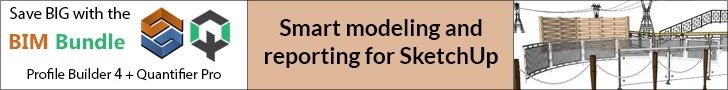SketchUp is undeniably one of the top 3D modeling software, if not the very best. The program is enjoying its 20th year from first existence now. That means we have come through 20 years now. Today, we recount a tale of the 20 years of journey with SketchUp.
1999
Brad Schell, an Architectural engineer, talks to software engineer Joe Esch about starting a new 3D modeling software he has been visualizing for a while. They put their heads together to start developing SketchUp.
At that time, CAD was very much specialist software. Whatever CAD solutions existed back then – countable on your fingers – was devilishly hard to learn, and you had to be highly skilled in drafting work already in order to even begin. There was no such thing as CAD for laymen.
So, Schell and Esch started developing CAD software that would be SIMPLE to learn, above all. Ease of use was at the top of their priorities. Accessibility took a front-row seat as SketchUp began to take its virtual shape.
2000
The first launch of SketchUp came from @Last Software in 2000. Right out of the box, SketchUp won the best new product award at the AEC Systems Fall Show. The program received wildly praising reviews from professionals and laymen alike around the world, and continued to grow.
It was astounding, how many and how diverse people started to use SketchUp. From professional architects and engineers to artists and sculptors, from engineering students to basic homebuilders, interior decorators, 3D printing enthusiasts, even game designers started depending heavily on SketchUp.
2006
An awesome boost in global outreach and development resources came to SketchUp in the form of Google, when they took over @Last Software. Versions 6, 7, 8 of Sketchup fell wham, wham, wham on the market soon, with many awesome upgrades like integration of Google Services by Google Maps.
But perhaps the best addition to SketchUp after Google acquired it was the 3D warehouse and LayOut. 3D warehouse brought users all over world together, whereas LayOut made sure SketchUp has a professional’s tools when it came to construction usage.
2012
It was another era of change with SketchUp. Exit google, enter Trimble. It seems only yesterday, when Trimble Navigation (at that time) took over the SketchUp team in 2012. And they never had to look back, so far.
Trimble’s goal with SketchUp was both simple and complex at once: they wanted SketchUp to become the go-to solution in every phase of the complete building development cycle. It was meant to become the office to field modeling solution available to everyone from client to architect to constructor via Trimble Connect.
2014
The 3D warehouse got even bigger and better with SketchUp 2014, with the addition of more model information, a refreshed interface, WebGL Viewer, and the capacity of uploading bigger models. A new Ruby platform came into play with the system in SketchUp core, while the added interoperability with BIM classifiers and IFC export made it even more flexible. Faster drawing was possible with quick-rendering shadows and the revamped arc tool.
2015
For the first time, SketchUp started to support 64-bit system, which has been normal for quite some time then. The new Face Finder tool and Fast Styles were instrumental in workflow performance increase, while a bunch of new tools came into set such as Rotated Rectangle, 3-point Arc, and LayOut labels.
2016
Both Windows 10 and Mac OS X El Capitan were romping around the landscape by then, and so SketchUp came to support both with the 2016 version. You can now reload 3D warehouse models, use Dropbox and google drive files in LayOut, and use the LayOut API.
Furthermore, SketchUp 2016 offered a better UI thanks to high-res icons and graphics, better security with extension control, and better pdf export from LayOut. It also had a better inferencing and locking mechanism, customizable utility trays, a better material library, and much improved layers.
2017
Trimble still keeps the download link for this old version of SketchUp for good reason. It had a bunch of big improvements packed together in the following fields:
- Performance
- Transparency
- Smart Offset
- Perpendicular Inference
- Rectangle tool locking
- High-dpi modeling
- Color blind support
- Easy storage support
- Extension Manager tool
- LayOut tables
- Much better DWG handling
- Persistent IDs
- Easy select
2018
Work proudly with SketchUp 2018, still available here. With smart Section Cuts, you can bring out any portion of your 3D model to constructible 2D much easier. Make your model a VDC by attaching feature attributes with them. Easier reports and greater BIM and IFC compatibilities made SketchUp more professional than ever, and new drawing styles refreshed your workflow. Mac users could also now enjoy anti-aliasing. Also, now you can upgrade from an older version much safer and easier.
2020
A long wait is justified with an all-new SketchUp 2020! The Trimble team paid heed to what the users wanted directly and started to implement them. The Outline is one such innovation; it will make your workflow much less complicated now. Bonding boxes now had see-through grips, and you can now choose what will be hidden or not.
LayOut bristled with a pack of new upgrades as well; the new document control, better model views, better customization of your drawings, and much more!
But the biggest surprise in the box was the new licensing system; SketchUp now began to come with subscriptions, not sold as units. This is great in terms of upgrades since instead of releasing a few little upgrades each year, Trimble in now able to pack and release massive updates once or twice every year.