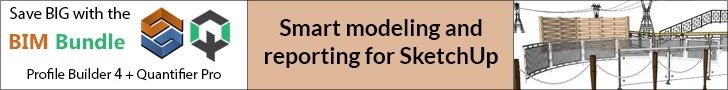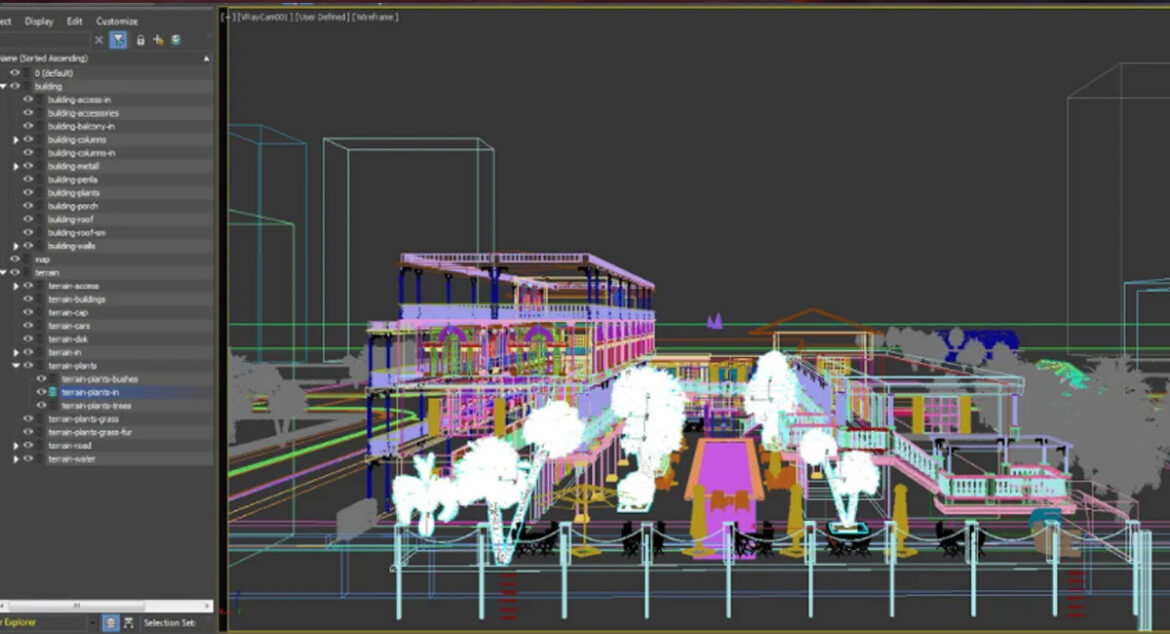It is very important to maintain deadlines whether you are a 3D artist or a team leader. To make sure that you can complete the work within the deadline you can follow the following options:
Try to use stock 3D models and textures.
This is effective for 3D artists and team leaders. Even clients can provide their inputs in this process and their suggestions can be used.
If you are a 3D artist then you don’t need to make all of 3D models and textures from scratch.
You will be able to download or buy them by visiting the following web platforms which already has stock 3D models:

- TurboSquid.
- Evermotion.
- 3DSky.org.
There will obviously be a chance of you not being able to find specific 3D models for furniture, accessories or something similar,on a 3D stock platform. In such situations, you have to individually create a 3D modelof the objects individually.
For example:
1. If your project involves working on interior 3D renderings of a living room. Then there is an option to download or purchase 3D models of a TV and interior accessories on stock platforms instead of spending hours with 3d modeling of the objects.
2. When you have to work with exterior 3D rendering. Then it is advisable to not care about creating 3D models of trees and exterior plants with every single leaf and branch. You also should also not care about creating 3D models of cars, exterior furniture. You will be able to find all of these 3D models on stock platforms.
You will be able to buy or download free textures for your projects on the following platforms:
Textures.com.
Wild textures.
Freestocktextures.com.
Texture Haven.
Architextur.
Cc0textures.
Texturelib.
Sharetextures.
Textures One.
Tony textures.
A number of times3D artists require texture in their projects for which they use various image editing software and spend their time and effort into it. With the help of these texture stock platforms getting such textures will not be a long process anymore.
In case of a client, the client can select textures from the stock platforms and can ask for their choice of texture to the 3D artists to use them in the 3D renderings.
2. Keep and use old project files.
This is extremely useful for 3D artists, and team leaders. Even if you are the client and received the working files from your 3D artists, you can use this idea as well.
Make sure that you never delete your project files even if you did them a long time back.
You can make use of objects, materials and render presets taken from these files in your very next projects. This can actually help you to speed up your further work.
If you are concerned about how to get free space on your HDD, you can use either method provided below:
- Archive your old work files by using archive apps, such as WinRAR, etc.
- You can do so by also moving your old projects to an external or cloud storage.
3. Use the symmetry.
This one is for the 3D artists.
Symmetry plays an important role in the real world, such as buildings, furniture, electronics has a symmetry. That truly boils down to make 3D models of these objects 3D artists can model a half, a quarter, and even in some cases 1/8 part of an object. After which, they will be able to get the rest of it as a symmetrical part.
4. Use plugins and scripts.
This will be an interesting suggestion for all the 3D artists and team leaders. Especially because they control scripts which are used in the 3D rendering process.
Plugins and scripts allow us to:
- Speed up some of the operations.
- Add an additional functionality.
- Make some of the processes more convenient.
Some modeling and rendering applications which have the ability to install plugins and scripts are – 3D Studio Max, Maya along with many others. Given below are some of the scripts for 3DS Max:
1. Bevel lite. It will allow you to create objects with bevels, especially wooden parts, such as a tabletop.
2. Copy/paste. Even though 3DS Max does not have important functions such as copy and paste, you will still be able to install this script and use them. This script can be used to copy a selected object from your scene and then paste it into another scene. Here, the script will use a max file in a system folder to keep copied objects. There are two ways in which you can use this script:
By selecting and copying an object, then open another scene, after which you paste an object.
Then run 2 instances of 3DS Max (by running the application twice) and then open scenes in each 3DS Max. Select and copy an object in a scene of one of 3DS Max, after which you paste it into a scene of another instance of 3DS Max.
3. Instancer- It cancreate instances from selected objects.
4. Fast Housing – This will allow you to quickly create house by using parametric 3D modeling tool.
5. Use 2D or 3D Cad files.
This can be helpful forfor 3D artists, team leaders, and clients.
If CAD files are used by 3D artist or a team which is provided by clients then it will speed-up the 3D rendering process.
From 3D CAD files objects ranging from Solid Works, ArchiCAD, Revit or 3D AutoCAD files can be imported in 3D rendering applications. Therefore, you will be able to use them without the need creating from scratch.
Splines from 2D files, such as 2D AutoCAD drawings or Adobe Illustrator drawings can be imported in 3D rendering applications. In these cases, it is possible to not create splines used for 3D modelling from scratch.
You can follow the following steps to speed up making 3D renderings:
In case you are the client who uses 3D rendering services then it is advisable that you provide CAD files to 3D artists if that is possible for you.
In case you are a 3D artist or 3D artist team leader, then it is advisable that you ask your clients to provide CAD files, if that is possible for them.
6. You must set the low priority for 3D applications before starting rendering your scene.
This is a tip for 3D artists.
A rendering of 3D scenes can consume extreme amount of power from your CPU, up to a 100 percent in the most cases. This can hamper your other works which you might want to do at that time.
To be able to counter this problem you have to set the low priority for the application which renders your scene. Simply put, this will allow you to do other tasks on your PC or laptop while your scene will be rendered simultaneously in the background mode.
You can set the low priority in the Windows task manager. You have to find the process of your 3D application in processes tab. Such as, 3dsmax.exe for 3DS Max. You have to click the right button and then assign the low priority for this process. This will work for 3DS Max with V-Ray.
You must remember that some applications might work not properly in such mode. It is best to read a documentation for your 3D rendering program after which you can do tests to make sure it will work correctly.
Also keep this in mind that this mode is useful only during scene rendering. In case you are using a 3D application for making or editing your project, then your priority of it should be Normal.
You must never set the above Normal, High or Realtime priority as it can lead to slowing down or even stopping all other processes, which includes processes related to Windows.
This must be remembered as well that, V-Ray has the Low Thread Priority option, you can switch it on before starting rendering.
If you chance you are using another 3D rendering plugin or application, then we will again advise you to read the documentation to learn if it is possible to turn on the low priority mode.
7. Use a night time, weekends and holidays to render your scene.
This is again a suggestion for 3D artists and team leaders.
As rendering of 3D scenes might take many hours, it is best if you can use a night time, weekends and holidays to render your project.
You can let a render process continue while you sleep, or spend your time with your family or friends.
You can also use remote desktop control applications, for example Team Viewer, Radmin, etc. so that you are able to control a 3D rendering of your scene.
By making use of this suggestion, you will be able to save a lot more time and can even finish this project sooner.
8. Try to make sure to hide objects you don’t work with this moment.
This is a tip for 3D artists.
This can be useful if your scene has many objects and you are only working on one or few of them, it is best to hide the rest.
This will also lead to your GPU working with less data and that will allow it to work faster. You will also be able to easily rotate and do other operations with objects in a viewport.
In case you use 3DS Max, then try to select objects you want to work with, and then click on the Hide Undetected button, or isolate selected.