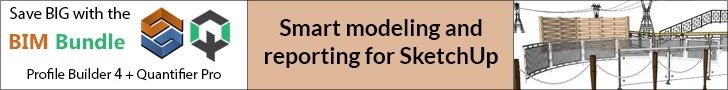SketchUp is going to play an important role if you want to learn all about 3D modeling, rendering, and visualization industry. Once you master these plugins you will be able to produce images and animations that you once dreamt of creating.
SketchUp always has something to offer as it is fast, nimble and all things sketchy. It provideas an easy outlet to design and produce and it is as easy as putting ideas on paper. Beginners can easily take an interest as it is user-friendly by nature of its parts and pieces and it is also fun to master for professionals.
Here are the best plugins for Google Sketchup.
1 | VRAY
If you have ever been to a design studio then you must have some idea regarding SketchUp, but what most of us do not know is that it is compatible with SketchUp, and it is an extremely user-friendly plugin. If you are interested in aphoto-realistic rendering out of SketchUp then VRAY is the option you should try first. The pluginis completely as it comes with a material editor, and all the other useful tools you will be requiring to produce pro quality images and animations.
You do not even have to haveto get your VRAY up and running in SketchUp unless you choose to sign up for email newsletter. The base set of tools and materials are free for VRAY, it also has an option to put a bit of skin in the game for their full bevy of options and setting. It is a good deal as it will give enough options to check how your ideas are translating into 3D visualizations.
2 | JointPushPull
Most SketchUp user are usually frustrated with the way the regular old push/pull tool function its clearly stunted abilities. You do not have to worry anymore as we have the JointPsuhPull plugin. It is a modeling plugin which features six specific tools which can turn your model into a digital gumby. The tools are joint, round, vector, normal, extrude, and follow. It is not possible to explain every function that this plugin offers but one thing is for sure that once you get how to use the plugin you will save yourself a lot of time during the modeling time. This plugin along with VRAY will completely change the way you use SketchUp.
3 | CurviLoft
No! SketchUp is not just used for building rectangular structures.By usingCurviLoft, you will have all that is required to start building curvilinear models which you thought were only reserved for programs like Maya and Rhino. Curvilofthas 3 tools to offer: loft by spline, loft along path, and skinning. In practical application, the tool functions in a similar way as to that of ‘follow me’ tool, only rather than a simple extrusion along a path, CurviLoft is able to connect two different shapes along a path. This will take designing to next level.
Even though we all agree that tools likeCurviLoftmust be packaged in with the base software, but for now you can simply download it.
4 | Podium
Just like VRA there is another rendering plugin called the Podium. With a vast material to offer right off the bat, Podium, much like VRAY offers a free trial that gets you started without the need for thinking about cash. Since it is always better to try something before buying therefore it is advisable to figure it out before buying it as every renderer has their own taste and tolerance towards a software.Though it is true, that Podium is just as great as VRAY and work really well with SketchUp, so it is definitely an option you can think about.
5 | Purge All
It can be a frustrating and difficult task to keep your model clean and organized in SketchUp. It is also an important part of it, as your layers and model components can be difficult to manage and can create a lot of confusion if not controlled and arranged well. Purge All is a simple, yet an essential plugin that does this task very well for you. It purges all. Compared to SketchUp’s purging tool this one is more robust and precise and also provides you full report of what got tossed in case that component which Is getting deleted is something you might be needing for some other work in the future. It is good to purge and you must use it as often as possible.
6 | Mirror
Even though mirror is one of the most commonly used tools and might make one wonder why it is included in this list, but then it is an extremely important plugin. Mirror was created by Frank Wiesner then perfected by TIG in version 3.1, and it is probably the first piece of software you must get going with your SketchUp once you boot it up. Using it is simple, you just have to select object to be mirrored, select surface or line for which to be mirrored, mirror. Again, this makes one wonder why SketchUp did not include such a tool but then again, the Mirror plugin provides the help needed.
7| Brighter3D
Brighter3D is a really good plugin. It can easily become your go-to rendering engine when using SketchUp. Brighter3D is known for its easy-to-use interface with a simplified toolset and it provides plenty of rendering power all in the same place. The best part is it provides Brighter delivers along with offering seamless SketchUp integration and a snappy preview tool which is able to provide you with an accurate sample image in a matter of seconds. The technology used here is absolutely unbiased and the results can be achieved at super-fast speed. You can, therefore, try this once and fall in love with it yourself.