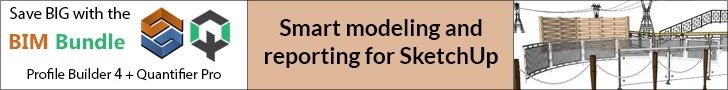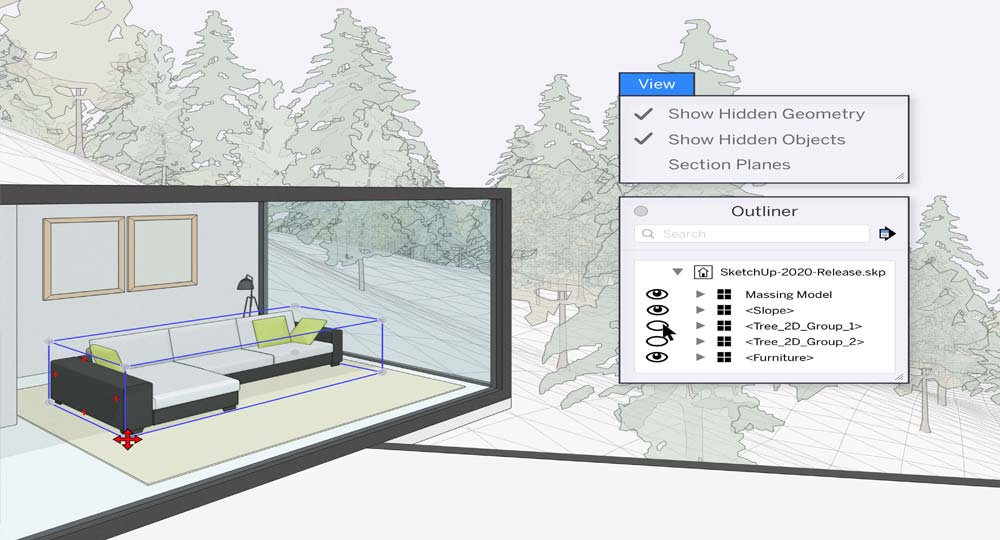In the land of 3D modeling, SketchUp may not be the king but sure is the ace up your sleeve. It has been touted as a toy software in the beginning, but it steadily overcame all that negativity and now has become one of the best 3D modeling software in the market. Today, we will discuss in what flavors you get SketchUp – that is, the SketchUp 2020 subscription options.
Once upon a time, long long ago, SketchUp was available for free. As the popularity grew and it transitioned slowly but surely from an amateur plaything to a professional go-to design solution, they started charging for SketchUp. Still the prices on this excellent software were a steal to say the least. And now in 2020, SketchUp has matured into the subscription category.
You can still get some of that action for free, if your need is light and simple. But to really experience SketchUp’s patent flexibility and efficiency, you have to subscribe to better and bigger version. Below, let us see what version offers you what capabilities.
How many versions of SketchUp are available?
There are four (4) SketchUp versions available in the market – Free, Shop, Pro, and Studio. These are discussed in detail below.
SketchUp Free
Formerly called SketchUp for Web, this interactive browser app is the simplest version of SketchUp available today and it requires absolutely nothing from you – no cost, no logging in, no installation, nada. Just go to https://app.sketchup.com/ and start creating.
To be honest, SketchUp Free does give you a personal subscription of Trimble Connect. But you may or may not choose to use it. This version also gives you access to the SketchUp viewer apps on smartphones, so that’s where the Trimble Connect account gets useful.
The free version of SketchUp does not support files from or to other CAD applications. It can only read and save its own file type, and PNG/JPEG images. It is restricted for commercial usage and so amateur or personal users will benefit most from the SketchUp Free version. You can quickly make some basic designs and drawings in it, great for making floor plans and such.
SketchUp Shop
This version of SketchUp brings you a beefed-up version of the online editor as above, but with a lot more power. You can now import from and export to other CAD filetypes including the most popular DWG, you can 3D print your model with this (though not recommended), and you can edit the styles and materials.
Outside the editor, you get a business subscription to Trimble Connect, and you can use the AR feature of the viewer mobile apps now.
SketchUp Pro
The most commonly used version ever, you can select SketchUp Pro with your eyes closed if you’re ever in doubt about which SketchUp subscription to purchase. The 3D editor becomes a desktop software now (though you can still use it online – but that’s not recommended) and gets more out of your hardware engine.
The most prominent feature of the SketchUp Pro version is its support for extension. SketchUp’s legendary flexibility comes out it’s robust extension support system, and it begins at SketchUp Pro. You can now get onto the customization train and make your SketchUp truly yours – from an organic modeler to a construction specialist to an electrical engineer’s playground.
Further on, you get the following bundled with the desktop software in addition to SketchUp – LayOut and Style Builder. Both are insanely useful for professionals in art and engineering alike. You get the same business subscription of Connect as above, but you now get extensive support for may AR apps and devices.
SketchUp Studio
What do you get when you punch SketchUp Pro and Sefaira together? You get SketchUp Studio, which is, honestly, a little bit above most people’s pay grades. Only a company which analyzes building performance and environmental efficiency will need Sefaira – though it is, by itself, a master at its job. Additionally, you get everything you need from the knowledge base.
What if I have an older, fully-purchased version of SketchUp?
You can keep using an older, fully-paid-for version of SketchUp and enjoy whatever features that version offered – you won’t be asked any extra money. However, you won’t be able to upgrade to newer versions. Also, save that installer – Trimble will not release those ever again.