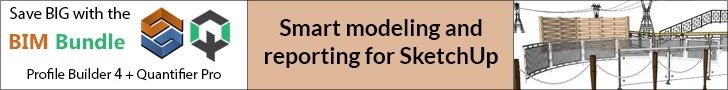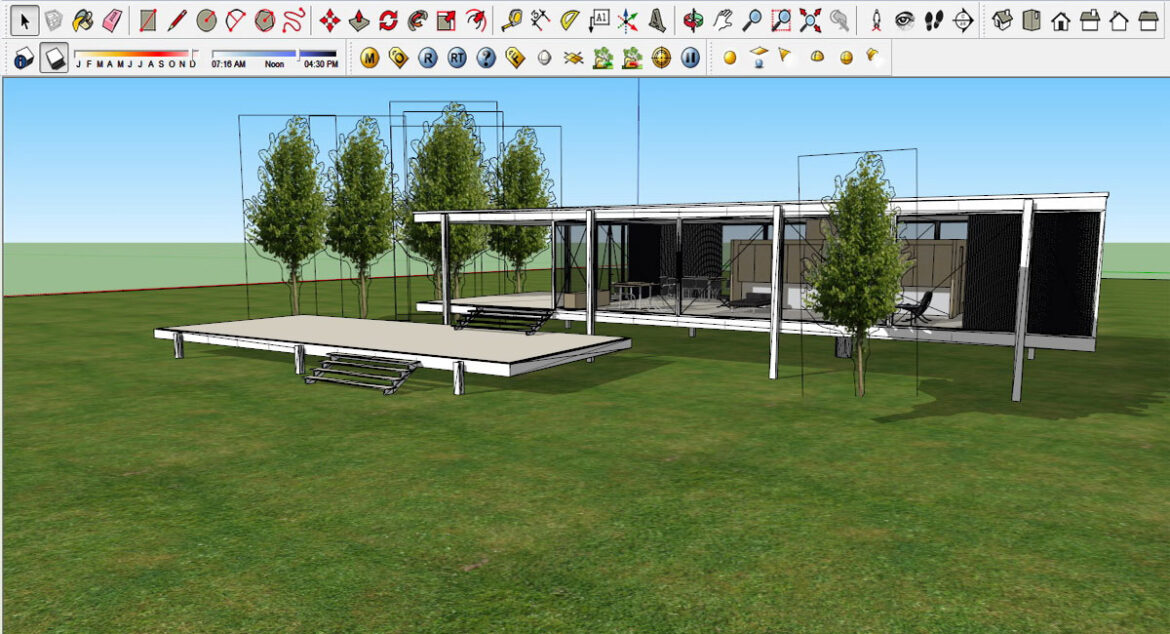Since SketchUp is simple to use it is used in many fields especially architecture. This simplicity is also a limiting factor in architectural design.
Therefore, there is a need for expanding SketchUp functionality which can be done with plugins.Given below are some plugins which can be used for the purpose of architectural design:
Rendering:
1. LumenRT – E-on It is a software plugin which is used for the visualization of architectural projects in actual time 3D with photorealistic illumination.
2. V-Ray for Sketchup – This plugin is useful for faster rendering, even better lighting tools, and for the creation and visualization of complex scenes.
3. Maxwell for SketchUp – Now with the advanced Maxwell Render technology the package is simple and also self-contained.
4. Indigo Renderer – It is a photorealistic renderer where with the simulation of the physics of light which helps in achieving image realism that is important for architectural and product visualization.
Modeling
5. IRendernXt – This can be used by architects and designers to create presentation-quality images of their SketchUp designs.
6. Artisan – it is a plugin which is used for amorphous and organic design.
7. SketchUpBIM – This can be used to transform SketchUp into BIM software, this can be used to make building model faster.
8. Soap Skin & Bubble – Tensile Structures – This will help you to build a flexible form along with tensile structures.
9. Dibac – Architectural drawing inside SketchUp – you can use this to draw architectural plans with the use of 2D tools after which you can automatically get a 3D version of it.
10. BuildEdge PLAN – By using this you can draw parametrically connected buildings models.
11. 1001bit Tools – This is a collection of various tools which can be used for fast creation of architectural elements.
12. Architect Tools – This is a selection of tools which is used for generating buildings andstepped terrains.
Urban Design
13. MODELUR – This is a parametric Urban Design tool which you can use to quickly create and test different urban design alternatives right inside SketchUp.
14. PhotoSketch – by using this you can build 3D models in your present urban structures from 2D photographs.
Animations
15. Keyframe Animation – This will help you to ass movement to any objects and therefore animate your SketchUp model.
16. Podium Walker – This is a photo-realistic real-time walkthrough animation plugin.
Furniture
17. BIMobject Sketchup app – This will help you to find a number of real SketchUp objects from real manufacturers.
18. ProjectSketch – By using this you can select and place Commercial Office Furniture in SketchUp drawings.
Export/Import plugins
19. Export plugin for Artlantis 4 – This plugin will allow you to export from Sketchup to Artlantis 4.
20. Viso3D – This can convert SketchUp models which will allow to view or navigate it in 3D on an iPad or iPhone/ iTouch.
21. IFC2SKP – This will help you to load the geometry or object data from the IFC file format exported from popular BIM (CAD) applications, for example ArchiCAD, Revit and Microstation.
Analysis
22. Affinity – This plugin will allow you to form a connection between the model, the spreadsheet and all the underlying data about the building requirements.
23. IESVE for Architects – This will help you to get an architectural analysis through guided workflows.
Scheduling
24. BiMUp 5D – Using this you can perform calculations just by using formulas and then produce as many reports as required using the bespoke templates.
25. Product Connect – This is a flexible takeoff & reporting solution by using which you will know what is really there in your SketchUp model.
Timber Framing
26. Timber Frame Rubies – This plugin will help in simplifying modeling of timber frame designs in 3D.
27. Timber Framing Extensions – This can be used to automate mortise & tenon joinery and then generate material lists, etc.
Vali Architects plugins
28. Instant Roof – By using this tool you can create fast complex roofs; all you have to do is just select faces and edges.
29. Instant Fence & Railing – This tool as is obvious by the name can create fences, balcony railings, handrails, banisters.
30. Instant Wall – This tool can create site walls, retaining walls, pilasters, curbs.
31. Instant Terrain – You can create simplified terrain meshes by avoiding over complex terrains or even terrains with problems, or over objects.
32. Instant Road – By using this you can automatically create roads on a terrain using either an outline or a centerline for input.
33. Instant Site Grader – This will help you tomerge terrain around a closed boundary.
SketchUcation plugins and scripts
34. Joint Push Pull – This plugin can perform push pull on multiple faces in one operation.
35. Surface Operations – This is a Suite of Tools using which you can draw on curved surfaces, with lines, various shapes, offset and Freehand / Polyline.
36. Free Scale – By using free scale you can orientate the selection box around a set of objects and in an interactive manner can apply a number of geometric transformations.
37. Sketchy Bevel – Using this you can control how far to inset the faces.
38. RoundCorner – This helps in rounding of the edges and corners of 3D shapes along a 2D profile.