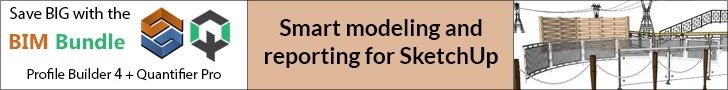Visualization
Visualization is used for
- Conveying the customers.
- Getting money from investors.
- It is also used for helping the designers so that they can make right decisions.
Features
- It can be polished in weeks.
- Little visualization is really photorealistic.
- On the other hand, some visualization is sketchy and conceptual.
- The fact is undeniable that every visualization requires magnificent selection different objects. So that style can be perfect and environment of build may remain good for long time.
- If professionals use this object library then the visualization of the library can show the artist and render the believing image and notify about the design to customers.
- This also helps professionals to deliver this project in stipulated time and fixed budget.
- To create different models of vase, flower, petal, couch, cushion pillow, person, car and tree it takes a lot of time.
- This object library option is very useful to create beautiful and lively models with real item designed by other people.
It is very important needed step for visualization. Professionals should concentrate over the model. There is no availability of all stock object library.
Expectations
Rendering of beach resort in Miami is certainly different need than rendering of office in Seattle. As example, plants animals are different in different places in the world. So that design, style can be different.
There are two type of style. One is traditional style. Another is contemporary style. So, it is not possible to meet all the expectations in one library model.
Now it is way tougher to find all the skills that help to find the specific object. Professionals have to look at the following resources. Only then it is possible to expand object library for visualization.
SketchUp Software
SketchUp provides various kinds of models. These models are available on 3D warehouse.
- This kind of library objects are user generated.
- These models are not light weighted.
- These models do not look like realistic or lively.
- This is not perfect all the time because it is user generated.
- While searching the 3D warehouse please make sure that users should watch the collection which is made by manufacturers. Professionals have to do this because this is very reliable.
Lumino Pro Software
- Lumino pro software has huge number of objects. It has 2916 objects.
- In this objects collection nature collection is very important. These collections are full of trees, plants and animals that blow the mind of customers and users also.
- This also provides this particular render very beautifully without any doubt.
- The second feature in Lumino pro software is transportation.
- The third feature in Lumino pro software is character libraries.
Lumino pro software is also useful for users and customers also.
FormFonts Subscription Site
- FormFonts is invaluable subscription site.
- This FormFonts site is for 3D models and textures.
- Here in this software every object is built professionally.
- This subscription site is light weight.
- This site is also realistic.
- This FormFonts subscription site is also perfect.
- The FormFonts site is very popular nowadays. It is used to make almost every project.
- This site has subscription fee.
Model and Texture
- SketchUp is best for design models and good quality texture.
- There are different static objects available in SketchUp. These are furniture, decorative items, doors, windows, appliances, and equipment.
- These are taken from object library and keep in SketchUp models. After completed all of this step the entire model has to send to Lumion software.
General Rule
- Users must insert this static object like furniture, decorative items, doors, windows, appliances, and equipment in SketchUp.
- Professionals should insert the animated objects in Lumion.
- Users should object in Lumion so that they can control view and make the models casual.
- Users can also place 2D people and separate them from 3D people. It really helps the users to control over the animation and still images.
- Users must remember that 2D people are best for still images while 3D people are perfect for animation.
In this elaborated article we discussed about library models using SketchUp, Lumino pro and FormFonts site. If readers like this post please give feedback below this article.