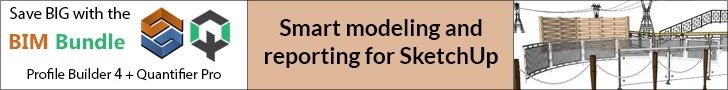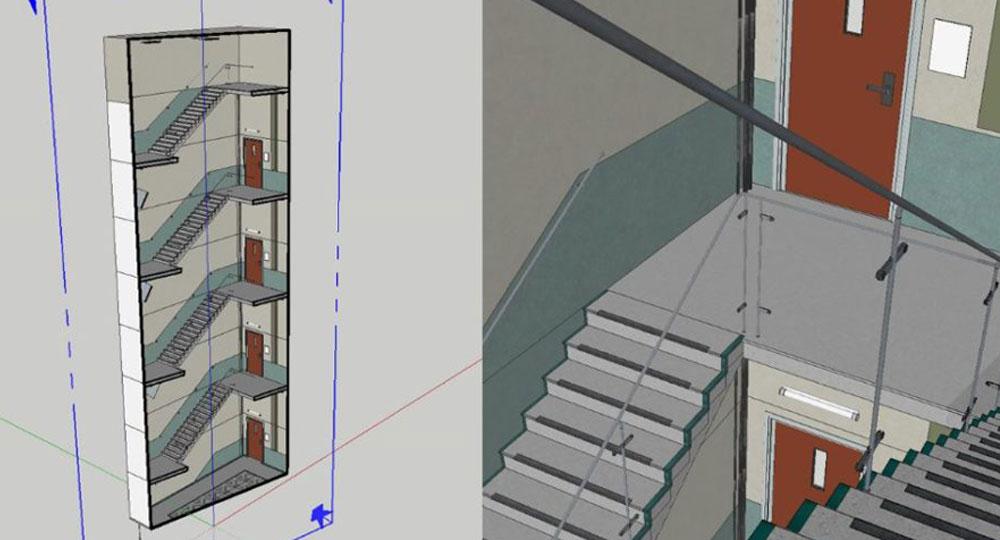From Star Wars to Assassin’s Creed, from Lego to BBC, big names frequently asking for freelance concept developers are well aware of Mark Button. He has always been obsessed with drawing and film, and now he channels this considerable firepower through SketchUp to deliver beautiful projects in record turnaround time.
Mark has been a concept artist in both television and big screen for nearly a decade now, working as a freelancer. His work is often highly collaborative so that the client can share exactly what their vision is to him. His projects can range anywhere between a month to a year. And does it all with – SketchUp.
Why SketchUp
Funny enough, Mark did not choose SketchUp – it came to him. When starting way back at 2011, He was asked whether he could use SketchUp to make the drawings and he answered ‘yes’ without much thinking. Fortunately, the simplicity and ease of use of SketchUp proved to be a much-needed boon for him. And once he started, he never looked back!
Mark thinks the best thing about SketchUp is its accessibility, being also the reason why it was chosen for him. By his experience, clients who use SketchUp rather than other programs are much faster in review time and give better notes. Throwing the model back and forth is common in this industry, so a 3D modeling and viewing program that is fast, easy and efficient would be the best choice. And so far, SketchUp has never deviated from that tact.
Typical workflow of Mark Button
The work of a concept artist generally begins with the story. The client tells the script or the situation to Mark and he visualizes the idea, often doodling on a pad. Then it’s right to SketchUp and he starts making block sketched off the doodles. Then he would verify it with the client, and they would suggest changes or improvements. This can go on for a while, many times. Often the images presented to the client are 3D renders done with SU Podium or something similar. Mark also photoshops the model render onto other scenes or drawings to show how it would look in real life. Well, real as on screen.
Mark Button suggests
According to Mark, the following are the best practices for any designer working in SketchUp.
- Components – great way of compartmentalizing the model and reducing design time, especially when you’re making a symmetrical model or one with a lot of reusable blocks.
- Keyboard shortcuts to live for – G for components, B for paint bucket, F for offset.
- SketchUp plugins to die for – RoundCorner, JointPushPull, Curviloft, CenterPointAll, SU Podium.
An alternate universe
What would Mark Button do if he wasn’t working on concept models in SketchUp all day? He does wonder often, who would he be without his passion and SketchUp. As he is obsessed with movies, occupations related to that is only what occurs to Mark as alternate profession.