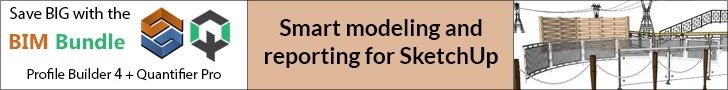Rpimage filter in Render plus for SketchUp
RpImageFilters is a free Plugin for SketchUp to apply filters to improve SketchUp images. This amazing plug in helps to sharpen the rendered image or apply other standard filters.
Application and Download
For starting this plug in one has follow the simple steps.
- First download the plug in from Download page.
- The next step is Click to install RpImage Filters to install it.
- Once SketchUp is opened then Load RpImage Filters from the SketchUp Plugins menu.
In this article we will have a detailed discussion about the contents of the Plugin and how it enhances the images of the model in SketchUp. The contents are mentioned below:
- Settings
- Wizard Functions
- Filters
Filters are classified into many sections which includes
- Original Image
- Brightness
- Contrast
- Saturation
- Sharpen
- Soften
- Smooth
- Gama
- Gaussian
- Embossed
- Edge
- Grey Scale
Settings
The setting function comprises of Image Size and Get image from
Image Size
Image size selects the size of the image to filter, and after filtering it saves it.
Get Image from
It gets special image modes – faces only, edges only, etc.
Wizard
Wizard function consist of the following options
Refresh
It reloads the current SketchUp window as the base image.
Save
It saves the filtered image to disk.
About
To view the version in SketchUp load the about page
Help
To load this help page.
Close
This option helps to close the Wizard function
Undo / Redo
To remove or restore filters which the user has applied
Reset
To reset Tone Operator or Filters to the default values.
Zoom
Zoom all fills the dialogue with the image.
Filter Functions
Filter functions in RpImage includes the following:
Original Image Filter
It exactly portrays the original image as it is drawn in SketchUp
Brightness Filter
The user can increase the brightness of the model as desired.
Contrast Filter
Once can fix the contrasting level of the model to give extra lighting.
Saturation Filter
It specifies the colour settings, when the user add higher values, it adds more colour, if one lowers the value it moved towards grey scale.
Sharpen Filter
Software sharpening creates enhanced sharpness by making the edges more contrasty. The algorithm notices when colours or intensities change in the image and sharpens up the transitions. You can apply this, and other filters repeatedly to enhance the effect. Just a little sharpening can add detail to a rendering.
Soften Filter
Softening smoothens out the transitions at “edges” where the colour changes. It produces a softer look to the model by changing the intensity as well.
Smooth Filter
A smoothing filter can improve the appearance of scans of half-toned originals. Smooth Filter not only helps in colour transitions but also integrate the colours to produce a smoother image.
Gamma Filter
Gamma Filter compensates for the differences in colour display on a CRT screen. The main function is to change the intensities of colours.
Gaussian Filter
Gaussian Filter is used to blur images and also remove details in the models which is unwanted.
Emboss Filter
The Emboss Filter creates the effect that an image is embossed into a thin metal plate. The filter does this by changing the original object to Gray, using the object colour for the highlight on one side of the object, and using a complementary colour for the shadow on the opposite side.
Edge Filter
One can use this filter to enhance edges so one can easily identify boundaries and property lines, as it recognizes edge transitions and displays only the edge lines.
Gray Scale Filter
Grayscale images are a kind of black-and-white or grey monochrome images and are composed exclusively of shades of grey. With the help of this filter one can always convert coloured image to grey scale image by setting the saturation to 0.
As we have introduced the features of RpImage filter from RenderPlus for SketchUp, we see through its various components it creates exceptional realism which is the key to clear communication of any design. To create exceptional image quality one can always use these filters.