UV Mapping for Sketchup
Some tips and Plugins to resolve that Tutorial Basic Level
IF you want to apply some Materials & Textures over GeometryinSketchup, you can find sometimes some problems. (Because the complexity of the-geometry or others Parameters ). So to resolve that, you can use some Plugins to do in order the :""UV Mapping""! adding these elements to your Sketchup program. The best way tounderstand that is see the Videos for each plugin. There are different options,with different Plugins:
- "Thru Paint Plugin" by Fredo
- Where: Sketchucation.com
- Price: Free
- Plugin author : Fredo
- --You need to install some Fredo Tools & Fredo-Library too.
- Thru Paint is into Fredo Tools Plugin!--.
- But that is highly recommended !.
- Wrap-R for Sketchup
(You can see some info over these Plugin by Chipp Walters-video tutorial).
- Site plugin :www.wrap-r.com
- Price : +-75$
- *Video :https://www.youtube.com/watch?v=5a9kaaaTp5Q&feature=youtu.be
- "SketchUV"Plugin
Download since Extension WarehouseFree
In Youtube, you can find a lot of tutorials over how work, Only
write: “ SketchUV” / SketchUV mapping Tutorials.
(Apply Materials in a good way for Renderings)
Youtube Video by 'The Sketchup Essentials' :

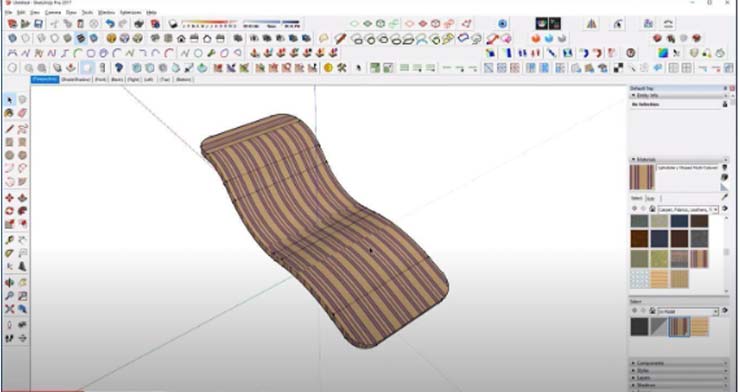
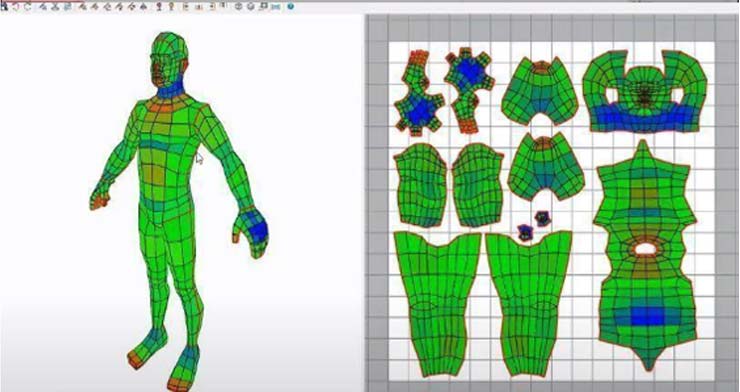
"Wrap-r Plugin":
That is only some Screenshots to see a little bit how that works, Making the juste coordination between Geometry and the Textures.
Here is from the ""Wrap-R Plugin "" Youtube-video .
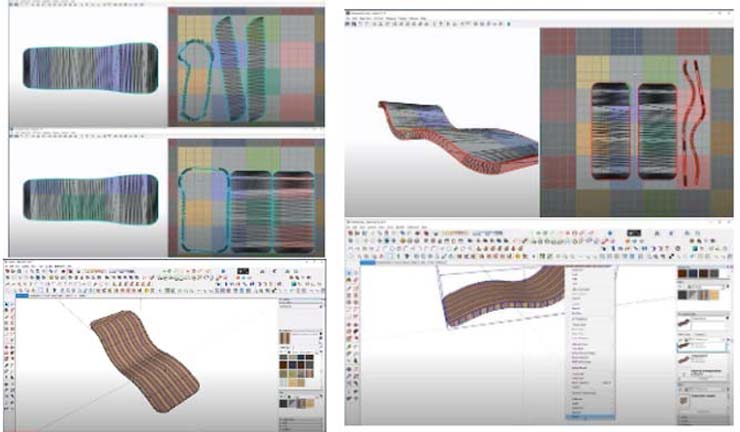
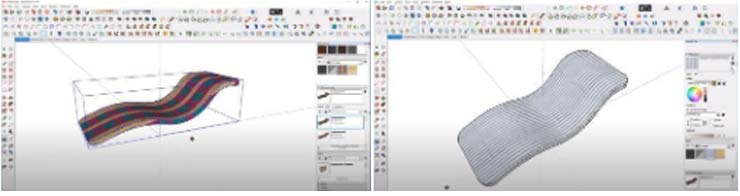
Thru Paint Plugin
Here some images over Thru Paint by Fredo. (since the video /Sketchup Essentials chanel).
Video ( 6 min 26 seg)
Youtube Video by ‘The Sketchup Essentials’ :
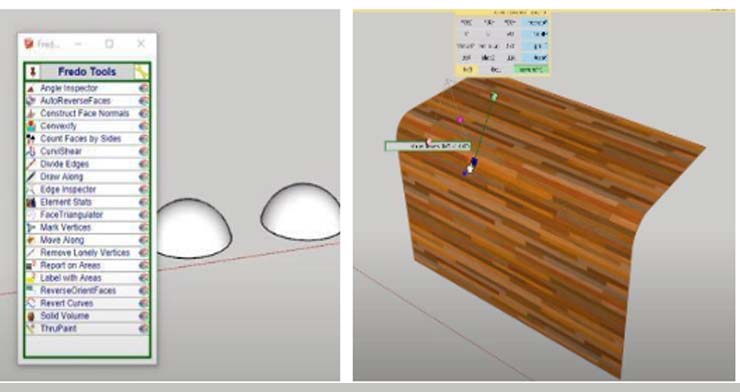
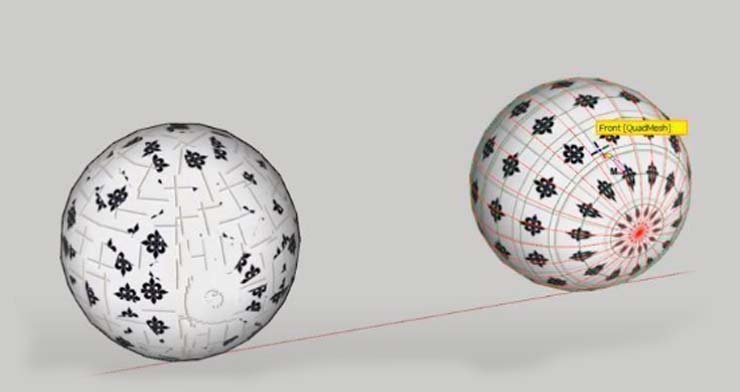
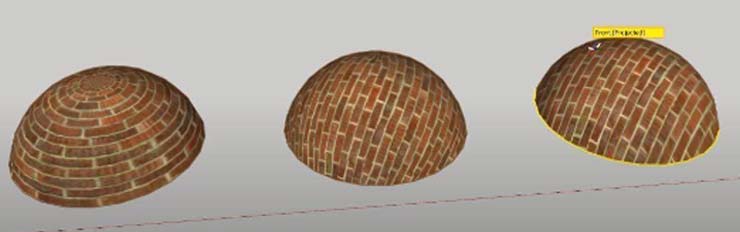
"SketchUV" plugin (From 'Extension Warehouse')
Some screenshots of these plugin,
You need to see some video to better understand how work.
There a lot in Youtube / "Sketchuv" mapping tutorials.
--(These group imagescomes from the video “UVmapping”by Robson Jacobsen youtube-chanel)--.
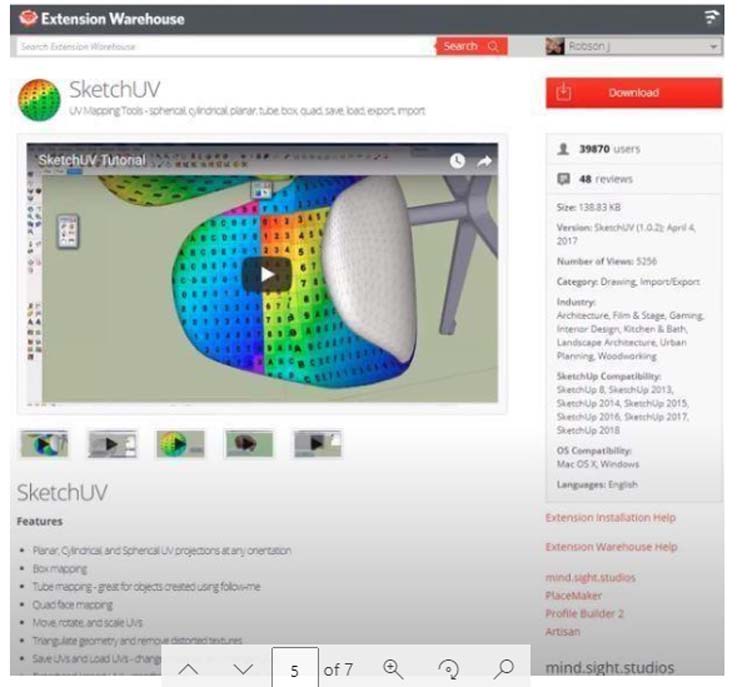
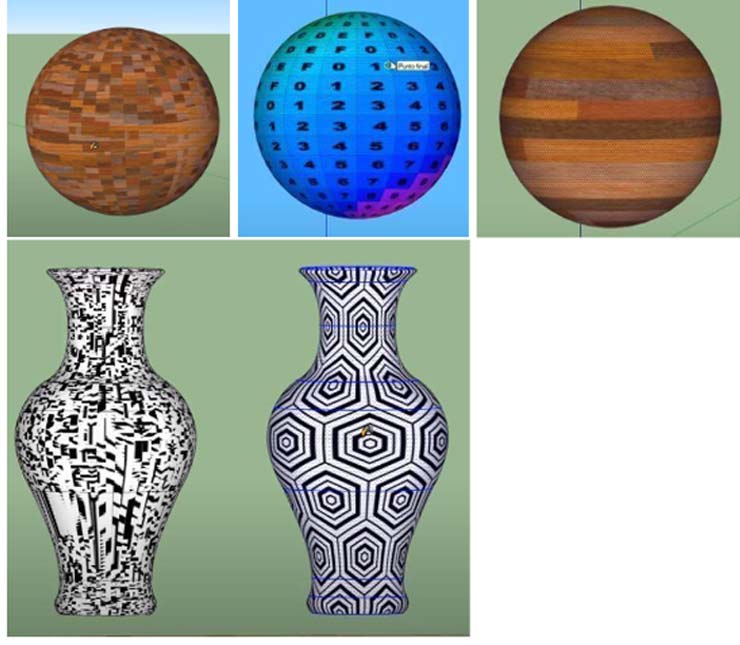
Not so difficult but you need to see each video plugin To better understand.(5—6 minutes+-).
I prefer the Thru Paint plugin, because is very specific and complet

Claudio Feldman
www.architecturalartist.be
An internationally acclaimed artist-cum-architect, Claudio Feldman was born in Buenos Aires, Argentina. He has over a hundred successful art exhibitions under his belt. For the last 20 years, he has been involved in creating stunning artistry through digital 3D design software such as SketchUp, and bringing them to life via 3D printing. Furthermore, Claudio is an accomplished architect (Architect - University Architecture BS AS/FADU-UBA) and has even published many books on the subjects.
- Sketchup Tips & Tricks
-
 SketchUp Now Handles..
SketchUp Now Handles.. -
 SketchUp Now Handles..
SketchUp Now Handles.. -
 How Can You Make..
How Can You Make.. -
 Virtual Design..
Virtual Design.. -
 Adding SketchUp Models..
Adding SketchUp Models.. -
 August Update Rolls..
August Update Rolls.. -
 ArielVision vs IRender nXt..
ArielVision vs IRender nXt.. -
 How to Supercharge..
How to Supercharge.. -
 Top 10 SketchUp Plugins..
Top 10 SketchUp Plugins.. -
 RpTreeMaker plug-in..
RpTreeMaker plug-in.. -
 FredoTools Sketchup Plugin
FredoTools Sketchup Plugin -
 MIO PlasticForms - 3D..
MIO PlasticForms - 3D.. -
 Revisiting SketchUp Pro..
Revisiting SketchUp Pro..







