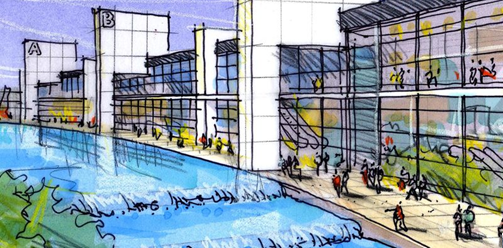
Here is an effective method of visualizing concept design that combines quick hand drawings and Google SketchUp modeling. The project was a design competition for a new convention center in Tongling, China. Our team built a SketchUp massing model and I selected a number of views of the project from eye-level, aerial level, interior and exterior locations.
The model views alone were much too computer-like and lacked character and personality. I printed the views on letter size paper, drew over them with pens and markers on trace, then scanned the two images together. I call this “composite scanning” and it is a great hybrid visualization method!
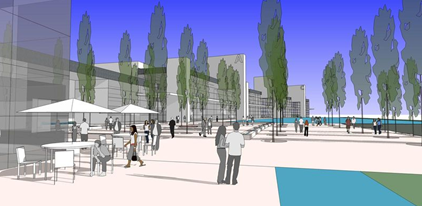
Step 1 SketchUp Model - I selected an eye-level view of the plaza and populated it with a few tables, umbrellas and people. All entourage components were carefully positioned for the composition.

Step 2 Overlay Drawing - This is a scan of the actual drawing without any background. Notice the white sky, colorless water and lack of contrast between the sky and building.

Step 3 Composite Scan -I taped the overlay drawing directly onto the SketchUp model print and scanned the two together. The blue sky and water now create a nice contrast against the white building and the plaza pavement. This method of combining images is very effective for representing skies and solid background colors.


Convention Center Facade - Compare the SketchUp model with the composite drawing and notice how simple gestures with color markers and white colored pencils can create reflections, movement and character not present in the SketchUp model.


Terrace Cafe - Pen and ink linework, white pencil highlights, reflections, graphic signage, color marker and pencil hatching all add to the scene, telling a story about architecture and surrounding spaces.
If you would like to see more examples of making combining hand drawing with Google SketchUp models, look for other related articles on my blog, visit my website www.drawingshortcuts.com and read my new book Drawing Shortcuts Second Edition.
Extract from the original blog by Jim Leggitt
- Cover Story
-
 SketchUp Can Help You Win Interior..
SketchUp Can Help You Win Interior.. -
 Best Laptops for SketchUp
Best Laptops for SketchUp -
 How to Resize Textures and Materials..
How to Resize Textures and Materials.. -
 Discovering SketchUp 2020
Discovering SketchUp 2020 -
 Line Rendering with SketchUp and VRay
Line Rendering with SketchUp and VRay -
 Pushing The Boundary with architectural
Pushing The Boundary with architectural -
 Trimble Visiting Professionals Program
Trimble Visiting Professionals Program -
 Diagonal Tile Planning in SketchUp
Diagonal Tile Planning in SketchUp -
 Highlights of some amazing 3D Printed
Highlights of some amazing 3D Printed -
 Review of a new SketchUp Guide
Review of a new SketchUp Guide
- Sketchup Resources
-
 SKP for iphone/ipad
SKP for iphone/ipad -
 SKP for terrain modeling
SKP for terrain modeling -
 Pool Water In Vray Sketchup
Pool Water In Vray Sketchup -
 Rendering Optimization In Vray Sketchup
Rendering Optimization In Vray Sketchup -
 Background Modification In sketchup
Background Modification In sketchup -
 Grass Making with sketchup fur plugin
Grass Making with sketchup fur plugin -
 Landscape designing in Sketchup
Landscape designing in Sketchup -
 Apply styles with sketchup
Apply styles with sketchup -
 Bedroom Making with sketchup
Bedroom Making with sketchup -
 Review of Rendering Software
Review of Rendering Software -
 Enhancing rendering for 3d modeling
Enhancing rendering for 3d modeling -
 The combination of sketchup
The combination of sketchup -
 Exterior Night Scene rendering with vray
Exterior Night Scene rendering with vray






