
I recently held a drawing workshop in Denver with a major focus on different visualization methods using Google SketchUp. In addition to exploring modeling strategies and options, we developed hybrid drawings that merged hand drawing techniques with SketchUp models.
The group created drawings using a simple “overlay and trace” method and the more digital method of “composite drawing” that combined color prints of SketchUp scenes with different hand drawing techniques. The results were quick and very effective for communicating design ideas.
 |
SketchUp Overlay and Trace Method
 |
Step 1- SketchUp Massing Model. The subject was a simple residential design from the 1930’s. I built a basic SketchUp model using floor plans and elevations that I scanned from a classic book on residential design. I exported an eye-level perspective scene and printed it in color on 8.5x11” paper.
 |
Step 2 - Overlay Drawing. One of my students, Marc Applebaum, AIA sketched over the print with a red pencil to block out the car and other elements, then drew over the scene with a Pilot Fineliner pen on a sheet of tracing paper. His pen and ink drawing captured the basic house model view and added site detail such as walls, steps, trees and shrubs.
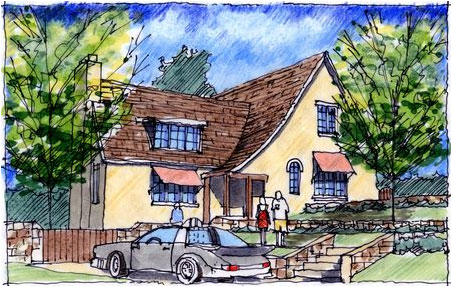 |
Step 3 - Final Color. Marc completed the drawing with a wash of Chartpak AD markers and added texture with Prismacolor pencils. He built up shadows and contrast with a dark cool gray marker. The overlay drawing took less than 60 minutes from initial redline mockup to final coloring!
SketchUp Composite Drawing Method
 |
Detailed SketchUp Model. More developed than the overlay and trace massing model, this model of the same 1930’s house was refined with materials and components. Roofing material was selected, 3D tree components added and a classic car imported from SketchUp 3-D Warehouse. I established an identical view as the previous drawing exercise, exported a high resolution jpeg, printed the image on 11x17” bond paper and drew directly onto the color print with Prismacolor pencils and Chartpak AD markers.
 |
Final Composite Drawing. The print from my SketchUp model was first colored with very light Chartpak AD markers and then over-traced with a black Prismacolor pencil. The final image was scanned at 300dpi.
 |
Waterfront Composite Drawing. This semi-detailed SketchUp “stage set” model was constructed with the goal of establishing a single perspective view in which a composite drawing was developed. The model view was exported into SUPodium to render glass and water reflections. The final SketchUp view was lightened in Photoshop and printed 11x17” on coated bond paper.
 |
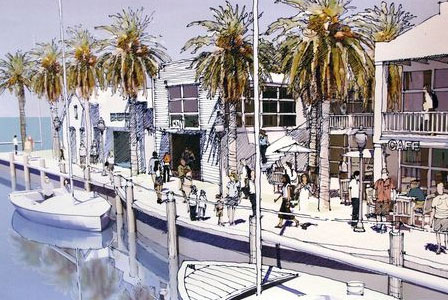 |
Step 1 - Ink Line Delineation. Using a Pilot Fineliner pen, Marc sketched directly onto the print and illustrated the different buildings, people, landscaping and signage. To emphasize distance, he concentrated detail in the foreground and faded his linework in the distance. Much of the original SketchUp model view was untouched on the left side of the scene.
 |
Step 2 - Final Composite Color. Marc added Chartpak AD markers and Prismacolor pencils directly onto the print and completed the drawing in less than 90 minutes. This "hybrid" approach to drawing combines detailed SketchUp models with a hand drawing process which results in very effective presentation "Tradigital Drawings" - the merging of traditional hand drawing techniques with digital models.
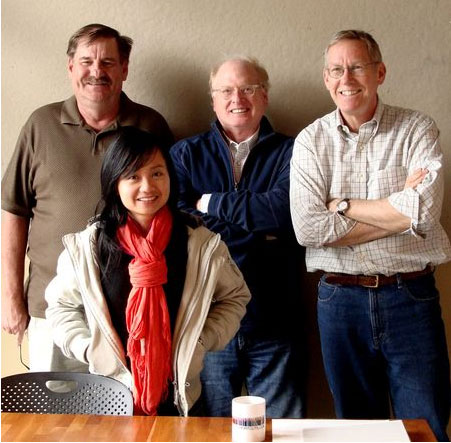 |
 |
Cross posted from : http://jimleggitt.typepad.com/
- Cover Story
-
 SketchUp Can Help You Win Interior..
SketchUp Can Help You Win Interior.. -
 Best Laptops for SketchUp
Best Laptops for SketchUp -
 How to Resize Textures and Materials..
How to Resize Textures and Materials.. -
 Discovering SketchUp 2020
Discovering SketchUp 2020 -
 Line Rendering with SketchUp and VRay
Line Rendering with SketchUp and VRay -
 Pushing The Boundary with architectural
Pushing The Boundary with architectural -
 Trimble Visiting Professionals Program
Trimble Visiting Professionals Program -
 Diagonal Tile Planning in SketchUp
Diagonal Tile Planning in SketchUp -
 Highlights of some amazing 3D Printed
Highlights of some amazing 3D Printed -
 Review of a new SketchUp Guide
Review of a new SketchUp Guide
- Sketchup Resources
-
 SKP for iphone/ipad
SKP for iphone/ipad -
 SKP for terrain modeling
SKP for terrain modeling -
 Pool Water In Vray Sketchup
Pool Water In Vray Sketchup -
 Rendering Optimization In Vray Sketchup
Rendering Optimization In Vray Sketchup -
 Background Modification In sketchup
Background Modification In sketchup -
 Grass Making with sketchup fur plugin
Grass Making with sketchup fur plugin -
 Landscape designing in Sketchup
Landscape designing in Sketchup -
 Apply styles with sketchup
Apply styles with sketchup -
 Bedroom Making with sketchup
Bedroom Making with sketchup -
 Review of Rendering Software
Review of Rendering Software -
 Enhancing rendering for 3d modeling
Enhancing rendering for 3d modeling -
 The combination of sketchup
The combination of sketchup -
 Exterior Night Scene rendering with vray
Exterior Night Scene rendering with vray






