
InstantWall is an extension for the famous 3D computer aided design and modeling software, Trimble SketchUp. Today, we will talk about how InstantWall can help designers and modelers.
InstantWall is basically a wall creation tool for SketchUp. You can create various kinds of walls instantly, for example, site walls, columns, retaining walls, pilasters, curbs, etc.
Site walls, retaining walls, pilasters, curbs, you can build anything with InstaWall. Walls may be vertical, battered, sloped, stepped or rough stone. Many options exist for wall cap and pilaster cap profiles. There are also options for custom user defined wall cap profiles. Interestingly, when you build these, textures (or materials) will automatically align with the wall and wall cap.
But that's not all! Balustrades,railings and fencing may be added on top of walls or between pilasters. Many options for picket and baluster profiles including user defined shapes.
You can also build Colonnades with InstantWall. Several options are given for column types including custom user defined. Needless to mention, you have the option to to follow terrain elevation as well.
Whereas, you have the option to also make arcades. Arcades can be modeled as flat, pointed, segmented, round or elliptical. Optional voussoirs may be raised, flush, or recessed. Just as with walls, textures will automatically align with voussoirs.
The InstantWall plugin for SketchUp works with Metric or Feet / Inches systems, so you can work with it from any localization.
With 153 preset styles organized into libraries, you will never run out of ways to customize your model with InstantWall. Not only those, but you can also create custom styles as well!
The plugin features an interactive menu: you got icons, images, and text for your convenience.
Another salient point for this extension for SketchUp is that with InstantWall, all walls can be modeled as 3d, 2d face me or 2d hidden lines. That flexibility will surely help you achieve a new level of smooth workflow.
The developer of this SketchUp extension, Chuck Vali, keeps it regularly updated. The latest version of InstantWall is 3.2, which was released only last March. Chuck is a licensed architect in Hawaii and California. Most of his work experience is in the hospitality industry, resorts and hotels.
The InstantWall is very flexible in terms of compatibility - it can work on SketchUp 2020, SketchUp 2019, SketchUp 2018, SketchUp 2017, SketchUp 2016, SketchUp 2015, SketchUp 2014, SketchUp 2013, SketchUp 8, SketchUp 7. What's more, it can work on both windows and mac, how cool is that!
Also, the developer, Chuck made sure that language never becomes an issue for his great work. That is why the plugin works in multiple languages, including English, Español, Français, Português (Brasil), 한국어 etc.
To get more details, go through the following video tutorial.
Video Source: Chuck Vali
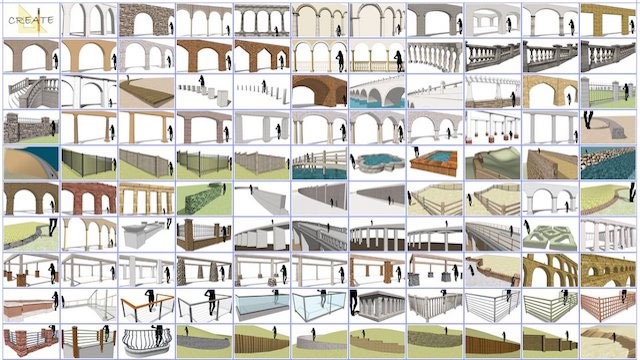
- Cover Story
-
 SketchUp Can Help You Win Interior..
SketchUp Can Help You Win Interior.. -
 Best Laptops for SketchUp
Best Laptops for SketchUp -
 How to Resize Textures and Materials..
How to Resize Textures and Materials.. -
 Discovering SketchUp 2020
Discovering SketchUp 2020 -
 Line Rendering with SketchUp and VRay
Line Rendering with SketchUp and VRay -
 Pushing The Boundary with architectural
Pushing The Boundary with architectural -
 Trimble Visiting Professionals Program
Trimble Visiting Professionals Program -
 Diagonal Tile Planning in SketchUp
Diagonal Tile Planning in SketchUp -
 Highlights of some amazing 3D Printed
Highlights of some amazing 3D Printed -
 Review of a new SketchUp Guide
Review of a new SketchUp Guide
- Sketchup Resources
-
 SKP for iphone/ipad
SKP for iphone/ipad -
 SKP for terrain modeling
SKP for terrain modeling -
 Pool Water In Vray Sketchup
Pool Water In Vray Sketchup -
 Rendering Optimization In Vray Sketchup
Rendering Optimization In Vray Sketchup -
 Background Modification In sketchup
Background Modification In sketchup -
 Grass Making with sketchup fur plugin
Grass Making with sketchup fur plugin -
 Landscape designing in Sketchup
Landscape designing in Sketchup -
 Apply styles with sketchup
Apply styles with sketchup -
 Bedroom Making with sketchup
Bedroom Making with sketchup -
 Review of Rendering Software
Review of Rendering Software -
 Enhancing rendering for 3d modeling
Enhancing rendering for 3d modeling -
 The combination of sketchup
The combination of sketchup -
 Exterior Night Scene rendering with vray
Exterior Night Scene rendering with vray





