
Mixed reality technology is a game changer to visualize designs and design options; SketchUp Viewer has introduced Windows Mixed Reality to review and approve designs.
The work process has changed a lot from past days, now the work is not bond in the desk or office anymore; actually it happens on the move. Now-a-days work has become more technology based and less place-based. The SketchUp Viewer family of products has dedicated from a long time to lubricating the wheels for their customers who want access to some simple and effective project collaboration tools on the world’s leading mobile and XR platforms. The SketchUp team has proudly announced the release of new version of SketchUp Viewer for Virtual Reality which is the latest addition to the Viewer family. SketchUp Viewer for VR is consistent with Oculus Rift, HTC Vive and Vive Pro headsets also; moreover that, SketchUp Viewer also supports the plethora of Windows Mixed Reality VR headsets with the latest release of SketchUp Viewer for Windows Mixed Reality.
About VR or Virtual Reality:
Virtual Reality or VR is a new way of using computer technology in creating a simulated environment and its most recent added component is the head-mounted display or HMD. Human beings are visual creatures and display technology is often the single biggest difference between immersive VR systems and traditional user interfaces. Virtual Reality copies a realistic environment that allows builders to contact with a particular structure using a series of scanned images. It is an important form of automation as it uses programmed 3D scans that are very perfect and not prone to human error. It can simulate as many senses as possible like vision, hearing, touch even smell but the only limits to near-real VR experiences are the availability of content and low-cost computing power.
SketchUp Viewer for Windows Mixed Reality:
It has made possible to engage colleagues and clients in experimental design review which is a powerful and new way to measure, coordinate and communicate in mixed reality. With the use of any Windows Mixed Reality headset like VR or HoloLens, any team and teammates can virtually inhabit a design, helping to facilitate clear and efficient communication about complex spatial issues. Besides that there will be also the ability to interact with the designs as virtual or holographic scale models, supplementing or alleviating the need to build physical models of the projects. The application also has many of the viewing, navigation and information tools that SketchUp users are habitat in using; users can easily fly around the project models by choosing from the list of the scenes created in SketchUp or can toggle layer visibility on-and-off to control model visibility or can use the Tape Measure tool and Entity Info tool to get quick view about the model. SketchUp Viewer is free to install and needs that users sign in a Trimble Account; just an active SketchUp Pro or SketchUp Studio subscription is needed to access all application features.
SketchUYp team also updated the AR/VR Extension for SketchUp Pro for easily publishing SketchUp Projects to any AR/VR device. Here is a little description of all SketchUp viewer apps:
- SketchUp Viewer for Mobile: It gives the power to view designs on any iOS and Android device; also supports AR model viewing on ARKit and ARCore enabled devices.
- SketchUp Viewer for VR: It brings the projects to life in VR; this app supports Oculus Rift, HTC Vive and Vivo Pro headsets. Users can download a Windows Installer from the My Apps page at sketchup.com.
- SketchUp Viewer for Windows Mixed Reality: It is designed to support the ever-expanding list of mixed reality headsets offered by Microsoft and its partners. It can be installed from the mIcrosoft Store and is available for users with an active SketchUp Pro or SketchUp Studio subscription.
Source: wwww.blog.sketchup.com
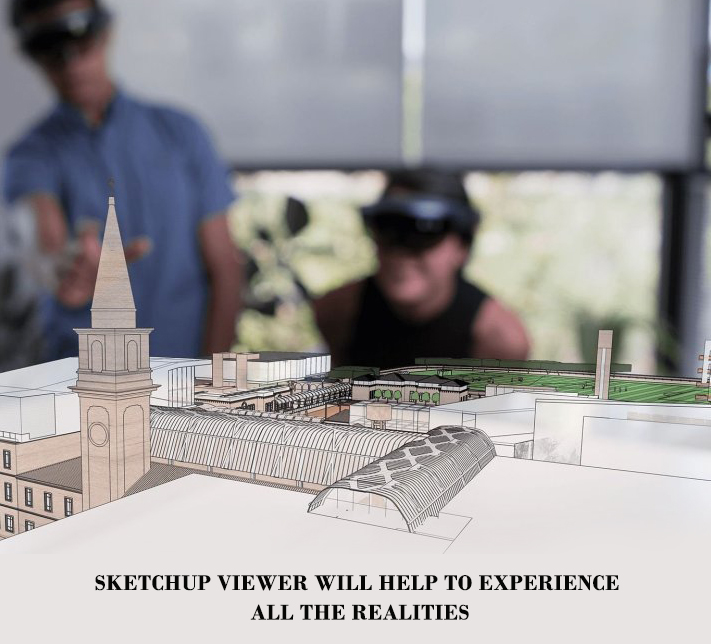
- Cover Story
-
 SketchUp Can Help You Win Interior..
SketchUp Can Help You Win Interior.. -
 Best Laptops for SketchUp
Best Laptops for SketchUp -
 How to Resize Textures and Materials..
How to Resize Textures and Materials.. -
 Discovering SketchUp 2020
Discovering SketchUp 2020 -
 Line Rendering with SketchUp and VRay
Line Rendering with SketchUp and VRay -
 Pushing The Boundary with architectural
Pushing The Boundary with architectural -
 Trimble Visiting Professionals Program
Trimble Visiting Professionals Program -
 Diagonal Tile Planning in SketchUp
Diagonal Tile Planning in SketchUp -
 Highlights of some amazing 3D Printed
Highlights of some amazing 3D Printed -
 Review of a new SketchUp Guide
Review of a new SketchUp Guide
- Sketchup Resources
-
 SKP for iphone/ipad
SKP for iphone/ipad -
 SKP for terrain modeling
SKP for terrain modeling -
 Pool Water In Vray Sketchup
Pool Water In Vray Sketchup -
 Rendering Optimization In Vray Sketchup
Rendering Optimization In Vray Sketchup -
 Background Modification In sketchup
Background Modification In sketchup -
 Grass Making with sketchup fur plugin
Grass Making with sketchup fur plugin -
 Landscape designing in Sketchup
Landscape designing in Sketchup -
 Apply styles with sketchup
Apply styles with sketchup -
 Bedroom Making with sketchup
Bedroom Making with sketchup -
 Review of Rendering Software
Review of Rendering Software -
 Enhancing rendering for 3d modeling
Enhancing rendering for 3d modeling -
 The combination of sketchup
The combination of sketchup -
 Exterior Night Scene rendering with vray
Exterior Night Scene rendering with vray





