
Helix Along Curve is another Plugin from SketchUp Extension Warehouse which helps to create helix tubing along a pre-picked curve in SketchUp.
SketchUp Extension is full of many plugins which help to create various kinds of 3D models and also helpful in 3D printing for any project. Helix Along Curve is another extension from the SketchUp Extension Warehouse which creates helix tubing along a pre-picked curve in SketchUp. The dialog in it is used to set several parameters and options; it is can be used to create helical shapes such as springs, seams and many more.
About Extension Warehouse: It is an online resource with various plug-ins developed made especially for SketchUp and these extensions help to add some special tools and features to SketchUp. These extensions can be found for any particular application like drawing or 3D printing and some industry specified tools for architecture, interior design, construction and many more. So basically in this Extension Warehouse people can do the following things:
- Users can search extensions by name or as per the functionality.
- They can also install various extensions with a single click of a button.
- Or users can also control all the extensions from easy-to-use location in the My Extension page.
Helix Along Curve extension initially grow with the need of covering some design requires in some personal projects. This plugin also allows creating different types of helix easily and quickly by previously selecting a line or curve which can be opened or closed. The program will automatically guess this and ask to generate a closed propeller in the case of a closed curve.
Here are some different options that can be done with the help of this extension:
- Users can give a value for the start radius of the propeller and another for the end.
- They can also define the number of turns of the helicoids.
- This extension can specify the number of straight parts that invent each spin of the helicoid.
- It modifies the helix construction start angle.
- If users set the level of ‘noise’ then they can add a different random value related to the radius of each turn of the helicoids. Here the intensity of the noise will be greater when the value entered is closer to 1.
- Users can choose between five different options for a parameter called “adherence to the curve” which allows them to know whether the helicoids will follow the curve strictly and suddenly or smoothly.
- There is an option called “Calculation mode” which overview in a simple way multiple internal parameters that would be difficult to understand; in this matter, users can soften the curve a little bit.
- There is a possibility to specify the direction of rotation of the helicoid.
- Users can create the helicoid only with lines or with a circular tube.
- If they choose to create the tube, can define its radius and also can specify the number of sides of the tube.
Source: wwww.3dalbertsoft.wordpress.com
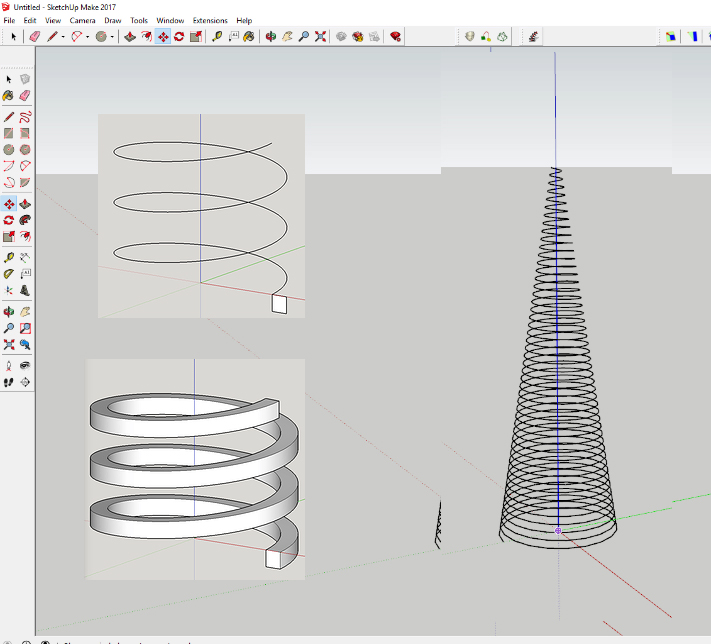
- Cover Story
-
 SketchUp Can Help You Win Interior..
SketchUp Can Help You Win Interior.. -
 Best Laptops for SketchUp
Best Laptops for SketchUp -
 How to Resize Textures and Materials..
How to Resize Textures and Materials.. -
 Discovering SketchUp 2020
Discovering SketchUp 2020 -
 Line Rendering with SketchUp and VRay
Line Rendering with SketchUp and VRay -
 Pushing The Boundary with architectural
Pushing The Boundary with architectural -
 Trimble Visiting Professionals Program
Trimble Visiting Professionals Program -
 Diagonal Tile Planning in SketchUp
Diagonal Tile Planning in SketchUp -
 Highlights of some amazing 3D Printed
Highlights of some amazing 3D Printed -
 Review of a new SketchUp Guide
Review of a new SketchUp Guide
- Sketchup Resources
-
 SKP for iphone/ipad
SKP for iphone/ipad -
 SKP for terrain modeling
SKP for terrain modeling -
 Pool Water In Vray Sketchup
Pool Water In Vray Sketchup -
 Rendering Optimization In Vray Sketchup
Rendering Optimization In Vray Sketchup -
 Background Modification In sketchup
Background Modification In sketchup -
 Grass Making with sketchup fur plugin
Grass Making with sketchup fur plugin -
 Landscape designing in Sketchup
Landscape designing in Sketchup -
 Apply styles with sketchup
Apply styles with sketchup -
 Bedroom Making with sketchup
Bedroom Making with sketchup -
 Review of Rendering Software
Review of Rendering Software -
 Enhancing rendering for 3d modeling
Enhancing rendering for 3d modeling -
 The combination of sketchup
The combination of sketchup -
 Exterior Night Scene rendering with vray
Exterior Night Scene rendering with vray





