
Modeling interior in SketchUp is a tricky job, but there are some simple tricks and tips which can make this tricky works easier. Justin Geis has showed them through his tutotrial.
Justin Geis: Justin Geis is the founder of The SketchUp Essentials and started using SketchUp while he was working as a general contractor in 2008 and after using it he found that SketchUp is extremely powerful that he just started to use it in his personal works also. Then he started The SketchUp Essentials as a place where he could share his ideas of using SketchUp easily through some tutorials and tips to help other users controlling the power of 3D Modeling in everyday lives.
Modeling in SketchUp is easier as the mouse works here as navigation tool that shows each and every corner of the model. While modeling a big house or office modeler need to view and control every position so that he/she can create the model as a live one. Interior design is actually a little bit tough job as here modeler needs to design each and every bit of a model, but navigating a model interior is tougher than that. Here are few tips depicted below which will help every modeler to navigate their models:
- Creating a working view: It is the easiest way to navigate a model without panning camera everywhere in the model, especially orbit tool works as a camera here but most of the time orbit tool doesn’t help to view the model properly. Creating a working view will help to navigate a model from top to bottom.
- Using a section plane to access hard to reach areas: working on other parts of a model is little bit tricky as user need to off all the pother layers and then focus on the layers on by one. While using section plane on the model will allow user to work on the hard areas easily and can work in all the areas in one time.
- Navigating with the First person camera tools: Orbit tool may help to navigate the different part of model but it will not deliver a crystal clear view, that’s why using the First person camera tools will help o navigate the views.
- Saving camera views for future use: saving is a great option in SketchUp, while modeling on the interior part it is advisable to save every little changes of camera as it will help in further works.
- Using Position Camera to set precise camera locations: It will help to go through the model form a fixed point and while navigating camera it will view the inner area of the model clearly.
- Setting camera height with the Look Around Tool: If user will set the Look Around Tool at a good height it will cover the upper locations and will give a view from the top.
- Using a wider Field of view to see more in space: it helps to zoom in every corner of model to make the model perfect.
- Using Walk Around and Collision Detection to move around: These two commands help to walk around and move around a model which gives the user a feeling that he/she is walking into the model and looking every corner of it.
Source: www.thesketchupessentials.com
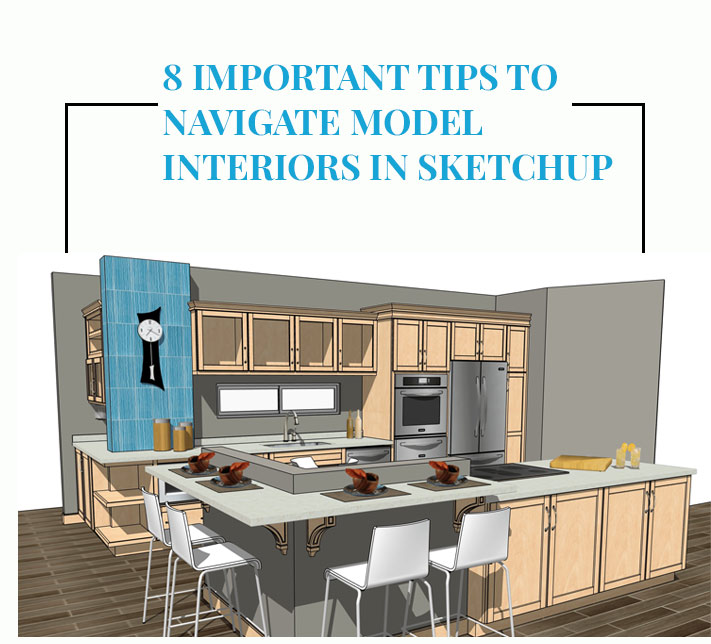
- Cover Story
-
 SketchUp Can Help You Win Interior..
SketchUp Can Help You Win Interior.. -
 Best Laptops for SketchUp
Best Laptops for SketchUp -
 How to Resize Textures and Materials..
How to Resize Textures and Materials.. -
 Discovering SketchUp 2020
Discovering SketchUp 2020 -
 Line Rendering with SketchUp and VRay
Line Rendering with SketchUp and VRay -
 Pushing The Boundary with architectural
Pushing The Boundary with architectural -
 Trimble Visiting Professionals Program
Trimble Visiting Professionals Program -
 Diagonal Tile Planning in SketchUp
Diagonal Tile Planning in SketchUp -
 Highlights of some amazing 3D Printed
Highlights of some amazing 3D Printed -
 Review of a new SketchUp Guide
Review of a new SketchUp Guide
- Sketchup Resources
-
 SKP for iphone/ipad
SKP for iphone/ipad -
 SKP for terrain modeling
SKP for terrain modeling -
 Pool Water In Vray Sketchup
Pool Water In Vray Sketchup -
 Rendering Optimization In Vray Sketchup
Rendering Optimization In Vray Sketchup -
 Background Modification In sketchup
Background Modification In sketchup -
 Grass Making with sketchup fur plugin
Grass Making with sketchup fur plugin -
 Landscape designing in Sketchup
Landscape designing in Sketchup -
 Apply styles with sketchup
Apply styles with sketchup -
 Bedroom Making with sketchup
Bedroom Making with sketchup -
 Review of Rendering Software
Review of Rendering Software -
 Enhancing rendering for 3d modeling
Enhancing rendering for 3d modeling -
 The combination of sketchup
The combination of sketchup -
 Exterior Night Scene rendering with vray
Exterior Night Scene rendering with vray





