
Nowadays 3D modeling is a famous way to represent works but while using 3D printer to print models, users need to follow little tips for better modeling.
3D printing or additive manufacturing is way of making three dimensional solid objects from a digital life. The creation or making of a 3D printed object is achieved using additive processes and in this process, an object is made by laying down successive layers of material till the object is created. Each of these layers can be visible as a thinly sliced horizontal cross-section of the eventual object. So basically 3D printing is the opposite of subtractive manufacturing which is cutting out a piece of metal or plastic with for specimen a milling machine.
Owning a 3D printer, everyone wants to model something new and excellent but there are some tips that can make your works easier and these tips can be applied on every 3D printing project. Most of the tips can be used with any 3D modeling software, not just SketchUp and they will surely save time, model more accurately, create a stronger model and reduce warping.
Here are the tips for modeling a project in a 3D Printer in a better way:
- Research previous models: The first step of every modeling is to do some research while working on any software to find out designs before working on it. The purpose of searching for existing models is to reduce the time of making a model twice and also it will help to reverse about the model or help to know some new improvement to create a model.
- Start with one profile: it is advisable and better not to work on entire model at a time, always identify the critical parts that need multiple iterations and then go on. It will help to create a model in a clear way and the work will complete faster.
- Brackets are required: To take the perfect measurement of any object, calipers or brackets is needed which allow users to take interior, exterior and depth measurements very perfectly.
- Use paper to model profiles: It is very important to get an accurate model of a real life project into a 3D modeler but it is also difficult that’s why it is way better to design the rough idea on a paper before the final project.
- Planning the orientation of model: The orientation of a model is critical so it is better to have a rough idea of the shape of model before starting.
- Taller layers save time: With these early prototypes, using a larger layer height while printing can help to print faster.
- Use straight lines when possible: If it is possible, use straight lines as they will help to make changes.
- Always save copies of model at different stages: Saving design at its different phase and creating a copy of the component help to keep a record of the design process that can be useful later.
- Create a rough model of the attached object: It is a good idea to add a rough model of the object hat need to be attached as it will help to make the model perfect.
- Integrate other models in project: Sometimes users can import the model and join it to the existing model which will be a reference.
- Test the prototype: After printing out the model, it needs to be tested thoroughly as it will help to change or add something in the model before the final outcome.
- Round corners on final model: After creating a final model, make sure to round the corners of the model which will remove sharp edges and give the model a smooth finish.
- Add breaks on the bottom layers: One of the challenges of 3D printing is wrapping which occurs when the bottom layers of the print cool faster than the top ones. Adding physical breaks in the model will help to reduce the speed.
- Add reliefs in the middle: Having a model with a large surface area on the bed, users need to try raising some areas up a few millimeters to reduce the amount of filament on the first few layers.
Source: www.mastersketchup.com
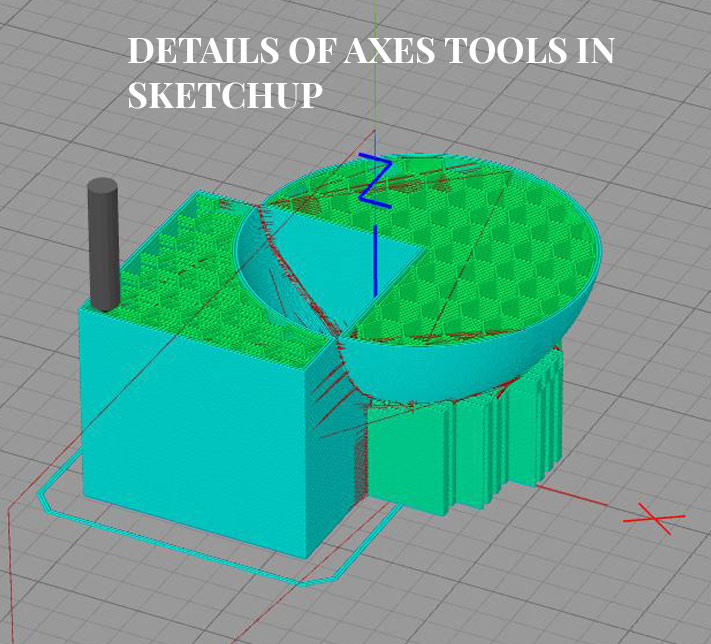
- Cover Story
-
 SketchUp Can Help You Win Interior..
SketchUp Can Help You Win Interior.. -
 Best Laptops for SketchUp
Best Laptops for SketchUp -
 How to Resize Textures and Materials..
How to Resize Textures and Materials.. -
 Discovering SketchUp 2020
Discovering SketchUp 2020 -
 Line Rendering with SketchUp and VRay
Line Rendering with SketchUp and VRay -
 Pushing The Boundary with architectural
Pushing The Boundary with architectural -
 Trimble Visiting Professionals Program
Trimble Visiting Professionals Program -
 Diagonal Tile Planning in SketchUp
Diagonal Tile Planning in SketchUp -
 Highlights of some amazing 3D Printed
Highlights of some amazing 3D Printed -
 Review of a new SketchUp Guide
Review of a new SketchUp Guide
- Sketchup Resources
-
 SKP for iphone/ipad
SKP for iphone/ipad -
 SKP for terrain modeling
SKP for terrain modeling -
 Pool Water In Vray Sketchup
Pool Water In Vray Sketchup -
 Rendering Optimization In Vray Sketchup
Rendering Optimization In Vray Sketchup -
 Background Modification In sketchup
Background Modification In sketchup -
 Grass Making with sketchup fur plugin
Grass Making with sketchup fur plugin -
 Landscape designing in Sketchup
Landscape designing in Sketchup -
 Apply styles with sketchup
Apply styles with sketchup -
 Bedroom Making with sketchup
Bedroom Making with sketchup -
 Review of Rendering Software
Review of Rendering Software -
 Enhancing rendering for 3d modeling
Enhancing rendering for 3d modeling -
 The combination of sketchup
The combination of sketchup -
 Exterior Night Scene rendering with vray
Exterior Night Scene rendering with vray





