
Eric Schimelpfening is the founder of SketchThis.Net and has applied 3D technology in his entire career. He has converted his pencil and paper operations into ideas through 3D, worked with Google on the development of SketchUp, created 3D content for both large and small companies and also given lessons to the numberless students all over the country. He is also a famous columnist in Kitchen and Bath Design News and often gets calls to teach SketchUp and speak on appearing technologies for the design field.
As Eric has a great knowledge over SketchUp so one of the folks of SketchUp team requested him to make a desk in eth office space. He in earlier times made some Open desks and Maker Benches also and this time also decided to make something new. So he thought to involve some galvanized pipes in it, and it had taken only a few minutes to put them together. Though it was not a complete engineering planned model though it was a general design and he also made some emphasis on it. After some more emphasis it had become a beautiful picture and then he had made some engineering details also.
Next after putting details he transferred it into a CNC mill model and it was full of all kinds of fiddly bits like bolts, hardware, dowels and detailed joinery as like other complex models. Eric’s specialty is that he always starts his designs simply and after that he adds more advanced modeling to make it an engineered model. According to him, the use of components maintains the symmetry and it is effective in various ways like at first some simple components can be put as a bunch of geometry which can be reused again and again and if one of the components can be edited, the whole thing will change.
It is useful as when somebody has to put same thing in the component like stair treads, balusters, tiles or any other thing, the person is required only to make new copies of them. Eric showed that he use components for the model in a little different way as like for creating symmetry. In his video he has shown the process of making the symmetry by drawing tabletop at first. Then he used the move toll and ‘flip along’ to give it a shape and with the help of different tolls he end up it as a table and the components that he used were mirrored. By turning on the ‘hidden geometry’ option the mirror lines can be seen and he could change the shape easily by maintain the symmetry.
In his symmetry model he had added every little thing properly like bolt hole, piece of hardware, round-overs and other details. In his modeled work, each and everything got mirrored and it saved time by reducing the chance of making mistakes. This is not for only symmetry but it can be useful for buildings, 3D prints, and woodworking, metal-working and other things also.
For other details please visit: blog.sketchup.com
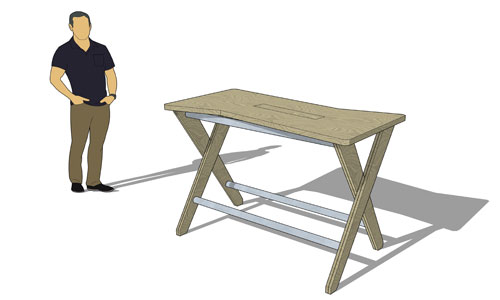
- Cover Story
-
 SketchUp Can Help You Win Interior..
SketchUp Can Help You Win Interior.. -
 Best Laptops for SketchUp
Best Laptops for SketchUp -
 How to Resize Textures and Materials..
How to Resize Textures and Materials.. -
 Discovering SketchUp 2020
Discovering SketchUp 2020 -
 Line Rendering with SketchUp and VRay
Line Rendering with SketchUp and VRay -
 Pushing The Boundary with architectural
Pushing The Boundary with architectural -
 Trimble Visiting Professionals Program
Trimble Visiting Professionals Program -
 Diagonal Tile Planning in SketchUp
Diagonal Tile Planning in SketchUp -
 Highlights of some amazing 3D Printed
Highlights of some amazing 3D Printed -
 Review of a new SketchUp Guide
Review of a new SketchUp Guide
- Sketchup Resources
-
 SKP for iphone/ipad
SKP for iphone/ipad -
 SKP for terrain modeling
SKP for terrain modeling -
 Pool Water In Vray Sketchup
Pool Water In Vray Sketchup -
 Rendering Optimization In Vray Sketchup
Rendering Optimization In Vray Sketchup -
 Background Modification In sketchup
Background Modification In sketchup -
 Grass Making with sketchup fur plugin
Grass Making with sketchup fur plugin -
 Landscape designing in Sketchup
Landscape designing in Sketchup -
 Apply styles with sketchup
Apply styles with sketchup -
 Bedroom Making with sketchup
Bedroom Making with sketchup -
 Review of Rendering Software
Review of Rendering Software -
 Enhancing rendering for 3d modeling
Enhancing rendering for 3d modeling -
 The combination of sketchup
The combination of sketchup -
 Exterior Night Scene rendering with vray
Exterior Night Scene rendering with vray





