
SketchUp offers a straightforward approach in every feature so that anyone can design anything without having any prior knowledge. The menu bar contains easy-to-use functions that are as simple as you expect. It has, more or less, the same features that are common in the 3D designing applications. The only thing that distinguishes SketchUp from others is its instant-learning appeal proved to be helpful for both beginners and experts in equal measure.
The content makes you well-aware of different tools and the features. They are designed to give you a complete control when you are designing 3D models. Take a look at the commonly used menu bar functions.
• File – the file menu is used for creating, opening and saving SketchUp files. It also contains the options like export, import and print for carrying out the necessary tasks.
• Edit – edit menu contains the commands that help you modify or create a needed shape to make your design as per your wish.
• View – it has commands that control the appearance of the model you are drawing. The feature decides how the model visible on the screen.
• Camera – this menu makes you understand about the view points of the model. You can analyze the look of the model skillfully selecting the right view point.
• Draw – it allows you to draw edges and faces of your choice.
• Window – window menu is for opening a dialog box of your use. It has all the necessary functions that give you a quick access to the functions that you apply frequently.
• Plugins – this menu offers you some additional plugins designed to give your model a more realistic look. You can check or uncheck some features as per the necessary.
• Help – help menu is for your help if you need to move ahead on the SketchUp. It has some important resources that take you out if you stuck in somewhere in your design.
These functions are common and they make the basics of SketchUp for the designers. The simplistic appeal includes everyone who wants to present their designing a 3D look without adopting grave knowledge measurement and tools. These perform simply and flawlessly to make the designing interesting.
Article Source: www.dummies.com
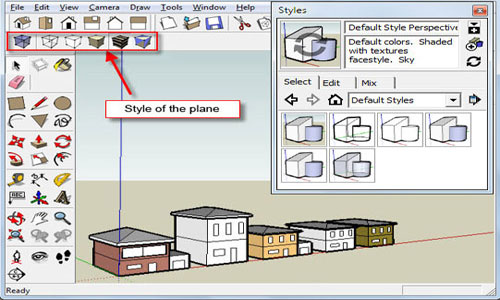
- Cover Story
-
 SketchUp Can Help You Win Interior..
SketchUp Can Help You Win Interior.. -
 Best Laptops for SketchUp
Best Laptops for SketchUp -
 How to Resize Textures and Materials..
How to Resize Textures and Materials.. -
 Discovering SketchUp 2020
Discovering SketchUp 2020 -
 Line Rendering with SketchUp and VRay
Line Rendering with SketchUp and VRay -
 Pushing The Boundary with architectural
Pushing The Boundary with architectural -
 Trimble Visiting Professionals Program
Trimble Visiting Professionals Program -
 Diagonal Tile Planning in SketchUp
Diagonal Tile Planning in SketchUp -
 Highlights of some amazing 3D Printed
Highlights of some amazing 3D Printed -
 Review of a new SketchUp Guide
Review of a new SketchUp Guide
- Sketchup Resources
-
 SKP for iphone/ipad
SKP for iphone/ipad -
 SKP for terrain modeling
SKP for terrain modeling -
 Pool Water In Vray Sketchup
Pool Water In Vray Sketchup -
 Rendering Optimization In Vray Sketchup
Rendering Optimization In Vray Sketchup -
 Background Modification In sketchup
Background Modification In sketchup -
 Grass Making with sketchup fur plugin
Grass Making with sketchup fur plugin -
 Landscape designing in Sketchup
Landscape designing in Sketchup -
 Apply styles with sketchup
Apply styles with sketchup -
 Bedroom Making with sketchup
Bedroom Making with sketchup -
 Review of Rendering Software
Review of Rendering Software -
 Enhancing rendering for 3d modeling
Enhancing rendering for 3d modeling -
 The combination of sketchup
The combination of sketchup -
 Exterior Night Scene rendering with vray
Exterior Night Scene rendering with vray





