
To design flawlessly and creatively, SketchUp offers you some simple, understandable view tools concentrated completely on the object you draw on. The orbit, pan and zooms tools allow you to navigate your drawing smoothly observing each part of your model. Working on SketchUp is an interesting task as it stresses more on your design than on different applications of features. These tools are designed to keep the process simple while you are drawing an intricate 3D part. These options come in handy to view your model from any corner. Let’s know how they work on your favorite 3D application.
Orbit tool: Orbit tool is used for rotating your model to view it from different angles. This tool proved to be handy for the beginners as they can easily check the view of the model. Quite popular among others, this tool leads you the right design that you are looking for. You can activate the orbit tool from camera menu, getting started tool bar, or a large tool set tool bar.
Zoom tool: Zoom, as used traditionally, takes you closer to the model you are drawing. If you are working on small models, zoom helps you make it larger to fit your style. The best way to activate the zoom menu is rolling the scroll wheel that lets you zoom in and out instantly without clicking any menu bar and toolbar.
Zoom Extent is another option that is different from the usual working of zoom itself. Zoom Extent is used for making the model perfectly fit as the size of the window.
To use this tool, choose Zoom Extent from Camera.
The Pan Tool: The pan tool is another known view tool to observe your model from different angles – left, right, up and down. This tool brings to you different sides of your model and allows you to check the corner.
Things you should know about the pan tool:
• Pan stays in the camera menu
• Pan is in the tool bar
• Pan can also be activated through clicking on mouse’s scroll wheel button and press shift
These three tools are commonly used by the designers to set different viewpoints of the model. They are simple yet effective to understand the model the better.
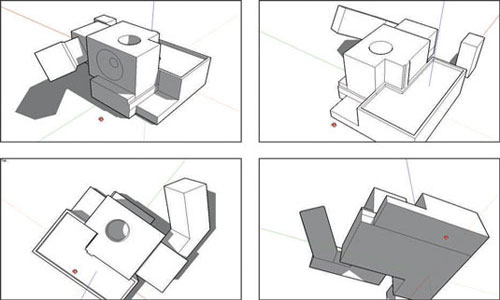
- Cover Story
-
 SketchUp Can Help You Win Interior..
SketchUp Can Help You Win Interior.. -
 Best Laptops for SketchUp
Best Laptops for SketchUp -
 How to Resize Textures and Materials..
How to Resize Textures and Materials.. -
 Discovering SketchUp 2020
Discovering SketchUp 2020 -
 Line Rendering with SketchUp and VRay
Line Rendering with SketchUp and VRay -
 Pushing The Boundary with architectural
Pushing The Boundary with architectural -
 Trimble Visiting Professionals Program
Trimble Visiting Professionals Program -
 Diagonal Tile Planning in SketchUp
Diagonal Tile Planning in SketchUp -
 Highlights of some amazing 3D Printed
Highlights of some amazing 3D Printed -
 Review of a new SketchUp Guide
Review of a new SketchUp Guide
- Sketchup Resources
-
 SKP for iphone/ipad
SKP for iphone/ipad -
 SKP for terrain modeling
SKP for terrain modeling -
 Pool Water In Vray Sketchup
Pool Water In Vray Sketchup -
 Rendering Optimization In Vray Sketchup
Rendering Optimization In Vray Sketchup -
 Background Modification In sketchup
Background Modification In sketchup -
 Grass Making with sketchup fur plugin
Grass Making with sketchup fur plugin -
 Landscape designing in Sketchup
Landscape designing in Sketchup -
 Apply styles with sketchup
Apply styles with sketchup -
 Bedroom Making with sketchup
Bedroom Making with sketchup -
 Review of Rendering Software
Review of Rendering Software -
 Enhancing rendering for 3d modeling
Enhancing rendering for 3d modeling -
 The combination of sketchup
The combination of sketchup -
 Exterior Night Scene rendering with vray
Exterior Night Scene rendering with vray





