
This sketchup v-ray tutorial is useful for beginners and advance sketchup users. The tutorial is based on interior lighting with sketchup vray. Learn how to use v-ray material editor efficiently to render an interior scene.
V-Ray for SketchUp 's Material Editor contains three sections:
A. Material Workplace – It demonstrates all the selected materials. Click with right mouse button to include, import, export, rename, pack, remove, and select the objects with existing materials like allocating recent materials to the selected objects, removing materials which are unused in the scene , as well as inserting layers with reflections, refractions to the materials.
B. Material Preview - The Update Preview button facilitates the users to view the adjusted materials.
C. Options for material control - The options are modified with the added scene materials in section A.
Click on Update preview button available inside V-ray material editor to update the preview image to existing materials.
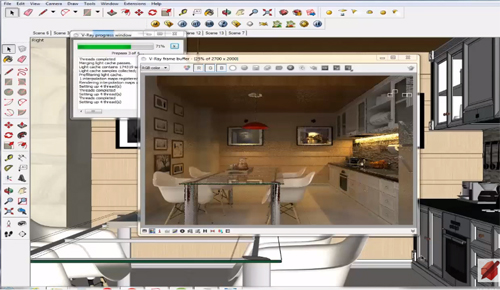
Image Courtesy: www.youtube.com
- Cover Story
-
 SketchUp Can Help You Win Interior..
SketchUp Can Help You Win Interior.. -
 Best Laptops for SketchUp
Best Laptops for SketchUp -
 How to Resize Textures and Materials..
How to Resize Textures and Materials.. -
 Discovering SketchUp 2020
Discovering SketchUp 2020 -
 Line Rendering with SketchUp and VRay
Line Rendering with SketchUp and VRay -
 Pushing The Boundary with architectural
Pushing The Boundary with architectural -
 Trimble Visiting Professionals Program
Trimble Visiting Professionals Program -
 Diagonal Tile Planning in SketchUp
Diagonal Tile Planning in SketchUp -
 Highlights of some amazing 3D Printed
Highlights of some amazing 3D Printed -
 Review of a new SketchUp Guide
Review of a new SketchUp Guide
- Sketchup Resources
-
 SKP for iphone/ipad
SKP for iphone/ipad -
 SKP for terrain modeling
SKP for terrain modeling -
 Pool Water In Vray Sketchup
Pool Water In Vray Sketchup -
 Rendering Optimization In Vray Sketchup
Rendering Optimization In Vray Sketchup -
 Background Modification In sketchup
Background Modification In sketchup -
 Grass Making with sketchup fur plugin
Grass Making with sketchup fur plugin -
 Landscape designing in Sketchup
Landscape designing in Sketchup -
 Apply styles with sketchup
Apply styles with sketchup -
 Bedroom Making with sketchup
Bedroom Making with sketchup -
 Review of Rendering Software
Review of Rendering Software -
 Enhancing rendering for 3d modeling
Enhancing rendering for 3d modeling -
 The combination of sketchup
The combination of sketchup -
 Exterior Night Scene rendering with vray
Exterior Night Scene rendering with vray






