
Balazs Torma develops Ropefall for sketchup. The plugin supports SketchUp 2015 and SketchUp 2016. This sketchup plugin is used to develop and design the model of realistic ropes, cables, wires with physics simulation instantly.
The algorithm simulates a rope that drops downward to bottom through a custom spring based physics model. The two ends of the rope won't go down as they are fixed. The falling rope is obstructed by hurdles in the way.
1. Turn on the line tool and sketch a polyline characterizing the preliminary shape of the rope.
2. Turn on the select tool and choose the polyline.
3. Click menu Draw → Ropefall → Fall.
4. Identify rope parameters and click the 'ok' button to begin simulation.
5. Wait unless the simulation is finished or discontinue it with the Esc key.
TIP: The simulation process can be more speedy if hiding parts of the model that (presumably) does not block the rope from falling.
One cab use a free version for three days as well as purchase a licence for USD 15. See www.sketchrope.com for further details.
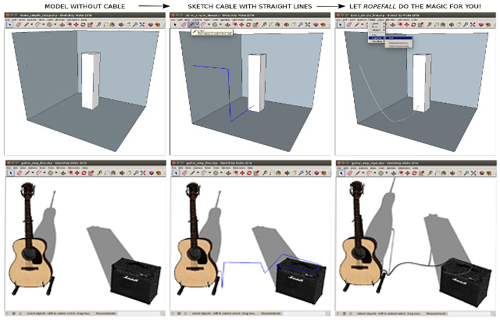
Image Courtesy: sketchrope.com
- Cover Story
-
 SketchUp Can Help You Win Interior..
SketchUp Can Help You Win Interior.. -
 Best Laptops for SketchUp
Best Laptops for SketchUp -
 How to Resize Textures and Materials..
How to Resize Textures and Materials.. -
 Discovering SketchUp 2020
Discovering SketchUp 2020 -
 Line Rendering with SketchUp and VRay
Line Rendering with SketchUp and VRay -
 Pushing The Boundary with architectural
Pushing The Boundary with architectural -
 Trimble Visiting Professionals Program
Trimble Visiting Professionals Program -
 Diagonal Tile Planning in SketchUp
Diagonal Tile Planning in SketchUp -
 Highlights of some amazing 3D Printed
Highlights of some amazing 3D Printed -
 Review of a new SketchUp Guide
Review of a new SketchUp Guide
- Sketchup Resources
-
 SKP for iphone/ipad
SKP for iphone/ipad -
 SKP for terrain modeling
SKP for terrain modeling -
 Pool Water In Vray Sketchup
Pool Water In Vray Sketchup -
 Rendering Optimization In Vray Sketchup
Rendering Optimization In Vray Sketchup -
 Background Modification In sketchup
Background Modification In sketchup -
 Grass Making with sketchup fur plugin
Grass Making with sketchup fur plugin -
 Landscape designing in Sketchup
Landscape designing in Sketchup -
 Apply styles with sketchup
Apply styles with sketchup -
 Bedroom Making with sketchup
Bedroom Making with sketchup -
 Review of Rendering Software
Review of Rendering Software -
 Enhancing rendering for 3d modeling
Enhancing rendering for 3d modeling -
 The combination of sketchup
The combination of sketchup -
 Exterior Night Scene rendering with vray
Exterior Night Scene rendering with vray






