
Kirill B has developed LSS Arch Lite. This commercial sketchup extension supports only sketchup 2016. This extension is a modified version of LSS Arch. It is used to sketch and edit fundamental building elements like walls, columns, beams, slabs, slope objects (roof), openings, thick face objects etc. The complete version can include labels, generate lists, model advanced geometry like terrain meshes etc.
The objects which are edited by hand (by native sketchup tools), can be recreated and parameters are modified of selected objects. These objects are earlier generated LSS Arch Lite extension tools.
How to turn on LSS Arch Lite Toolbar:
1. Go to SketchUp Main Menu>>View>>Toolbars to open toolbars dialog...
2. Search for 'LSS Arch Lite' toolbar inside the list of toolbars
3. Click equivalent checkbox to enable 'LSS Arch Lite' toolbar
4. (optional) right-click anywhere at SketchUp's toolbar area and enable 'LSS Arch Lite' toolbar through pop-up menu
How to modify basic settings: Initially, modify user interface settings of LSS Arch Lite extension with regard to screen resolution and personal preferences.
• select LSS Arch Lite dialogs' size: standard or small
• arrange grips magnify factor, that suits your screen resolution
• arrange rotation adjustment point offset (the same logic here as for grips size)
Buy this sketchup extension online extensions.sketchup.com
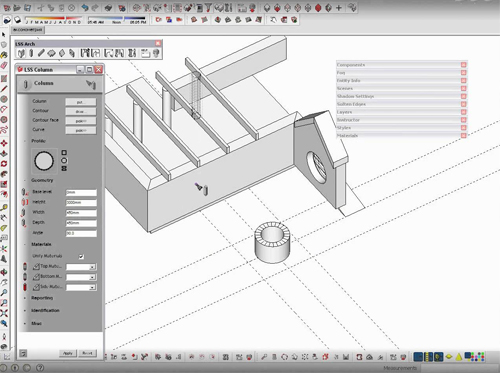
Image Courtesy: youtube.com
- Cover Story
-
 SketchUp Can Help You Win Interior..
SketchUp Can Help You Win Interior.. -
 Best Laptops for SketchUp
Best Laptops for SketchUp -
 How to Resize Textures and Materials..
How to Resize Textures and Materials.. -
 Discovering SketchUp 2020
Discovering SketchUp 2020 -
 Line Rendering with SketchUp and VRay
Line Rendering with SketchUp and VRay -
 Pushing The Boundary with architectural
Pushing The Boundary with architectural -
 Trimble Visiting Professionals Program
Trimble Visiting Professionals Program -
 Diagonal Tile Planning in SketchUp
Diagonal Tile Planning in SketchUp -
 Highlights of some amazing 3D Printed
Highlights of some amazing 3D Printed -
 Review of a new SketchUp Guide
Review of a new SketchUp Guide
- Sketchup Resources
-
 SKP for iphone/ipad
SKP for iphone/ipad -
 SKP for terrain modeling
SKP for terrain modeling -
 Pool Water In Vray Sketchup
Pool Water In Vray Sketchup -
 Rendering Optimization In Vray Sketchup
Rendering Optimization In Vray Sketchup -
 Background Modification In sketchup
Background Modification In sketchup -
 Grass Making with sketchup fur plugin
Grass Making with sketchup fur plugin -
 Landscape designing in Sketchup
Landscape designing in Sketchup -
 Apply styles with sketchup
Apply styles with sketchup -
 Bedroom Making with sketchup
Bedroom Making with sketchup -
 Review of Rendering Software
Review of Rendering Software -
 Enhancing rendering for 3d modeling
Enhancing rendering for 3d modeling -
 The combination of sketchup
The combination of sketchup -
 Exterior Night Scene rendering with vray
Exterior Night Scene rendering with vray






