1. At first download sketchup make (free) as well as Google Earth Pro (free)
2. Install sketchup with the help of a template in meters. Turn on the big tool set and tool bars which are available in the view menu
3. Select add location situated at google tool bar. Put 35.236390° and 53.950016° in the coordinates and click ‘Select Region’ located at the top right.
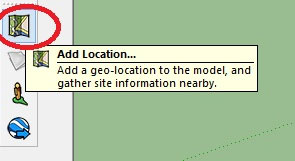
Image Courtesy: bellingcat.com
4. In order to pick the territory just about the gantry tower, drag the pins. Ensure to take in the complete shadow. Once it is ready, press Grab for importing the image into SketchUp.
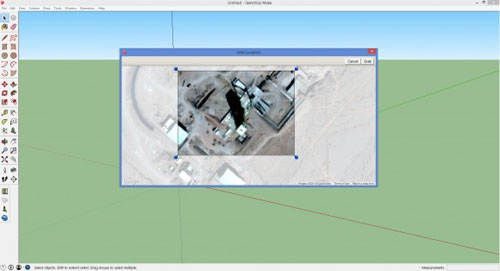
Image Courtesy: bellingcat.com
5. Now there is an image along the red and green axes. The blue denotes the vertical space. Now, rearrange the axes to the corner of the tower and sketch a rectangle around the base. Zoom in and out unless you notice the position where the shadow meets the structure.

Image Courtesy: bellingcat.com
6. To transform 2D rectangle into a 3D tower, use the Push Pull tool. Afterwards, go to View menu and select shadows. Here, the shadow produced by SketchUp is not equivalent with the one in the imagery.
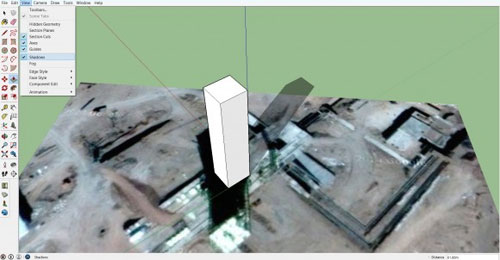
Image Courtesy: bellingcat.com
7. In order to modify it, return to Google Earth and check when the image was selected. SketchUp is just pulling the API from Google. It is located on the bottom right of the window.

Image Courtesy: bellingcat.com
Capture the slider bar and change it unless the shadow produced by sketchup, match with the imagery shadow. It may not bring the right height, but the SketchUp shadow contains the identical shape as well as the “width” of the shadow on the satellite image.
8. Fine-tune the height of our tower to ensure that the shadows are matched. Use a tape measure and check how tall it is.
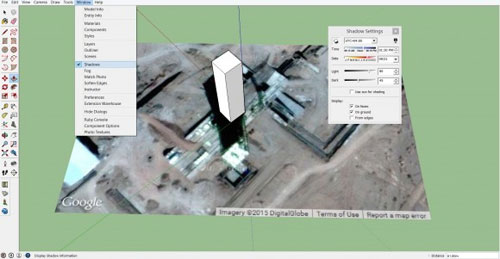
Image Courtesy: bellingcat.com
9. Make sure that the tower is on top of a pad that is also elevated (see its shadow?). For being more perfect, you must create it too.
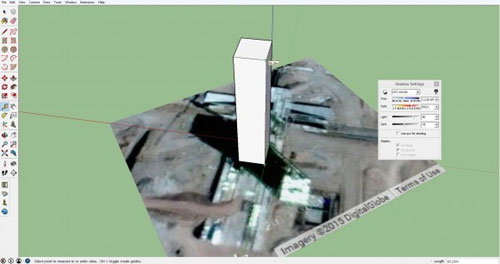
Image Courtesy: bellingcat.com
This process may be difficult for crowded structures, uneven terrain, and poor resolution which can bring error. So avoid creating a model of something right alongside a cliff. You can apply the terrain function on the Google toolbar. You can also create all the other structure which will obtain and produce your own shadows.
Ref: www.bellingcat.com
- Cover Story
-
 SketchUp Can Help You Win Interior..
SketchUp Can Help You Win Interior.. -
 Best Laptops for SketchUp
Best Laptops for SketchUp -
 How to Resize Textures and Materials..
How to Resize Textures and Materials.. -
 Discovering SketchUp 2020
Discovering SketchUp 2020 -
 Line Rendering with SketchUp and VRay
Line Rendering with SketchUp and VRay -
 Pushing The Boundary with architectural
Pushing The Boundary with architectural -
 Trimble Visiting Professionals Program
Trimble Visiting Professionals Program -
 Diagonal Tile Planning in SketchUp
Diagonal Tile Planning in SketchUp -
 Highlights of some amazing 3D Printed
Highlights of some amazing 3D Printed -
 Review of a new SketchUp Guide
Review of a new SketchUp Guide
- Sketchup Resources
-
 SKP for iphone/ipad
SKP for iphone/ipad -
 SKP for terrain modeling
SKP for terrain modeling -
 Pool Water In Vray Sketchup
Pool Water In Vray Sketchup -
 Rendering Optimization In Vray Sketchup
Rendering Optimization In Vray Sketchup -
 Background Modification In sketchup
Background Modification In sketchup -
 Grass Making with sketchup fur plugin
Grass Making with sketchup fur plugin -
 Landscape designing in Sketchup
Landscape designing in Sketchup -
 Apply styles with sketchup
Apply styles with sketchup -
 Bedroom Making with sketchup
Bedroom Making with sketchup -
 Review of Rendering Software
Review of Rendering Software -
 Enhancing rendering for 3d modeling
Enhancing rendering for 3d modeling -
 The combination of sketchup
The combination of sketchup -
 Exterior Night Scene rendering with vray
Exterior Night Scene rendering with vray






