In a previous post we saw how to map a texture on a model using spherical or cylindrical plug "UVTOOLS", but if our firm has a more complex shape like that of a tent, a blanket or a towel full of wrinkles?
In this case we need:
plugin "Sketch Uv "of Smustard that you can download HERE
and the program "Roadkill UV Tools" that you can download HERE
Nell 'bottom image 3d model of our next towel with the texture you want to apply.
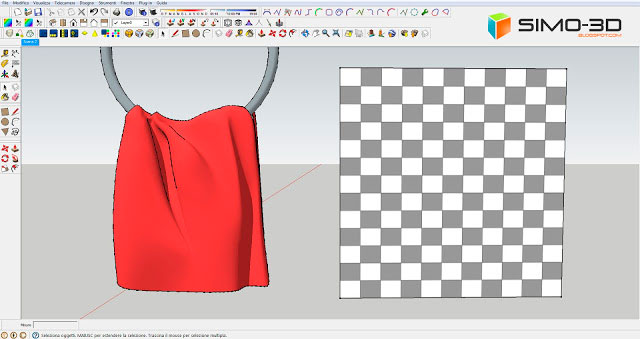
We click in the window of the material Sketchup, the instrument indicated by the red arrow then on texture (see image below), and finally.
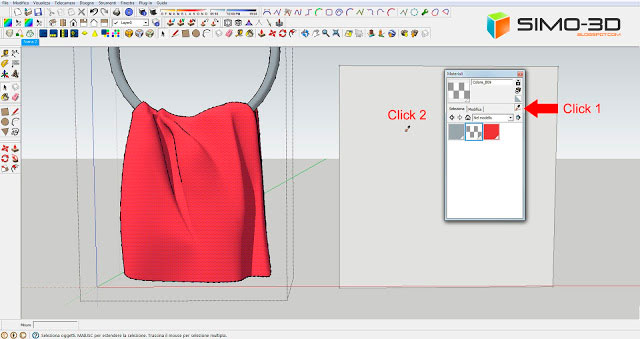
our towel (see image below).
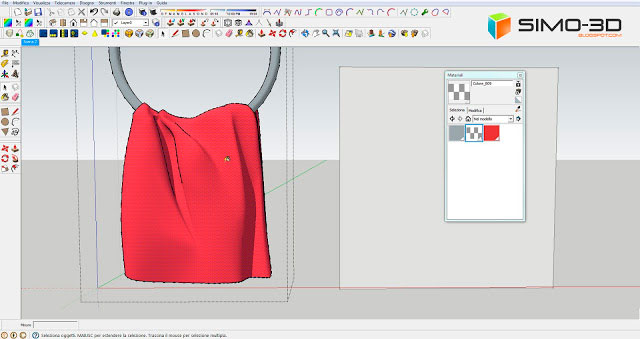
the result will be ... a pretty crap!
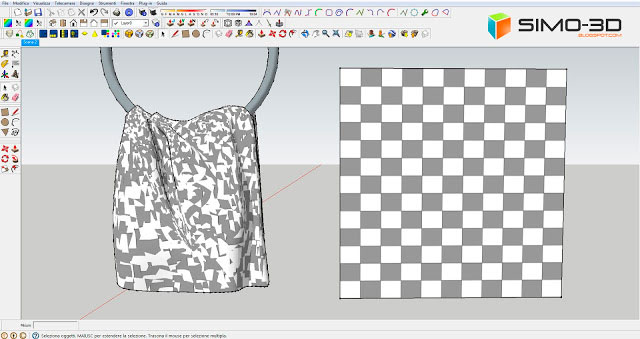
After highlighting our model we click on the instrument of the plugin "Sketch Uv " depicted from the bottom on the toolbar then
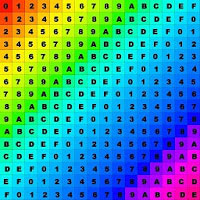
the model with the right mouse button and then on "Export UVs"
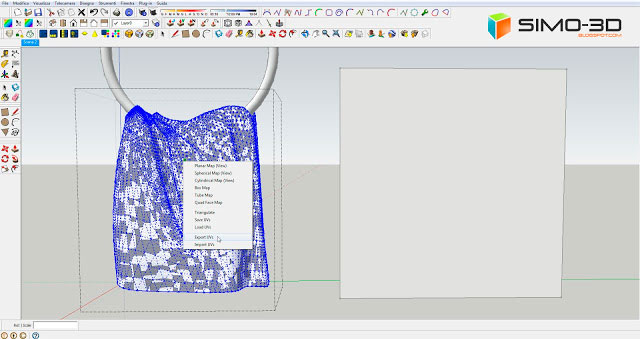
This will open a window where we will see the file path that we are exporting.
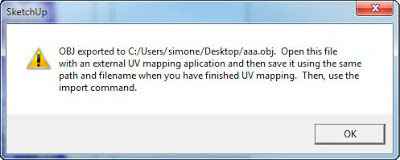
At this point we open the program "Roadkill UV Tools" we have previously installed and load the saved file.
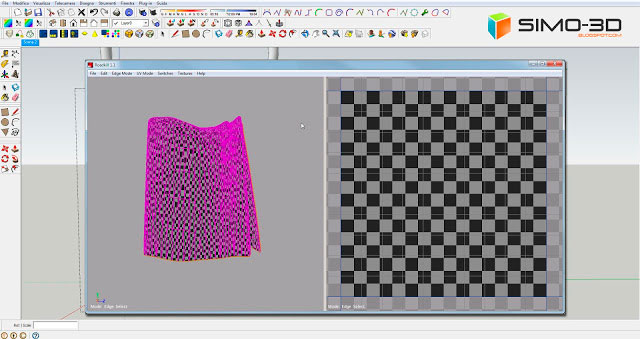
Press "E" and highlight the model in the left pane where we see what it looks like (in the right we will see it as if it was open) then press the "W" (with the "Alt" key pressed we can run with the mouse 3d model at will). Go to "File" in the toolbar and click on "Save".
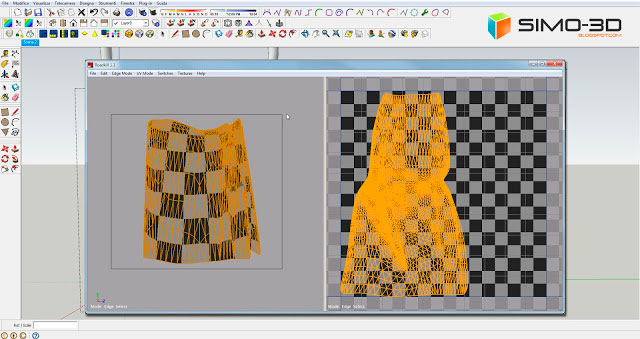
We close "Roadkill" and go back to Sketchup on our model, now with the right mouse button, click on "Import UVs".
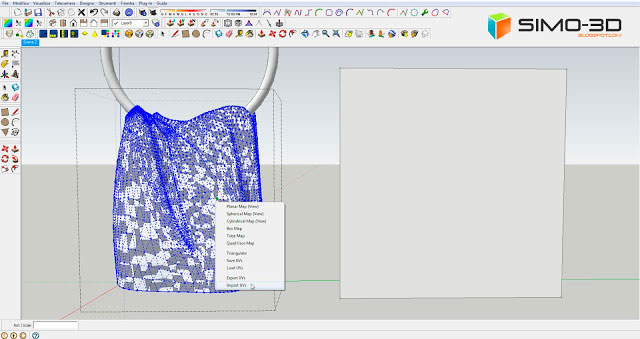
This is the result. Just only adjust the size of the texture directly in the material of Sketchup.
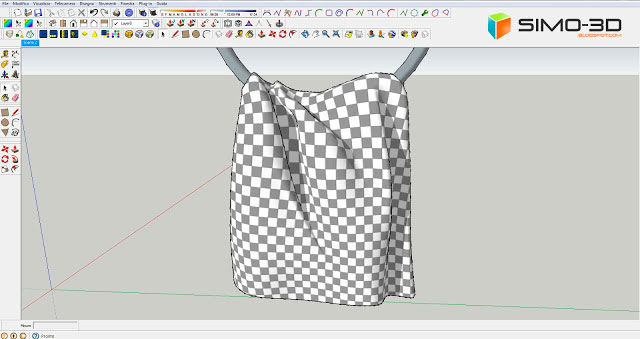
With the plugin "SketchUV" We can also place a texture on a spherical, cylindrical or flat clicking on it with the right mouse button directly from the menu without using "Roadkill".
Ref: simo-3d.blogspot.it
- Cover Story
-
 SketchUp Can Help You Win Interior..
SketchUp Can Help You Win Interior.. -
 Best Laptops for SketchUp
Best Laptops for SketchUp -
 How to Resize Textures and Materials..
How to Resize Textures and Materials.. -
 Discovering SketchUp 2020
Discovering SketchUp 2020 -
 Line Rendering with SketchUp and VRay
Line Rendering with SketchUp and VRay -
 Pushing The Boundary with architectural
Pushing The Boundary with architectural -
 Trimble Visiting Professionals Program
Trimble Visiting Professionals Program -
 Diagonal Tile Planning in SketchUp
Diagonal Tile Planning in SketchUp -
 Highlights of some amazing 3D Printed
Highlights of some amazing 3D Printed -
 Review of a new SketchUp Guide
Review of a new SketchUp Guide
- Sketchup Resources
-
 SKP for iphone/ipad
SKP for iphone/ipad -
 SKP for terrain modeling
SKP for terrain modeling -
 Pool Water In Vray Sketchup
Pool Water In Vray Sketchup -
 Rendering Optimization In Vray Sketchup
Rendering Optimization In Vray Sketchup -
 Background Modification In sketchup
Background Modification In sketchup -
 Grass Making with sketchup fur plugin
Grass Making with sketchup fur plugin -
 Landscape designing in Sketchup
Landscape designing in Sketchup -
 Apply styles with sketchup
Apply styles with sketchup -
 Bedroom Making with sketchup
Bedroom Making with sketchup -
 Review of Rendering Software
Review of Rendering Software -
 Enhancing rendering for 3d modeling
Enhancing rendering for 3d modeling -
 The combination of sketchup
The combination of sketchup -
 Exterior Night Scene rendering with vray
Exterior Night Scene rendering with vray






