With a flip process, one can create a mirror of any geometry. A mirror is useful for generating a mirrored copy of any geometry.
Flipping geometry: Flipping can be used while trying to produce a perfect mirror of your geometry. In order to flip geometry, pursue the following steps:
- Choose the geometry ready for flipping.
- Context-clicking on the geometry and the context menu will be visible.
- Opt for the Flip Along context menu item.
- Now select the path or axis for the flip. The following image depicts the geometry prior to flip process takes place.
Mirroring Geometry: The process for mirroring geometry is identical to flipping, but one can produce a supplementary copy. With mirroring process, one will be able to generate one half of a model and then replicate and mirror that half to produce the other half of the model. In order to mirror geometry, one should abide by the following processes:
- Choose the geometry to be mirrored.
- Replicate the geometry.
- Paste the copy.
- Context-click on the geometry and the context menu will be shown.
- Opt for the Flip Along context menu item.
- Now pick the path or axis for the flip.
One can also take help with the scale tool for flipping or mirroring geometry.
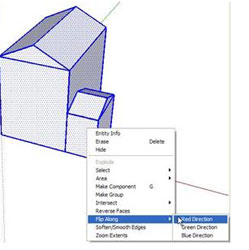
- Cover Story
-
 SketchUp Can Help You Win Interior..
SketchUp Can Help You Win Interior.. -
 Best Laptops for SketchUp
Best Laptops for SketchUp -
 How to Resize Textures and Materials..
How to Resize Textures and Materials.. -
 Discovering SketchUp 2020
Discovering SketchUp 2020 -
 Line Rendering with SketchUp and VRay
Line Rendering with SketchUp and VRay -
 Pushing The Boundary with architectural
Pushing The Boundary with architectural -
 Trimble Visiting Professionals Program
Trimble Visiting Professionals Program -
 Diagonal Tile Planning in SketchUp
Diagonal Tile Planning in SketchUp -
 Highlights of some amazing 3D Printed
Highlights of some amazing 3D Printed -
 Review of a new SketchUp Guide
Review of a new SketchUp Guide
- Sketchup Resources
-
 SKP for iphone/ipad
SKP for iphone/ipad -
 SKP for terrain modeling
SKP for terrain modeling -
 Pool Water In Vray Sketchup
Pool Water In Vray Sketchup -
 Rendering Optimization In Vray Sketchup
Rendering Optimization In Vray Sketchup -
 Background Modification In sketchup
Background Modification In sketchup -
 Grass Making with sketchup fur plugin
Grass Making with sketchup fur plugin -
 Landscape designing in Sketchup
Landscape designing in Sketchup -
 Apply styles with sketchup
Apply styles with sketchup -
 Bedroom Making with sketchup
Bedroom Making with sketchup -
 Review of Rendering Software
Review of Rendering Software -
 Enhancing rendering for 3d modeling
Enhancing rendering for 3d modeling -
 The combination of sketchup
The combination of sketchup -
 Exterior Night Scene rendering with vray
Exterior Night Scene rendering with vray






