In the hand-drawn visualization, it is not for all time, looked like it is completed. Here, the designers have to styling the SketchUp control show and the settings which changes the way the model appears. The SketchUp team member - Josh Reilly has made a blog on this topic, from which we are made an excerpt.
The style area is as follows: Applying, editing, Alignment of ages to axes, sharing, and watermark to be added to the drawing.
There are some more style, those are: Control of Browser, Browser Face panel, Browser Background panel, Browser Watermark panel, Browser details menu, Browser Edge panel, Browser Modeling panel.
The users can connect with the pre-defined style along with mixed attributing the elite exclusivity style. It is a practical and helpful access. Some of the style render faster, the others are sloth.
The designers’ may desire to use Style settings in definite situations during modeling and appearance work.
How to assign style scene:
The designer can assign styles to individual scenes in your SketchUp file.
- First of all, the designers have to select the Window > Styles menu item. Then the Styles Manager is displayed.
- The next step is to select a styles compilation from the drop list, please consider the 'Assorted Styles.'
- Then click on a style in the collection. The style is selected and applied to the current model.
- Then select the Window > Scenes. The Scenes Manager will be displayed.
- Click the Add Scene button (LOGO). A scene is added with the current style.
- Do again steps 2 to 5 for extra styles and scenes.
- Modifying a style assigned to a scene.
The modification:
- First of all select Window > Styles. The Styles Manger is displayed.
- The select the In Model styles from the drop. The model styles are present there.
- The click on one of the In Model styles for modification.
- The select the Edit tab. The Edit panel is being exhibited.
- Now you can regulate the style as essential.
- Then click the update style in the changes button.
What is the style render faster than other?
If you are working on the big model, the style that you are using is to be noted.
The idea of fast style: It is a brand new feature of SketchUp 2015. It is available in both the version of SketchUp Pro and Make.
The style setting that we are talking about is very fast. In the latest version of the SketchUp, a small watch is being showcased know the exact time taken. This is actually the main decisive factor of fast style.
But the user here can get his or her, own fast style. Here the concept of style browser is very important.
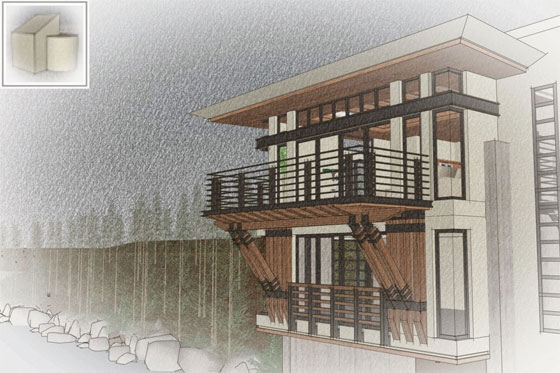
Image Courtesy: sketchupdate.blogspot.in
help.sketchup.com - please hit this link to get more information about styles.
The users should stay away from the style choice; otherwise there is a possibility to of fall of work. The sketchy edges, profile and watermark can be crushed.
Here the users need to check out the knowledge centre.
And how it is save change: help.sketchup.com
The fast style can be taken to the sketchup model. Here is the Link to be hit get the more information.
This is the small flow chart to do it.
Window > Style>
And then simultaneously select>Edit>Mix.
A Style somewhat like Fast Blueprint is a fine option while presenting the SketchUp model in a stylized fashion. But the smooth navigation and scene transition is somewhat the things that the user also wants. Users can also make a use of style without badge.
But as the old proverb prevails, unity is strength; similarly it has a big advantage if style and scene work together.
Here is the detail that how it works together.
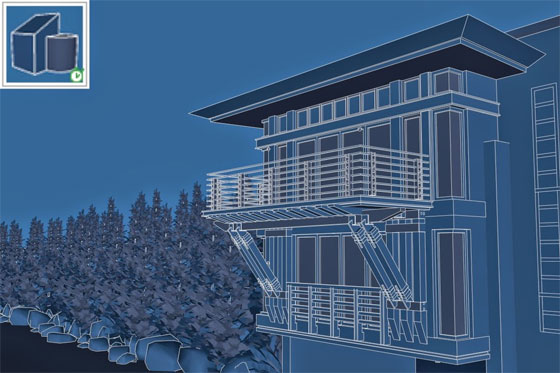
- Cover Story
-
 SketchUp Can Help You Win Interior..
SketchUp Can Help You Win Interior.. -
 Best Laptops for SketchUp
Best Laptops for SketchUp -
 How to Resize Textures and Materials..
How to Resize Textures and Materials.. -
 Discovering SketchUp 2020
Discovering SketchUp 2020 -
 Line Rendering with SketchUp and VRay
Line Rendering with SketchUp and VRay -
 Pushing The Boundary with architectural
Pushing The Boundary with architectural -
 Trimble Visiting Professionals Program
Trimble Visiting Professionals Program -
 Diagonal Tile Planning in SketchUp
Diagonal Tile Planning in SketchUp -
 Highlights of some amazing 3D Printed
Highlights of some amazing 3D Printed -
 Review of a new SketchUp Guide
Review of a new SketchUp Guide
- Sketchup Resources
-
 SKP for iphone/ipad
SKP for iphone/ipad -
 SKP for terrain modeling
SKP for terrain modeling -
 Pool Water In Vray Sketchup
Pool Water In Vray Sketchup -
 Rendering Optimization In Vray Sketchup
Rendering Optimization In Vray Sketchup -
 Background Modification In sketchup
Background Modification In sketchup -
 Grass Making with sketchup fur plugin
Grass Making with sketchup fur plugin -
 Landscape designing in Sketchup
Landscape designing in Sketchup -
 Apply styles with sketchup
Apply styles with sketchup -
 Bedroom Making with sketchup
Bedroom Making with sketchup -
 Review of Rendering Software
Review of Rendering Software -
 Enhancing rendering for 3d modeling
Enhancing rendering for 3d modeling -
 The combination of sketchup
The combination of sketchup -
 Exterior Night Scene rendering with vray
Exterior Night Scene rendering with vray






