Author : Natasha Sikdar - Content Editor
Debugging SketchUp Extensions Now Easier
Debugging is now no more a trouble for SketchUp Ruby extension developers. With a Ruby Debugger for SketchUp 2014, debugging has got easier.
The Ruby community enjoys debugging with Integrated Development Environments (IDE) like RubyMine, NetBeans and Aptana RadRails which usually rely on different gems to be installed for remote debugging. Getting these gems to work within SketchUp’s embedded Ruby is usually difficult. But now, at 3D Basecamp 2014, an open source Ruby debugger framework has been announced which currently supports Windows only but it is expected to support Mac soon. Installing it is very simple:
- Copy SURubyDebugger.dll from GitHub into the SketchUp installation directory: C:\Program Files (x86)\SketchUp\SketchUp 2014.
To launch SketchUp with the following command line arguments must be followed:
- SketchUp.exe -rdebug "ide port=1234"
- The port must match the remote debugger port setting configured in the IDE.
- SketchUp will start up and appear to be frozen while waiting for the debugger to show up.
- Launch remote debugging in the IDE, SketchUp should continue running. It is required to observe breakpoints hit when Ruby code execution attains the specified lines.
If the user is not familiar with installing and configuring the IDEs, some step-by-step instructions can be attained from the GitHub repository wiki. The source code for this project hosted under our GitHub account is https://github.com/SketchUp/sketchup-ruby-debugger.
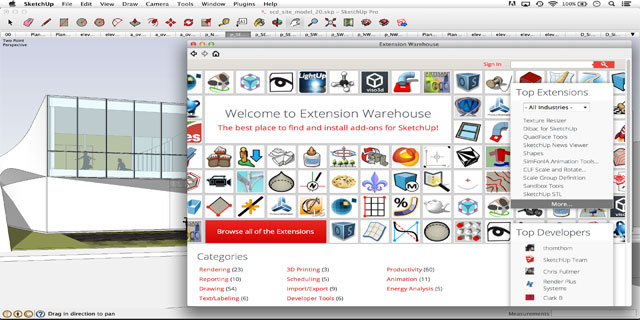
- Cover Story
-
 SketchUp Can Help You Win Interior..
SketchUp Can Help You Win Interior.. -
 Best Laptops for SketchUp
Best Laptops for SketchUp -
 How to Resize Textures and Materials..
How to Resize Textures and Materials.. -
 Discovering SketchUp 2020
Discovering SketchUp 2020 -
 Line Rendering with SketchUp and VRay
Line Rendering with SketchUp and VRay -
 Pushing The Boundary with architectural
Pushing The Boundary with architectural -
 Trimble Visiting Professionals Program
Trimble Visiting Professionals Program -
 Diagonal Tile Planning in SketchUp
Diagonal Tile Planning in SketchUp -
 Highlights of some amazing 3D Printed
Highlights of some amazing 3D Printed -
 Review of a new SketchUp Guide
Review of a new SketchUp Guide
- Sketchup Resources
-
 SKP for iphone/ipad
SKP for iphone/ipad -
 SKP for terrain modeling
SKP for terrain modeling -
 Pool Water In Vray Sketchup
Pool Water In Vray Sketchup -
 Rendering Optimization In Vray Sketchup
Rendering Optimization In Vray Sketchup -
 Background Modification In sketchup
Background Modification In sketchup -
 Grass Making with sketchup fur plugin
Grass Making with sketchup fur plugin -
 Landscape designing in Sketchup
Landscape designing in Sketchup -
 Apply styles with sketchup
Apply styles with sketchup -
 Bedroom Making with sketchup
Bedroom Making with sketchup -
 Review of Rendering Software
Review of Rendering Software -
 Enhancing rendering for 3d modeling
Enhancing rendering for 3d modeling -
 The combination of sketchup
The combination of sketchup -
 Exterior Night Scene rendering with vray
Exterior Night Scene rendering with vray






