Author : Furloy
How to make a halfpipe with Sketchup
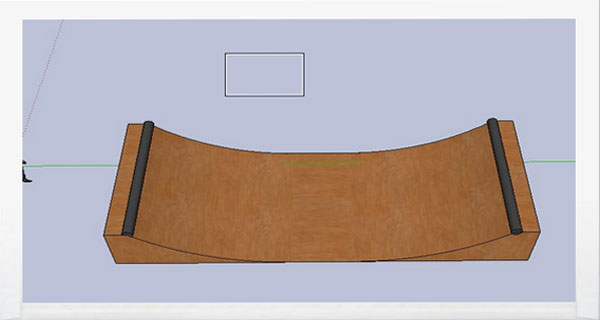
Google sketchup is a google product that was designed as a 3-D modeling program. I will show you how to use it to make a halfpipe
1: Platform
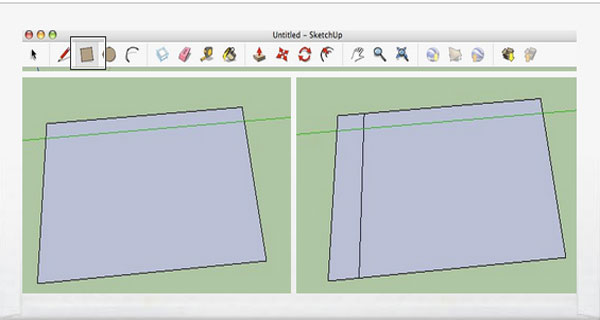
This is the step shows what the base of the ramp will be
2: Making it 3D, Putting Some Life Into it
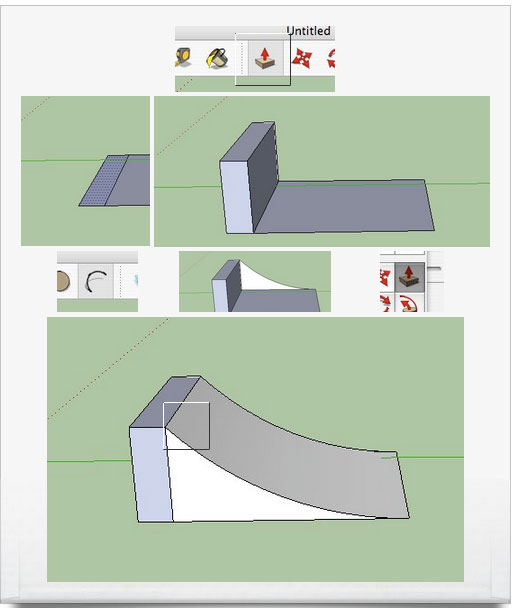
here is what to do to make it 3-D. You will use the push/pull tool and the curve tool.
3: Delete the Lines
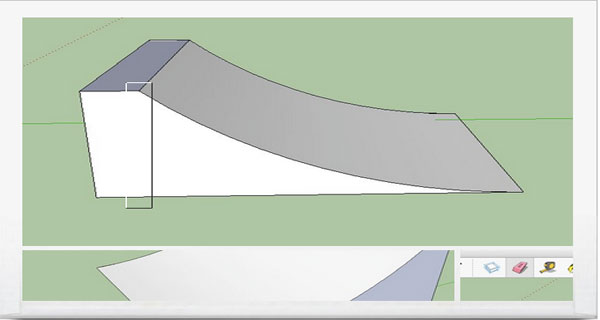
there should be one vertical line on each side, use the erase tool to delete them if something bad happens stop and go to edit>undo erase
4: Coping
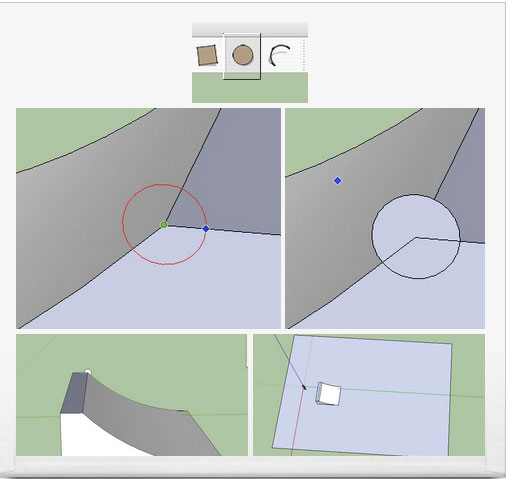
This is how to make the pipe that is on the edge.
5: Copy and Paste
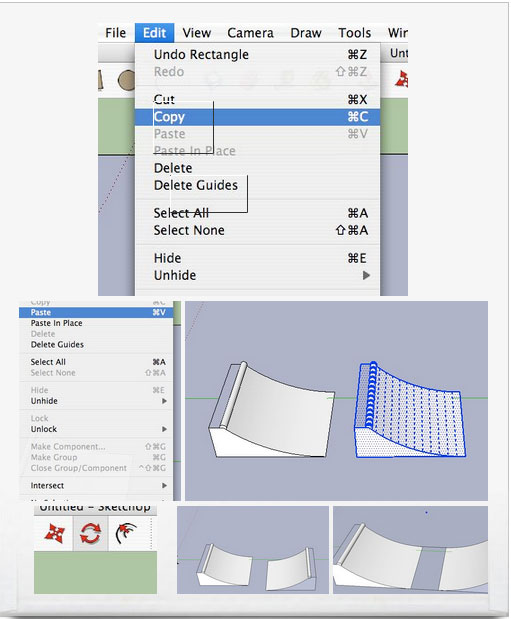
Make the other half, this step uses the rotate tool, line draw, and move tool.
6: Finishing Touches
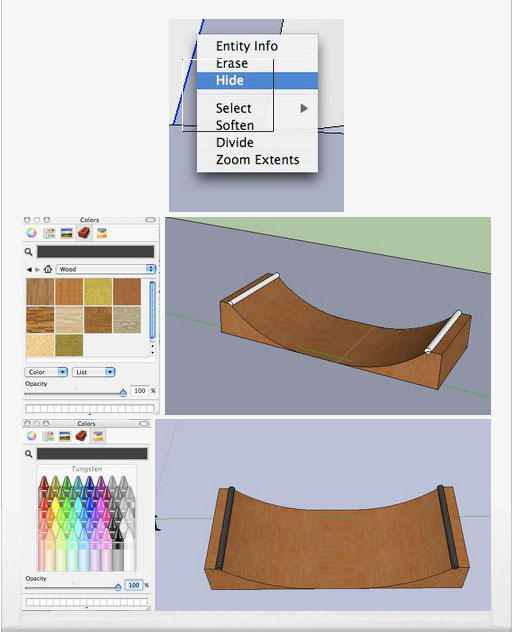
Finish it up! you will use the paint tool, and the mouse tool.
And Done!
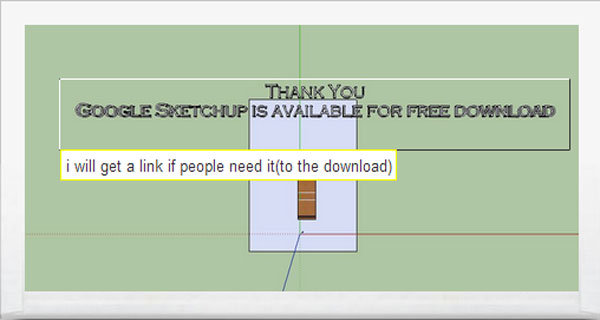
What do you think about this article
- Cover Story
-
 SketchUp Can Help You Win Interior..
SketchUp Can Help You Win Interior.. -
 Best Laptops for SketchUp
Best Laptops for SketchUp -
 How to Resize Textures and Materials..
How to Resize Textures and Materials.. -
 Discovering SketchUp 2020
Discovering SketchUp 2020 -
 Line Rendering with SketchUp and VRay
Line Rendering with SketchUp and VRay -
 Pushing The Boundary with architectural
Pushing The Boundary with architectural -
 Trimble Visiting Professionals Program
Trimble Visiting Professionals Program -
 Diagonal Tile Planning in SketchUp
Diagonal Tile Planning in SketchUp -
 Highlights of some amazing 3D Printed
Highlights of some amazing 3D Printed -
 Review of a new SketchUp Guide
Review of a new SketchUp Guide
- Sketchup Resources
-
 SKP for iphone/ipad
SKP for iphone/ipad -
 SKP for terrain modeling
SKP for terrain modeling -
 Pool Water In Vray Sketchup
Pool Water In Vray Sketchup -
 Rendering Optimization In Vray Sketchup
Rendering Optimization In Vray Sketchup -
 Background Modification In sketchup
Background Modification In sketchup -
 Grass Making with sketchup fur plugin
Grass Making with sketchup fur plugin -
 Landscape designing in Sketchup
Landscape designing in Sketchup -
 Apply styles with sketchup
Apply styles with sketchup -
 Bedroom Making with sketchup
Bedroom Making with sketchup -
 Review of Rendering Software
Review of Rendering Software -
 Enhancing rendering for 3d modeling
Enhancing rendering for 3d modeling -
 The combination of sketchup
The combination of sketchup -
 Exterior Night Scene rendering with vray
Exterior Night Scene rendering with vray






