Author : Debarati Nath
SketchUp Tutorial: The Ultimate Guide
Whenever you start a new project, it will be always helpful to get a proper guidance. In this era of internet, no one is out of guidance. The World Wide Web is full of resources. And the 3D designing arena is not out of it. Though Google SketchUp is quite easy to use, but you definitely need some help in the post production and rendering segments. And the online tutorial is the ultimate guide for these days’ computer geeks.
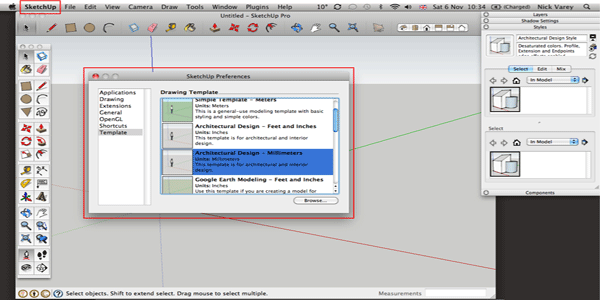
First of all we should know what a tutorial is. A tutorial is a connected series of instructions that leads the users to the key features of a software program and familiarizes him/her with all its aspects. In the process of going through the tutorial, the user learns how to use the software effectively. A tutorial is the ultimate guide to get answers of all the questions as the ‘Help” section does not provide much help. Whenever you get start with SketchUp, try to watch some online tutorials and have an easy take off.
SketchUp Tutorial is also a great way to stay updated in the quick transforming world of 3D software and rendering. You can also learn the tricks of designing from it. The person who has months of experience in SketchUp can write a tutorial. But who can write a tutorial? Anyone familiar with all the aspects of the software program and is also good at technical writing can compose a tutorial. An important thing to remember before starting to write a tutorial on SketchUp is that you are probably going to be communicating with both users who is proficient in this and those who are the new member of the 3D family. It must be essential to tailor your tutorial according to the needs of all kinds of users. A tutorial writer also needs to be familiar with the multimedia interface used for the tutorial. This can range from a basic MS PowerPoint presentation to a sophisticated presentation system. All the material here deals with writing the tutorial and assumes that the writer is familiar with such presentation software. If not, the writer can use software programmers to create the actual tutorial based on the written text and storyboard.
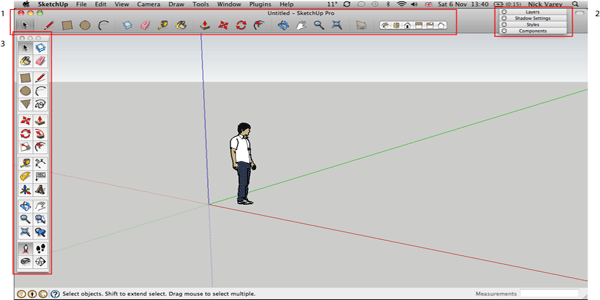
The tutorial writer must be aware of the fact that what kind of problems a user can face and he have to cover all the sides during the making. If you are working on a SketchUp scene try to take screen shots of the step by step procedure. And then write down the steps in word for a clear understanding. In this way the learner can know every details of the software.
In SketchUp, there are various plugins which enhance the capability of the software and produce finest result. But there are certain points like light for the render plugins of which there are not such details in the manuals and help section. Ideally, a tutorial should help the user get familiar with all the features in the 3D software program. If this is not feasible, it should at least cover the most widely used features. Some parts of the software program may be rarely used and instructions for these can be a part of the user manual.
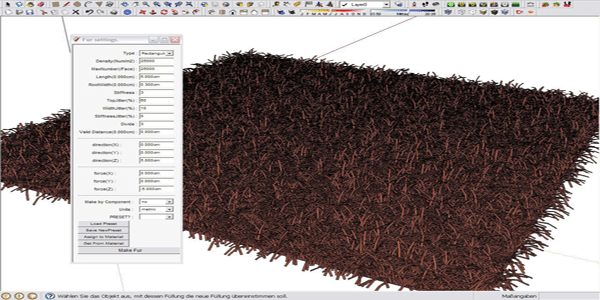
In SketchUp a video tutorial is more effective than the screen shot tutorial. In a video tutorial an user can vividly experience the whole process. And in this way it will be more helpful for him to get the finest result in 3D designing. Just record the whole procedure in a screen recording software and ulpload it on the video uploading site like YouTube. You can also post your tutorial in various SketchUp Groups under the social networking sites like Facebook or Google+. Sketchup ur Space also have a group of the same name where you can post your tutorials and get appreciation from other members. There are some other groups like VRay SketchUp, SketchUp-Vray Artists, SketchUp Texture you Work and some sites like SketchUp VRay Resouces, Art Wanted and many other where you can find SketchUp Tutorials by SketchUp Masters and gurus like Nomer Adona, Jim Leggitt, Bonnie Roskes and more.
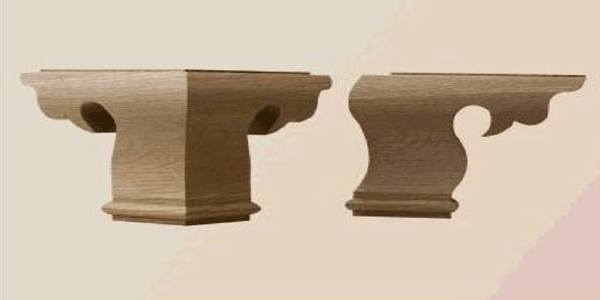
Here are some tips to write a tutorial
-
Have a clear cut objective or goal for the tutorial
-
Decide on the technical level of your users, how you will address the user, and conventions that need to be followed.
-
Match the level of technical language with the audience’s level of proficiency. Always underestimate the knowledge of your users rather than overestimate it.
-
Use the active voice (e.g. Click on Menu) and address users directly (use "you" rather than "the user").
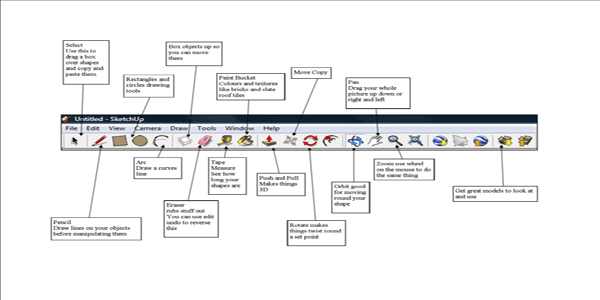
Take care of the following point while writing a tutorial:
-
Can the user find his way around the information easily, going backwards, forwards and out of the program when necessary?
-
Have I made this presentation as simple and flexible as possible?
-
Are the colors for background, graphics, text and navigation tools all complementary and visually attractive?
-
Is every page divided into relevant sections that are easily understood by any user?
-
Are all the pages balanced and visually appealing?
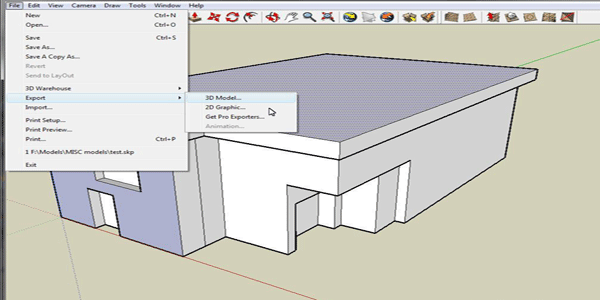
With these tips hope that you will produce nice tutorials on SketchUp and share with the readers of SketchUp ur Space. Best of luck to all! Happy 3D.
- Cover Story
-
 SketchUp Can Help You Win Interior..
SketchUp Can Help You Win Interior.. -
 Best Laptops for SketchUp
Best Laptops for SketchUp -
 How to Resize Textures and Materials..
How to Resize Textures and Materials.. -
 Discovering SketchUp 2020
Discovering SketchUp 2020 -
 Line Rendering with SketchUp and VRay
Line Rendering with SketchUp and VRay -
 Pushing The Boundary with architectural
Pushing The Boundary with architectural -
 Trimble Visiting Professionals Program
Trimble Visiting Professionals Program -
 Diagonal Tile Planning in SketchUp
Diagonal Tile Planning in SketchUp -
 Highlights of some amazing 3D Printed
Highlights of some amazing 3D Printed -
 Review of a new SketchUp Guide
Review of a new SketchUp Guide
- Sketchup Resources
-
 SKP for iphone/ipad
SKP for iphone/ipad -
 SKP for terrain modeling
SKP for terrain modeling -
 Pool Water In Vray Sketchup
Pool Water In Vray Sketchup -
 Rendering Optimization In Vray Sketchup
Rendering Optimization In Vray Sketchup -
 Background Modification In sketchup
Background Modification In sketchup -
 Grass Making with sketchup fur plugin
Grass Making with sketchup fur plugin -
 Landscape designing in Sketchup
Landscape designing in Sketchup -
 Apply styles with sketchup
Apply styles with sketchup -
 Bedroom Making with sketchup
Bedroom Making with sketchup -
 Review of Rendering Software
Review of Rendering Software -
 Enhancing rendering for 3d modeling
Enhancing rendering for 3d modeling -
 The combination of sketchup
The combination of sketchup -
 Exterior Night Scene rendering with vray
Exterior Night Scene rendering with vray






