How to design roof in sketchup by apply Instant Roof Plugin For Sketchup
Rajib Dey - Editor-in-chief

This sketchup tutorial by Robson Jacobsen, provides some useful sketchup tips for designing roofs in sketchup efficiently with the use of instant roof plugin.
Instant Roof Plugin For Sketchup is developed by Vali Architects. It supports SU 8 through SU 2016.
Instant Roof offers the following functionalities :-
- Generate a complicated roof instantly - just opt for faces and edges; then operate Instant Roof.
- Hip, gable, shed, dutch-gable, mansard, plantation, gambrel, open-trellis, combined, more...
- Eave types: boxed-in, exposed, soffited
- Hips and rafters with customizable ends
- Fascia, fascia-trim, ridge and hip tiles, shingles, or sheet-metal
- Complete mission tile or standing-seam roof
- Apply default roof styles - or generate your own
- Export and Import user defined roof styles
- Select from any unit type supported by Sketchup: Metric- angles for slope or Feet/ inches - ratio for slope
- Convert to Pro version for more roof slopes (The free version can produce the following roof slopes: 1/8:12 (0.6 degrees) ; 2:12 (9.5 degrees) ; 6:12 (26.6 degrees) ; 16:12 (53 degrees) or 24:12 (63 degrees).
Link for download Instant Roof Plugin
Video Source: Paul Benbow
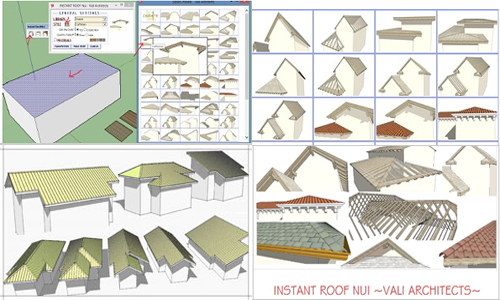
Image Courtesy: valiarchitects.com
- Cover Story
-
 SketchUp Can Help You Win Interior..
SketchUp Can Help You Win Interior.. -
 Best Laptops for SketchUp
Best Laptops for SketchUp -
 How to Resize Textures and Materials..
How to Resize Textures and Materials.. -
 Discovering SketchUp 2020
Discovering SketchUp 2020 -
 Line Rendering with SketchUp and VRay
Line Rendering with SketchUp and VRay -
 Pushing The Boundary with architectural
Pushing The Boundary with architectural -
 Trimble Visiting Professionals Program
Trimble Visiting Professionals Program -
 Diagonal Tile Planning in SketchUp
Diagonal Tile Planning in SketchUp -
 Highlights of some amazing 3D Printed
Highlights of some amazing 3D Printed -
 Review of a new SketchUp Guide
Review of a new SketchUp Guide
- Sketchup Resources
-
 SKP for iphone/ipad
SKP for iphone/ipad -
 SKP for terrain modeling
SKP for terrain modeling -
 Pool Water In Vray Sketchup
Pool Water In Vray Sketchup -
 Rendering Optimization In Vray Sketchup
Rendering Optimization In Vray Sketchup -
 Background Modification In sketchup
Background Modification In sketchup -
 Grass Making with sketchup fur plugin
Grass Making with sketchup fur plugin -
 Landscape designing in Sketchup
Landscape designing in Sketchup -
 Apply styles with sketchup
Apply styles with sketchup -
 Bedroom Making with sketchup
Bedroom Making with sketchup -
 Review of Rendering Software
Review of Rendering Software -
 Enhancing rendering for 3d modeling
Enhancing rendering for 3d modeling -
 The combination of sketchup
The combination of sketchup -
 Exterior Night Scene rendering with vray
Exterior Night Scene rendering with vray






