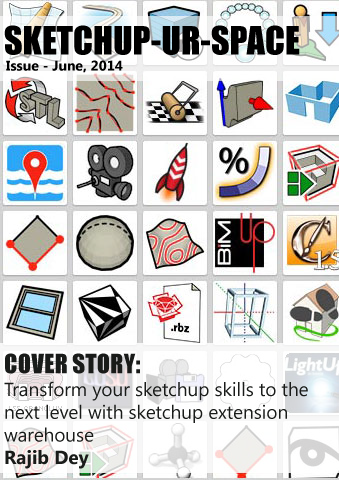Sketchup Resources
- SKP for iphone/ipad
- SKP for terrain modeling
- Pool Water In Vray Sketchup
- Rendering Optimization In Vray Sketchup
- Background Modification In sketchup
- Grass Making with sketchup fur plugin
- Landscape designing in
Sketchup - Apply styles with sketchup
- Bedroom Making with sketchup
- Review of Rendering Software
- Enhancing rendering for 3d modeling
- The combination of sketchup &
BIM - Exterior Night Scene rendering with vray
Author :
GUEST ARTICLE
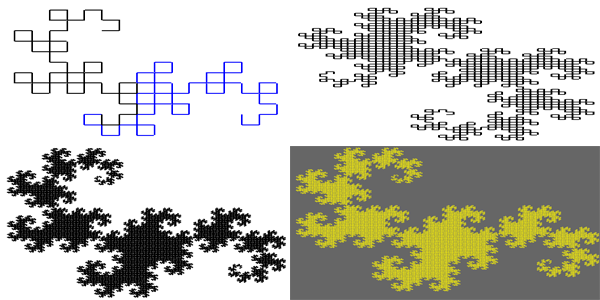
11. Press Ctrl or Option (unless the “plus” sign is already there), move the mouse clockwise, and click to complete another 90-degree copy.
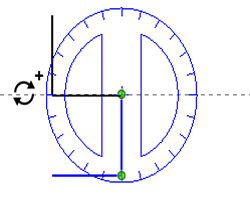 |
You should now have four total lines, with the two newest two lines selected. The top endpoint of the new lines is where the protractor will go next time.
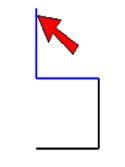 |
12. So now repeat the previous steps: Ctrl + A or Cmd + A to select everything, activate Rotate, and place the protractor at the top endpoint of the copies lines.
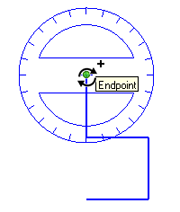 |
13. Use the next two click to make a clockwise, 90-degree copy.
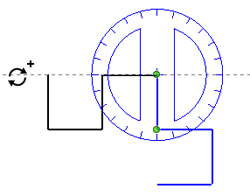 |
1 |
2 |
3 |
4 |
5 |
6 |
7 |
8 |
9 |
10 |
| Previous | Next |
What do you think about this article