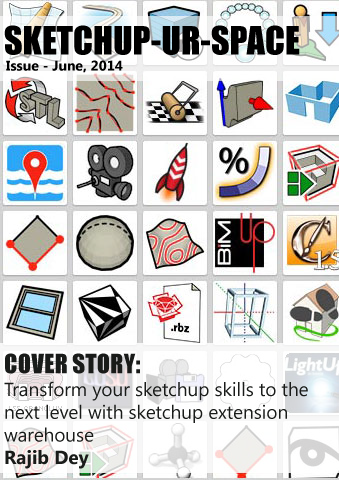Sketchup Resources
- SKP for iphone/ipad
- SKP for terrain modeling
- Pool Water In Vray Sketchup
- Rendering Optimization In Vray Sketchup
- Background Modification In sketchup
- Grass Making with sketchup fur plugin
- Landscape designing in
Sketchup - Apply styles with sketchup
- Bedroom Making with sketchup
- Review of Rendering Software
- Enhancing rendering for 3d modeling
- The combination of sketchup &
BIM - Exterior Night Scene rendering with vray
Author :
GUEST ARTICLE
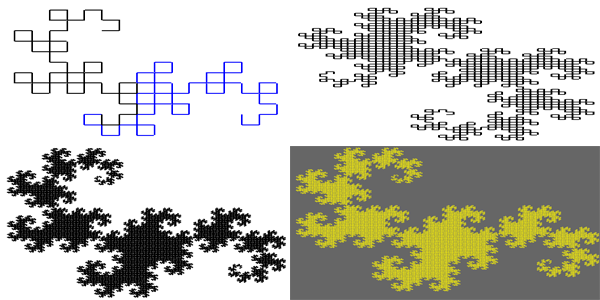
7. Before the third click, press (don’t hold) the Ctrl key (PC) or Option key (Mac), which adds a “plus” sign to your cursor, meaning a copy will be made. Then move your cursor up and to the right, until you see “On Green Axis,” then click to complete the copy. Look at the Angle field in the lower right corner of the SketchUp window, which should read 90 degrees. This is a clockwise copy, and all the copies for the rest of this project will be clockwise, too.
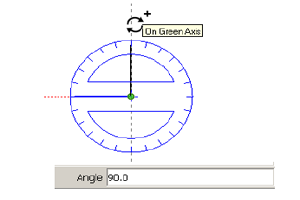 |
Once the copy is made, the copied objects become selected. So the vertical line should now be highlighted.
 |
8. But the next copy must include everything in the model so far, not just one line. So press Ctrl + A (PC) or Cmd + A (Mac) to select everything.
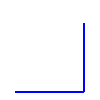 |
9. Activate Rotate again (keyboard shortcut: Q), and this time place the protractor at the top endpoint of the copied line.
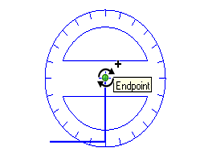 |
10. For the second click, move the mouse straight down (green direction) and click.
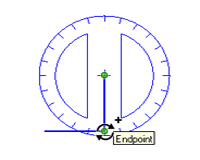 |
1 |
2 |
3 |
4 |
5 |
6 |
7 |
8 |
9 |
10 |
| Previous | Next |